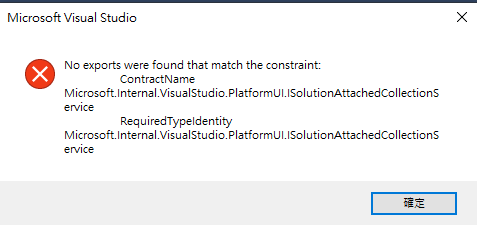Hi, @Tony
Welcome to Microsoft Q&A!
You can try to delete all files in this folder:
C:\Users\<your users name>\AppData\Local\Microsoft\VisualStudio\12.0\ComponentModelCache
You can also try to start Visual Studio in Developer Command Prompt for VS with the following command:
devenv.exe /clearcache
devenv /updateconfiguration
Sincerely,
Peng
*
If you have extra questions about this answer, please click "Comment". If the answer is the right solution, please click "Accept Answer" and kindly upvote it.
Note: Please follow the steps in our documentation to enable e-mail notifications if you want to receive the related email notification for this thread.