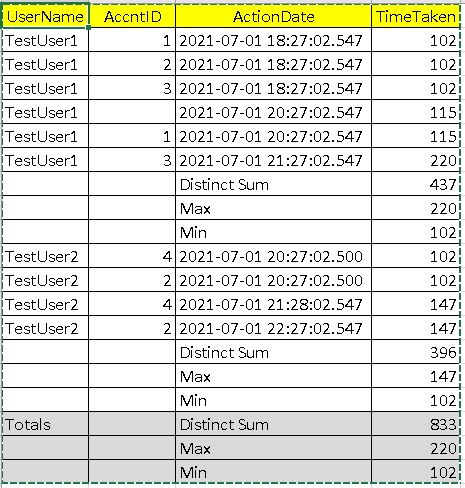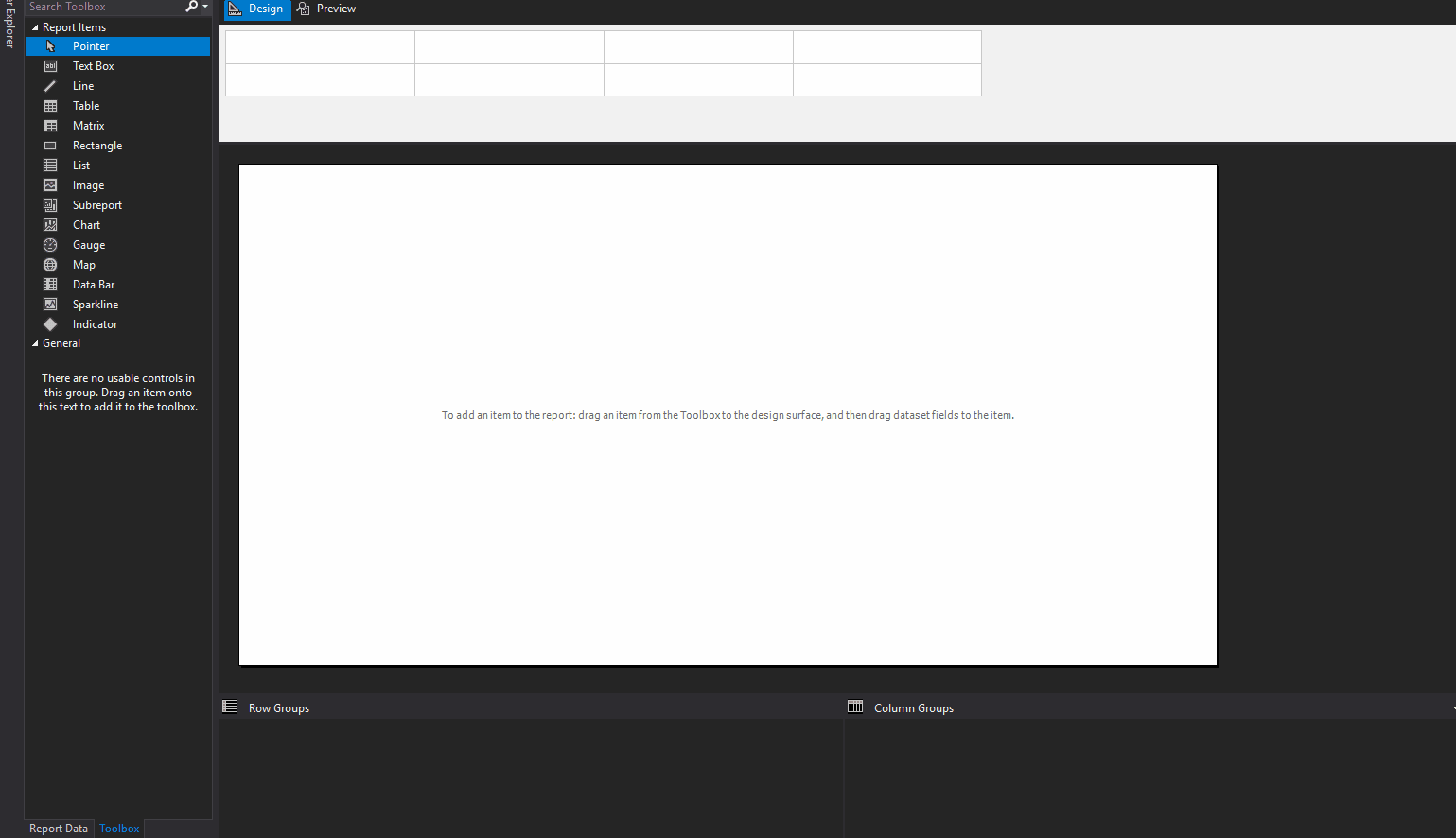Hi @Eshwar ,
You want to select a unique [TimeTaken] value for summation based on different [ActionDate] of the same user.
I have tested it locally. The following are my steps.
First of all, when I created the dataset, I inserted an extra column [Rank] in the query statement, which does not affect your final table, but is used to filter the [TimeTaken] value in the same [ActionDate].
The query is as follows:
SELECT UserName, AccntID, ActionDate, TimeTaken, ROW_NUMBER() OVER (PARTITION BY ActionDate
ORDER BY UserName ASC) AS Rank
FROM YourTableName
Then add the parent group, Group on [UserName]
Insert row——(Insige Group—Below)
Use expressions:
=SUM(IIF(Fields!Rank.Value = 1, Fields!TimeTaken.Value, 0))
If you want to get the final sum, insert a row outside the group and use the same expression as above. The final report design we obtained is as follows:
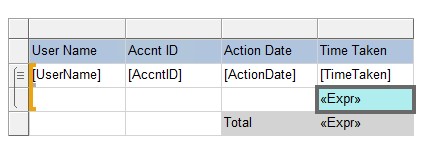
Preview:
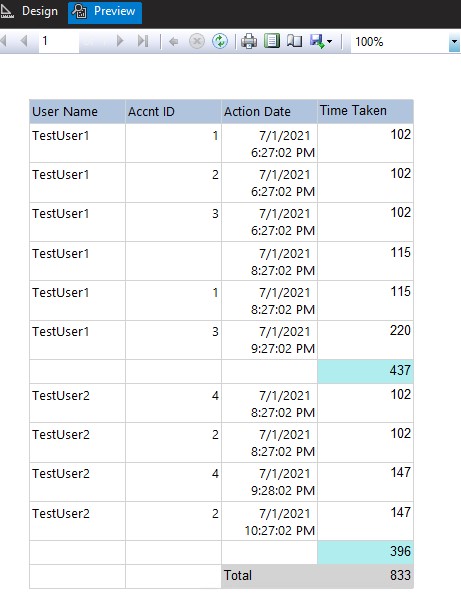
Best Regards,
Joy
If the answer is the right solution, please click "Accept Answer" and kindly upvote it. If you have extra questions about this answer, please click "Comment".
Note: Please follow the steps in our documentation to enable e-mail notifications if you want to receive the related email notification for this thread.