
you have to do this..
1)First create a new SITE, for example UK, and select the DEFAULTIPSITELINK
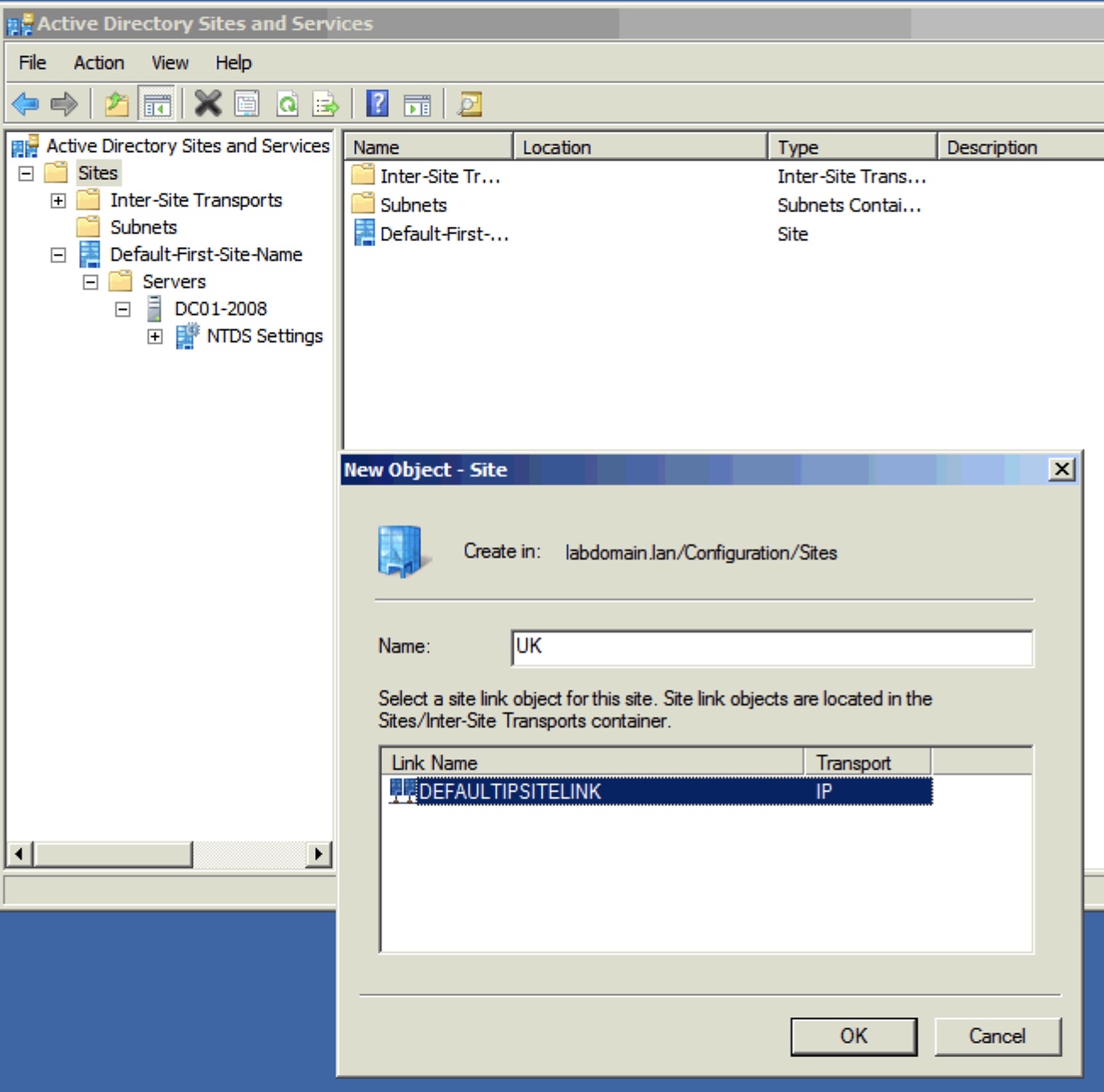
2) Then create the SUBNET with the ip subnet related to the site (immagine that the headquarter has 172.16.0.0/16, but the UK has 172.17.0.0/16)

3)then move your DC according to where (SITE) are they... (to move just drag and drop)
4)then select for each the transport protocol (IP or SMTP).

Finally for the intersite transport, you will have one SITELINK for each site (hab and spoke topology) where there is into each of them the main site and the remote site. see this example


