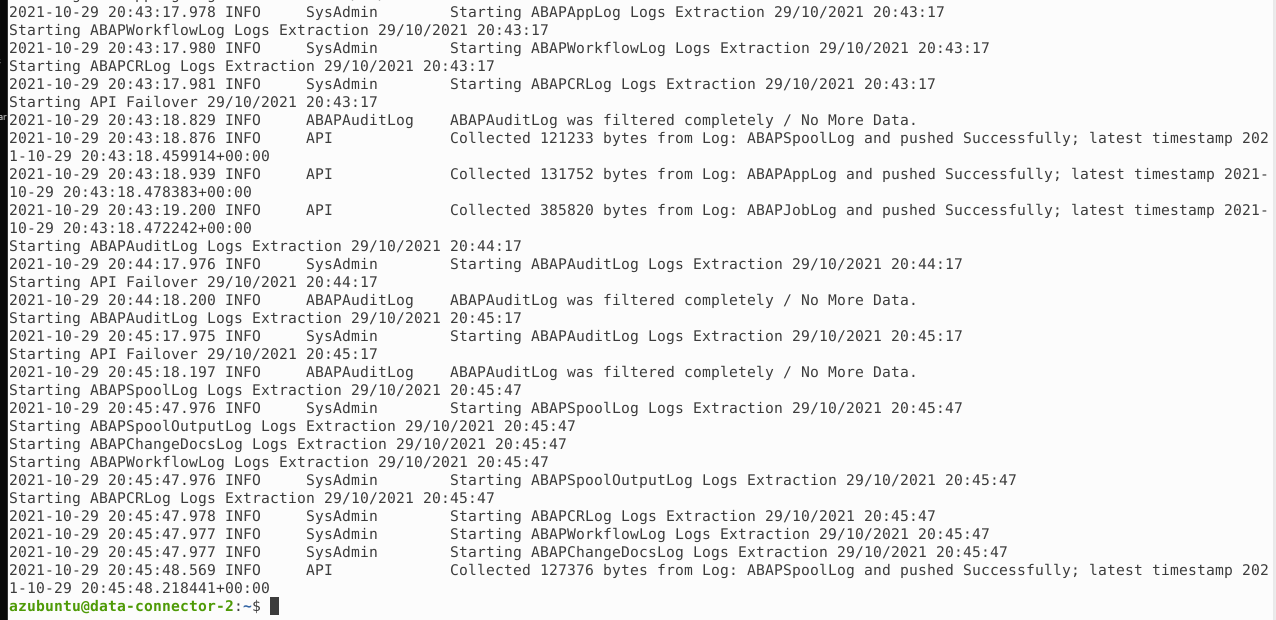Hi There,
We have deployed a Demo SAP Solution in Azure to test Azure Sentinel SAP Solution.
We have followed the steps in this article: https://learn.microsoft.com/en-us/azure/sentinel/sap-deploy-solution#configure-your-sap-system
Only step we are not 100% sure is the Step 2 under "Deploy a Linux VM for your SAP data connector". This is the step that says, on your VM, install Venv with Python version 3.8 or higher and Azure CLI version 2.8.0.
To install Venv, I have run the command below:
sudo apt-get install -y python3-venv
This completed successfully and it shows python 3.8 is installed as well. After that I have installed Azure CLI as well following the recommendations found here: https://learn.microsoft.com/en-us/cli/azure/install-azure-cli-linux?pivots=apt
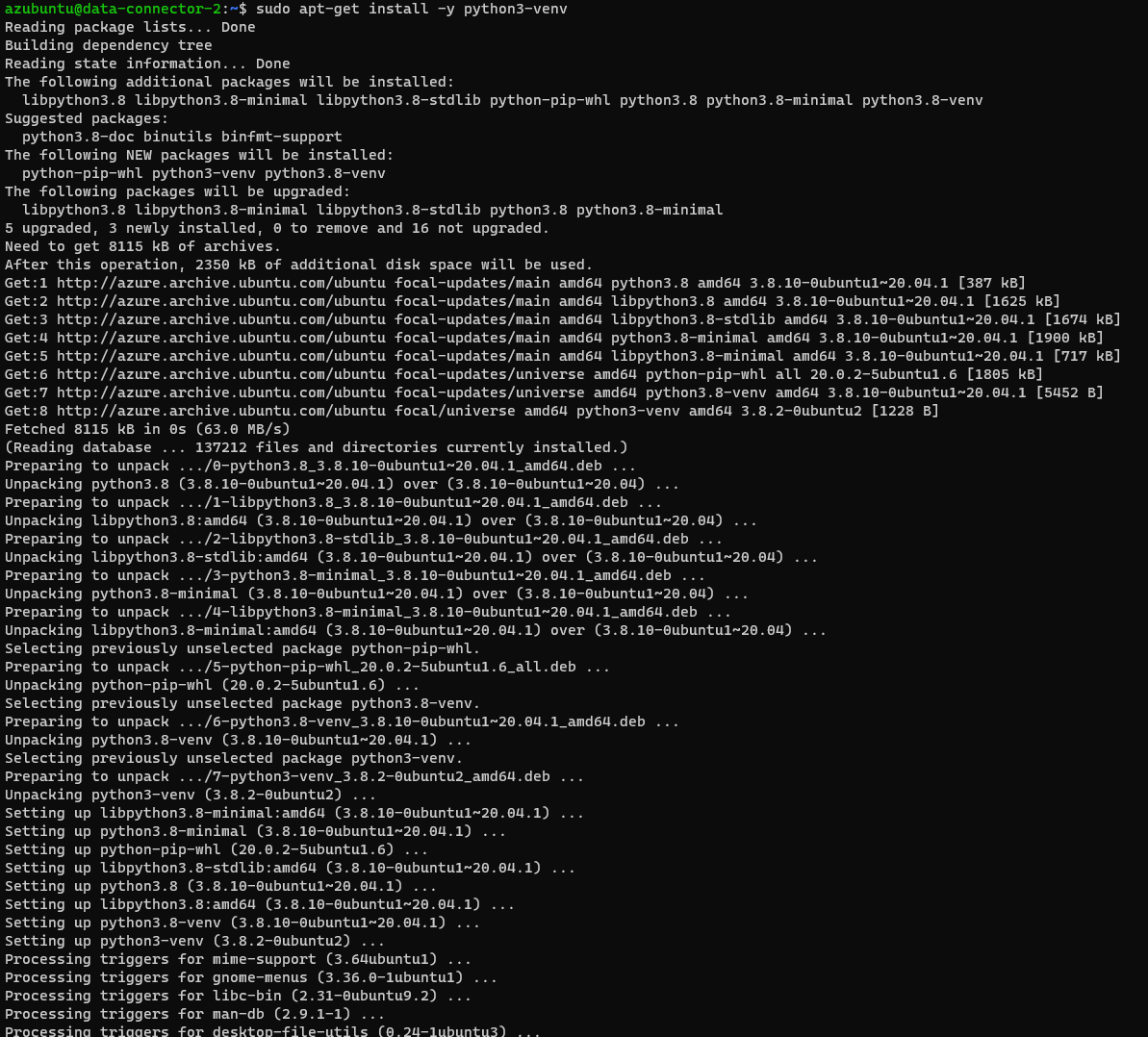
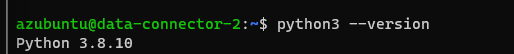
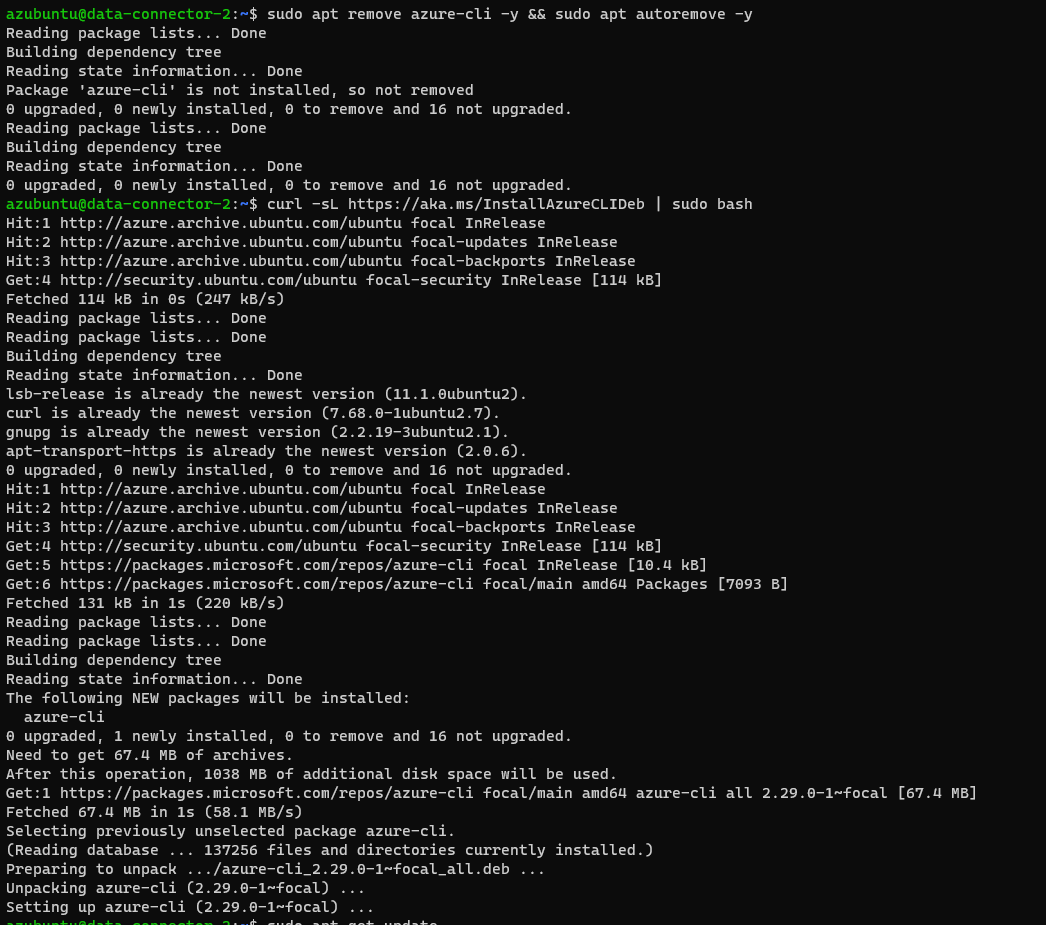
Finally, we install the Connector and go through the settings like Hostname etc. and the setup finishes successfully.
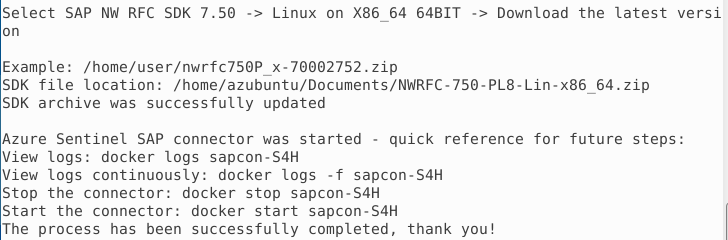
But when we try to check the logs, we keep getting this error saying No module named 'pyrfc'. Please see the command and full error below. We don't see any logs coming to Azure Sentinel either.
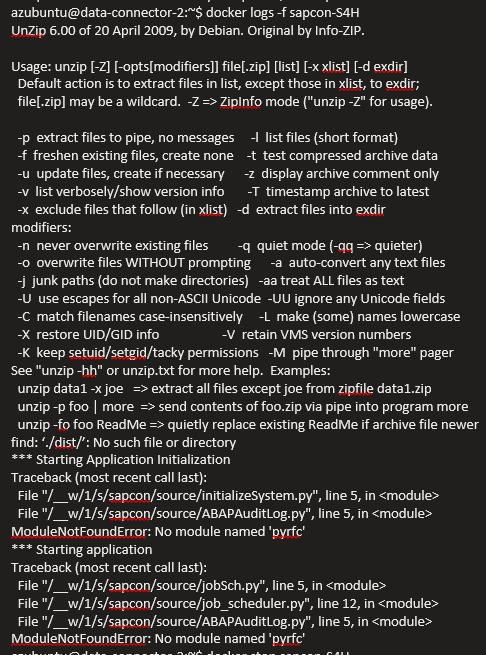

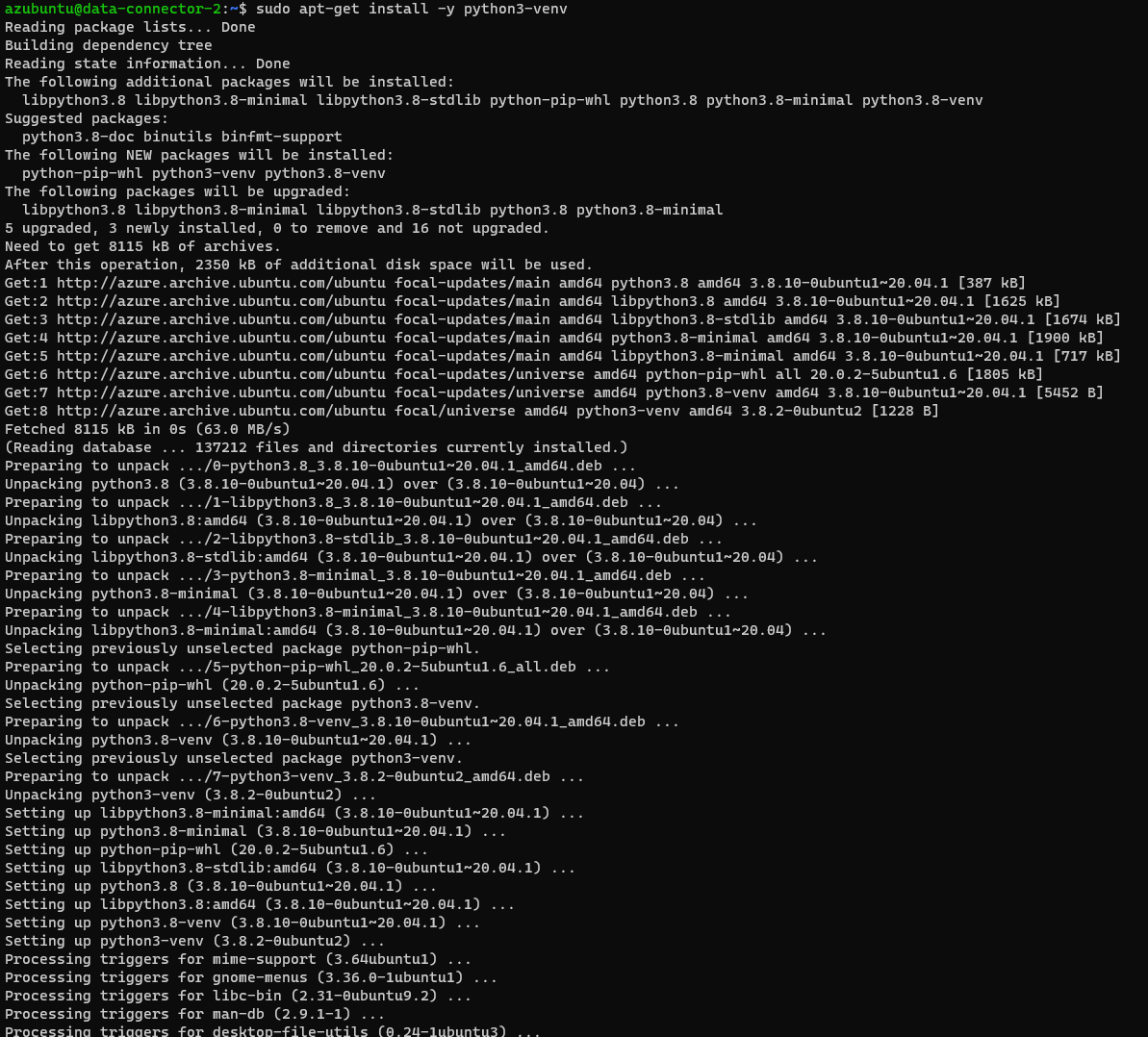
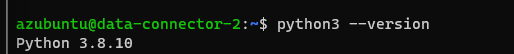
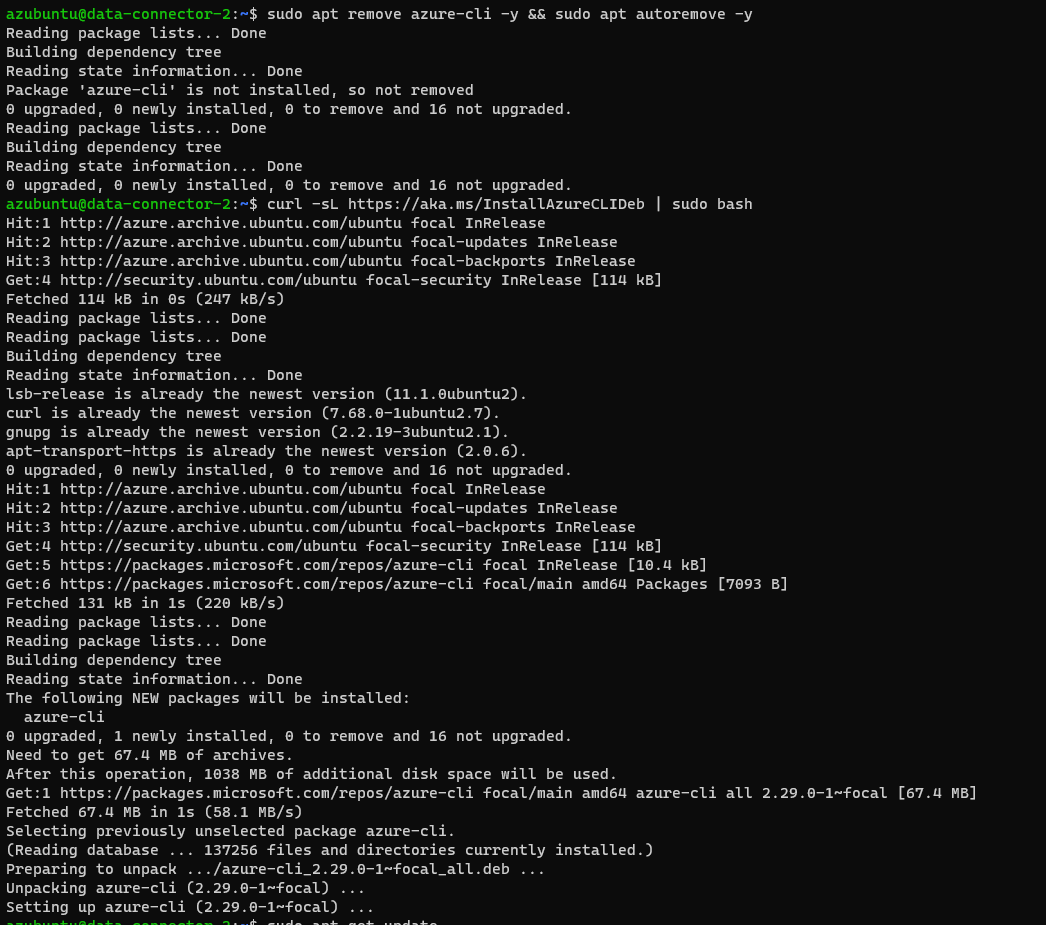
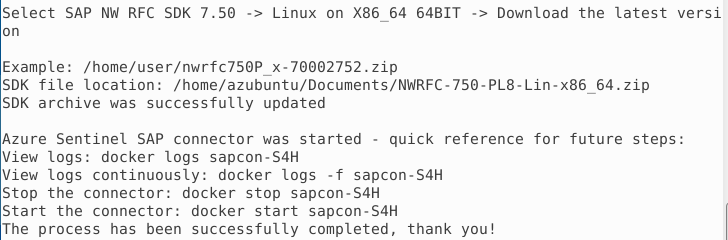
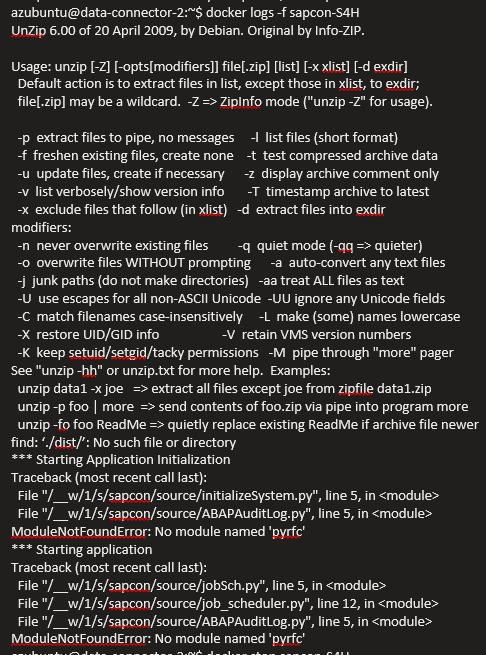

 ]
]