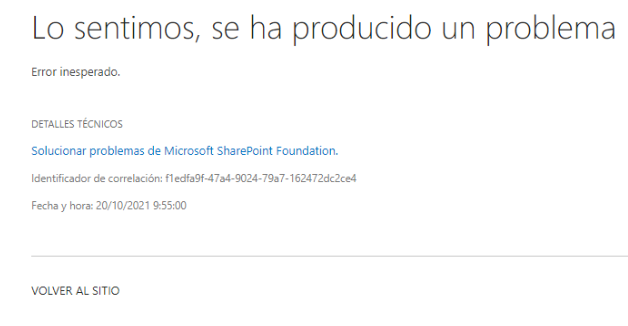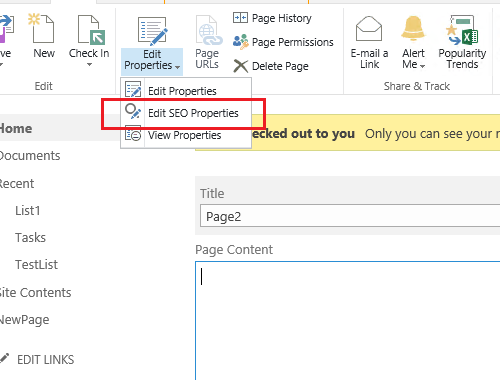Hi @Johnny Barz , welcome to Q&A forum!
Per my test, I am able to reproduce your issue in my end:
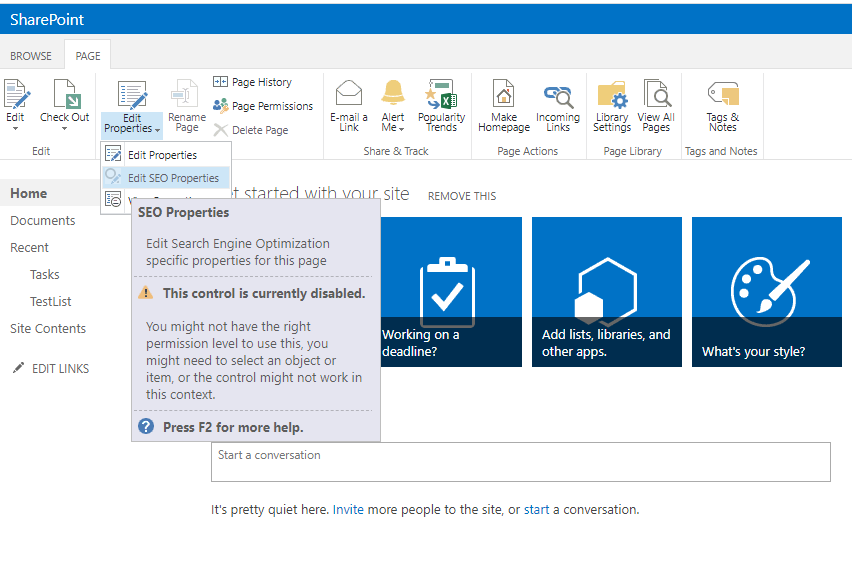
The issue is that if your friendly URL equal to the real site’s URLs (which is not bad because it is possible to switch to structural URLs and your links will still work, because http://example.com/test will be automatically resolved to http://example.com/test/pages/default.aspx), then “Edit SEO properties” command will be disabled.
You could try to use the direct URL. For example, the url is http://example.com/test , change it to http://example.com/test/_layouts/15/SEOProperties.aspx?Source=/test/pages/default.aspx&page=1
Reference:
Problem with SEO properties for pages with friendly URLs in Sharepoint 2013
edit-seo-properties-disabled-in-team
Note: Microsoft is providing this information as a convenience to you. The sites are not controlled by Microsoft. Microsoft cannot make any representations regarding the quality, safety, or suitability of any software or information found there. Please make sure that you completely understand the risk before retrieving any suggestions from the above link.
If the answer is helpful, please click "Accept Answer" and kindly upvote it. If you have extra questions about this answer, please click "Comment".
Note: Please follow the steps in our documentation to enable e-mail notifications if you want to receive the related email notification for this thread.