@Office365 Administrator Thanks for posting in our Q&A.
For this issue, it seems a known issue and others has fed back this issue. I will share you some information. This issue arose because of a new Company Portal update which was required due to Google's move to use API 30.
To fix this issue, it is suggested to edit to include one of the five configurations as needed in Android compliance policy and re-enroll to check if it is successful.

For more detailed information about this issue, please read the description in the following picture:
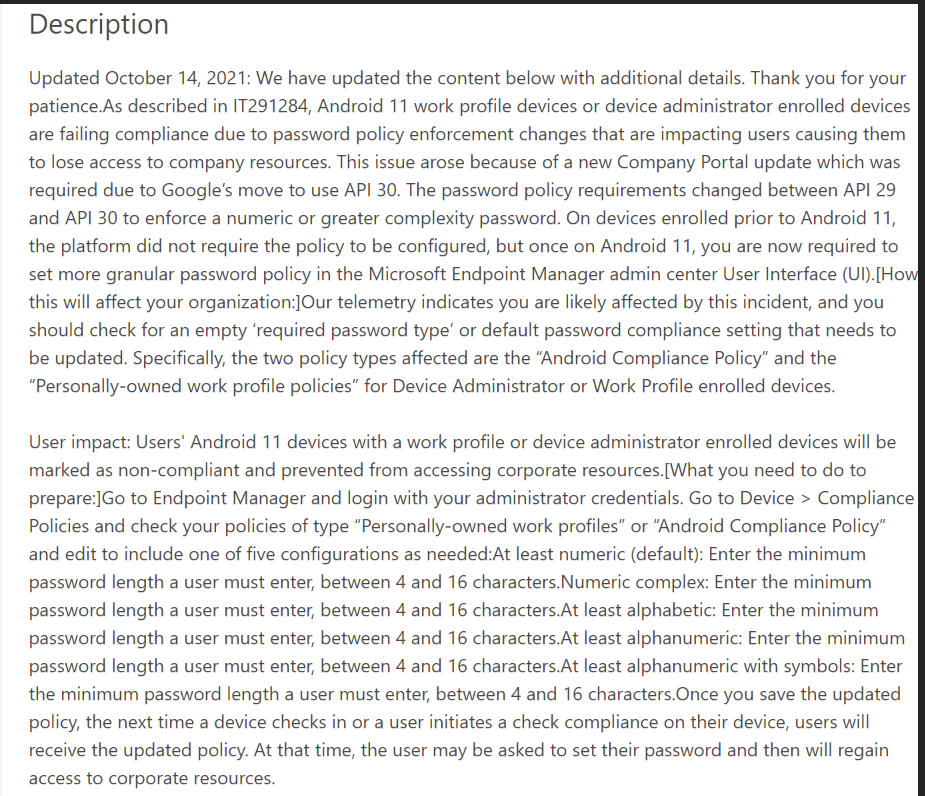
Hope it will help.
If the answer is the right solution, please click "Accept Answer" and kindly upvote it. If you have extra questions about this answer, please click "Comment".
Note: Please follow the steps in our documentation to enable e-mail notifications if you want to receive the related email notification for this thread.
