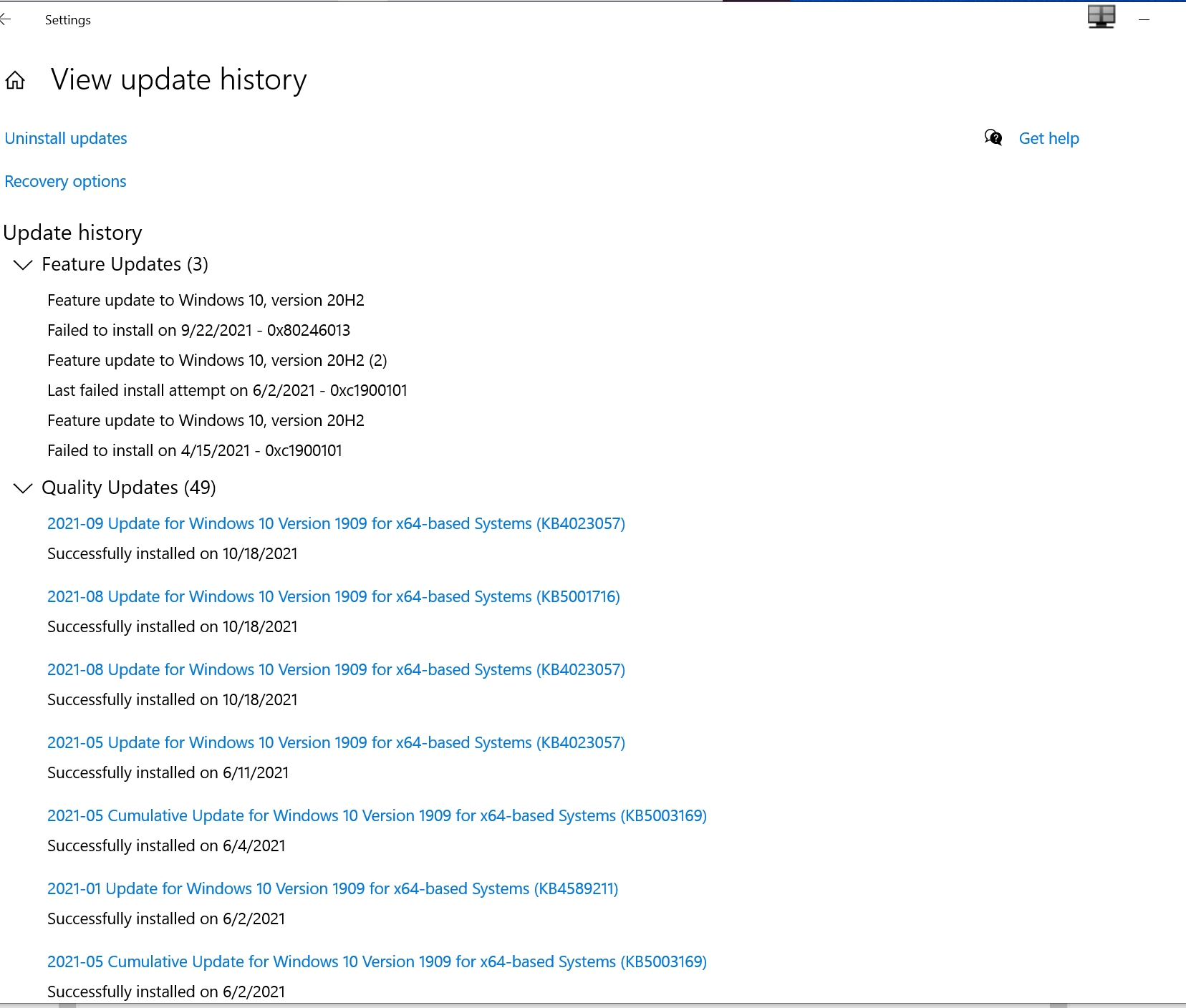@cjmm
Thanks for your posting on Q&A.
Please help to confirm where you get the feature updates from. Does the windows 10 clients connect to the Interent?
It seems that the windows 10 client missing the important security and quality fixes. Please click the check for online for updates from Microsoft Update option to install the missing fixes first.
In addition, I found a related link about error codes of installation errors for your reference:
https://support.microsoft.com/en-us/windows/get-help-with-windows-upgrade-and-installation-errors-ea144c24-513d-a60e-40df-31ff78b3158a#WindowsVersion=Windows_10
Regards,
Rita
If the answer is the right solution, please click "Accept Answer" and kindly upvote it. If you have extra questions about this answer, please click "Comment".
Note: Please follow the steps in our documentation to enable e-mail notifications if you want to receive the related email notification for this thread.