Hello,
Check if you've set your network connection as Metered. See if turning off Metered connection helps.
https://support.microsoft.com/en-in/help/4028458/windows-metered-connections-in-windows-10
Regards.
This browser is no longer supported.
Upgrade to Microsoft Edge to take advantage of the latest features, security updates, and technical support.
"Windows 10 will not complete my printer installation "due to a "connection with flexible data traffic costs". It is done automaticly and I am not given any options.
I have a mobile Internet Connection to my computer and a cable to HP printer.
Printer and computer works fine. I am not connected to any other network.
Where can I disable this automatic denial to complete the printer installation?
Bo Bredenhof

Hello,
Check if you've set your network connection as Metered. See if turning off Metered connection helps.
https://support.microsoft.com/en-in/help/4028458/windows-metered-connections-in-windows-10
Regards.
Hi,
Was the auto installation related to network printer? If yes, kindly check setting highlighted as below:
Network and Sharing Center--->Change advanced sharing settings---> Private--->Network discovery
There is a box that says "Turn on automatic setup of network connected devices."
Uncheck that box and click "Save changes."
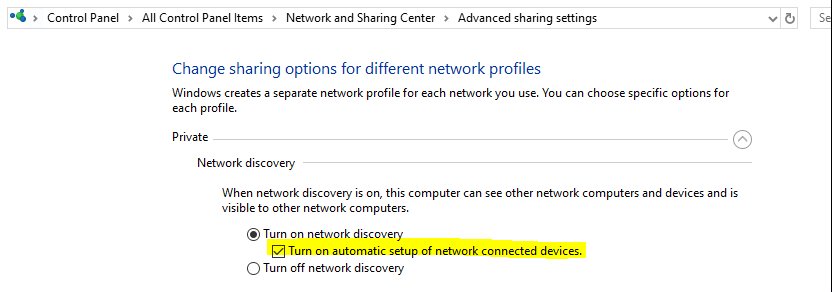
Hope this would be helpful.
Thanks,
Jenny