@Gilles Ballegeer Thanks for the question. Here is the link to Data drift as described here:
https://learn.microsoft.com/en-us/azure/machine-learning/how-to-monitor-datasets?tabs=python
An Azure ML dataset does not version the underlying data (snapshot), but rather it points to the underlying source.
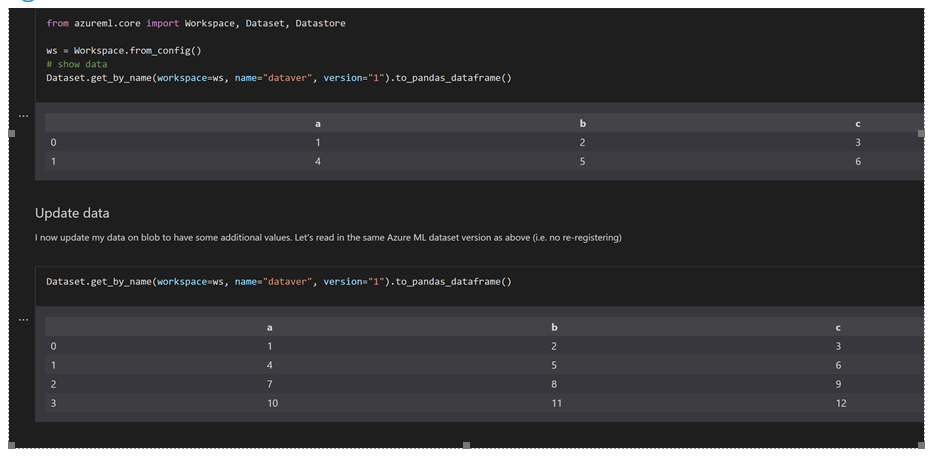
In this context, up versioning would be that you change the schema (add a column, etc) rather than underlying data.
Version and track Azure Machine Learning datasets: https://learn.microsoft.com/en-us/azure/machine-learning/how-to-version-track-datasets