Hi @Alexander Syring ,
Welcome to Q&A forum!
From the perspective of Excel client, we can achieve this by setting the allowable editing range.
- Please go to Review>Allow Edit Ranges>click New..., and you can choose whether to check "Paste permissions information into a new workbook" option according to your needs.
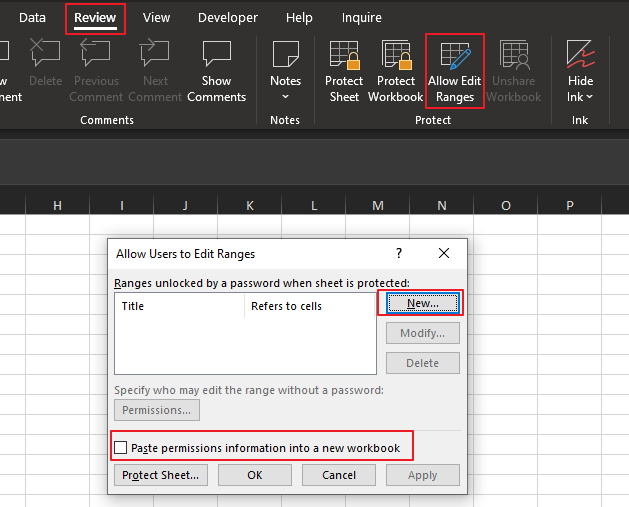
- Then set the range and click Permissions button to add the users or groups.
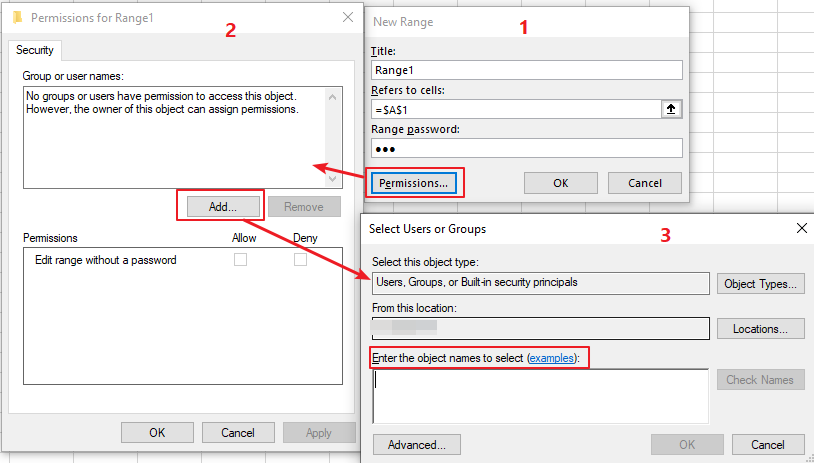
For references:
Apply different passwords or permissions to separate ranges in workbooks in Excel
Lock or unlock specific areas of a protected worksheet
Besides, since we are focused on general issues about Excel client, if you have any issues about Azure AD, I would suggest you post a new question on the following forum for more professional support.
Azure Community Support
Thanks for your understanding.
Hope the information is helpful to you.
If the answer is helpful, please click "Accept Answer" and kindly upvote it. If you have extra questions about this answer, please click "Comment".
Note: Please follow the steps in our documentation to enable e-mail notifications if you want to receive the related email notification for this thread.
