
Create Local Account on Windows 10 PRO Clean Install
When you get here choose organization
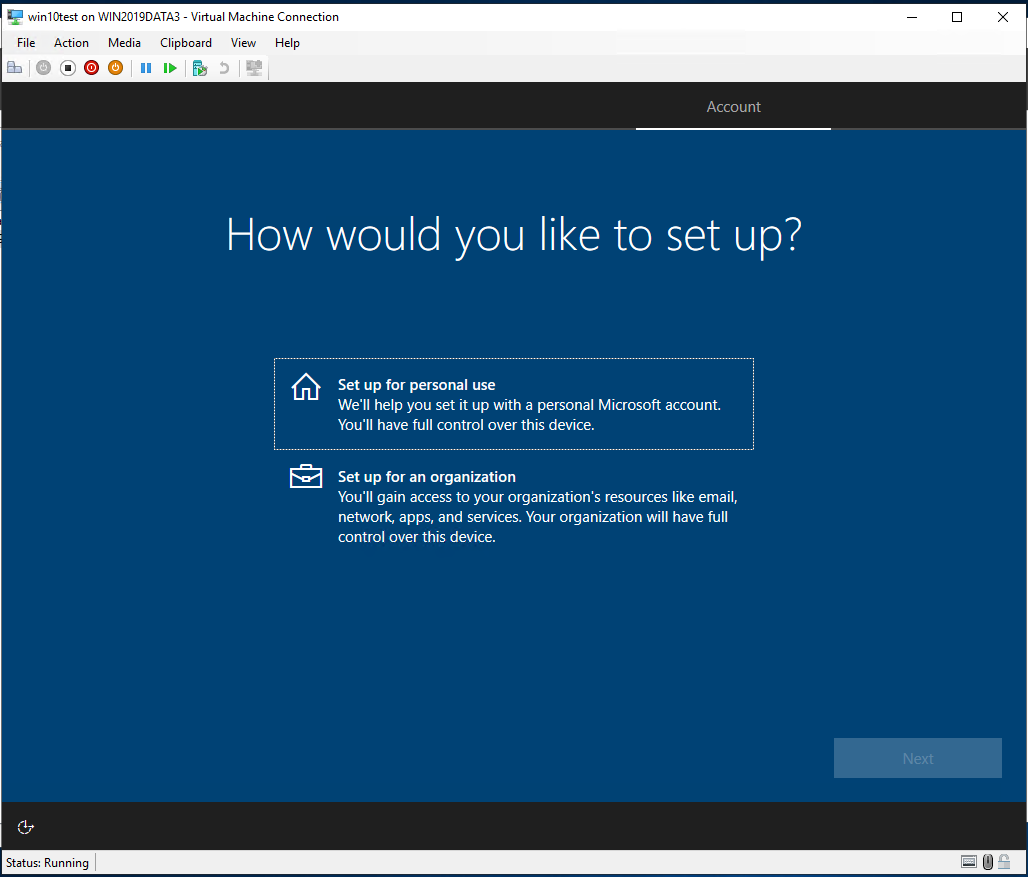
then on this screen choose domain joined
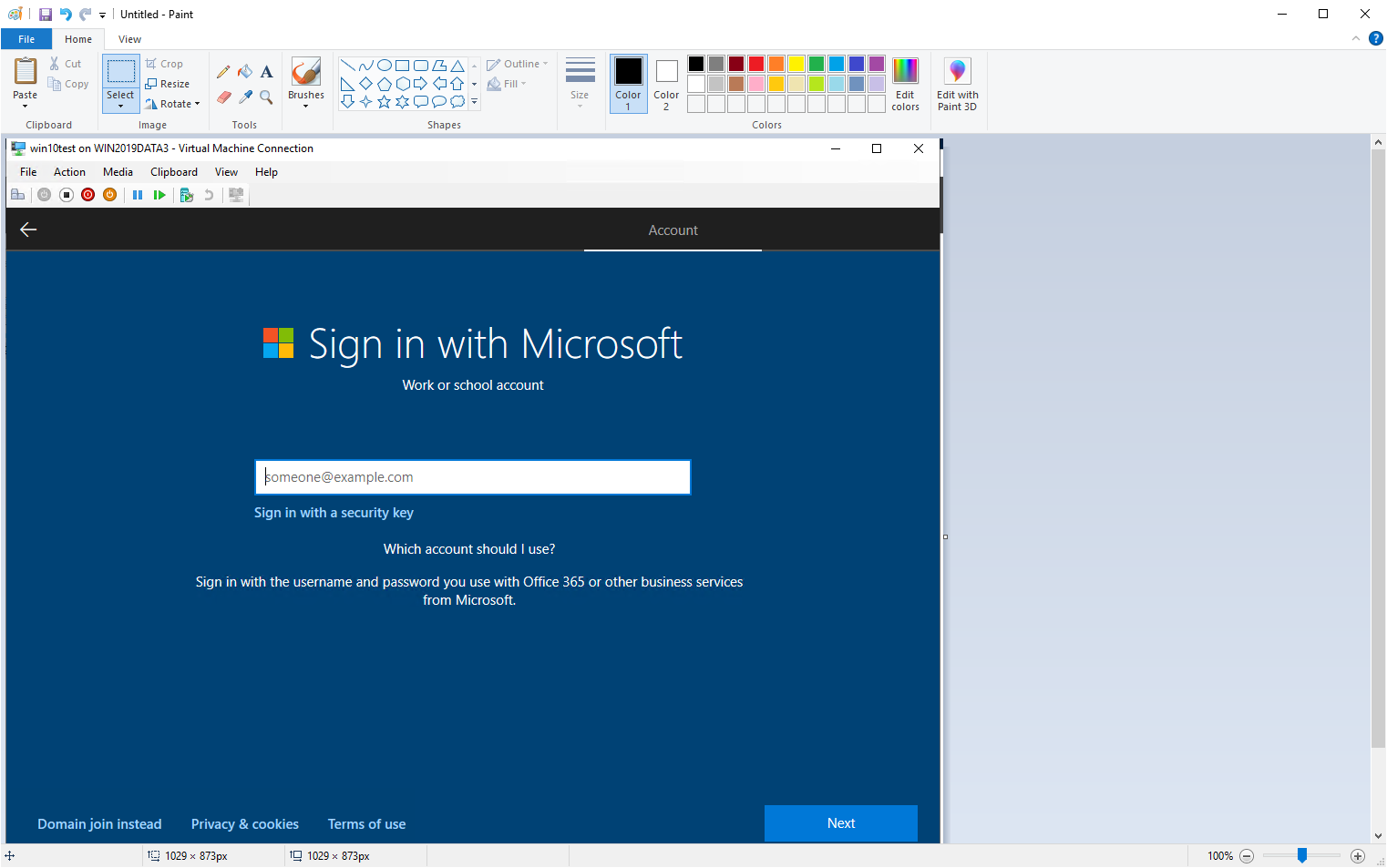
--please don't forget to upvote and Accept as answer if the reply is helpful--
This browser is no longer supported.
Upgrade to Microsoft Edge to take advantage of the latest features, security updates, and technical support.
I had this posted under another title and the response did not answer the main issue. I'll repeat the first post below along with a shorter explanation.
We've received computers from a company that we took over. Those computers were managed by a 3rd company that owned the one we took over. I'm doing a CLEAN install of Windows 10 21H1 Pro on the computers. After the install, it NEVER offers to "Setup for personal use" or "Setup for an organization." Instead, it INSISTS on a network connection. Once it has a network connection, it goes and gets its Azure AD information and incorporates that. It then wants me to login to THAT Azure AD. I need to connect it to our Azure AD.
I've tried going into the BIOS and clearing the TPM and Secure Boot keys. This hasn't helped. I had Windows Setup delete ALL partitions on the hard drive before doing the clean install. This hasn't helped. I also used diskpart from the setup's repair option and did a Clean on the drive, no luck.
Ideas?
Shorter Explanation:
No one? Why does a CLEAN install of Windows 10 PRO not allow for the creation of a local account when installing while NOT connected to a network? If I can create the local account, I can then take care of the rest of the problem with Azure AD.
Create Local Account on Windows 10 PRO Clean Install
When you get here choose organization
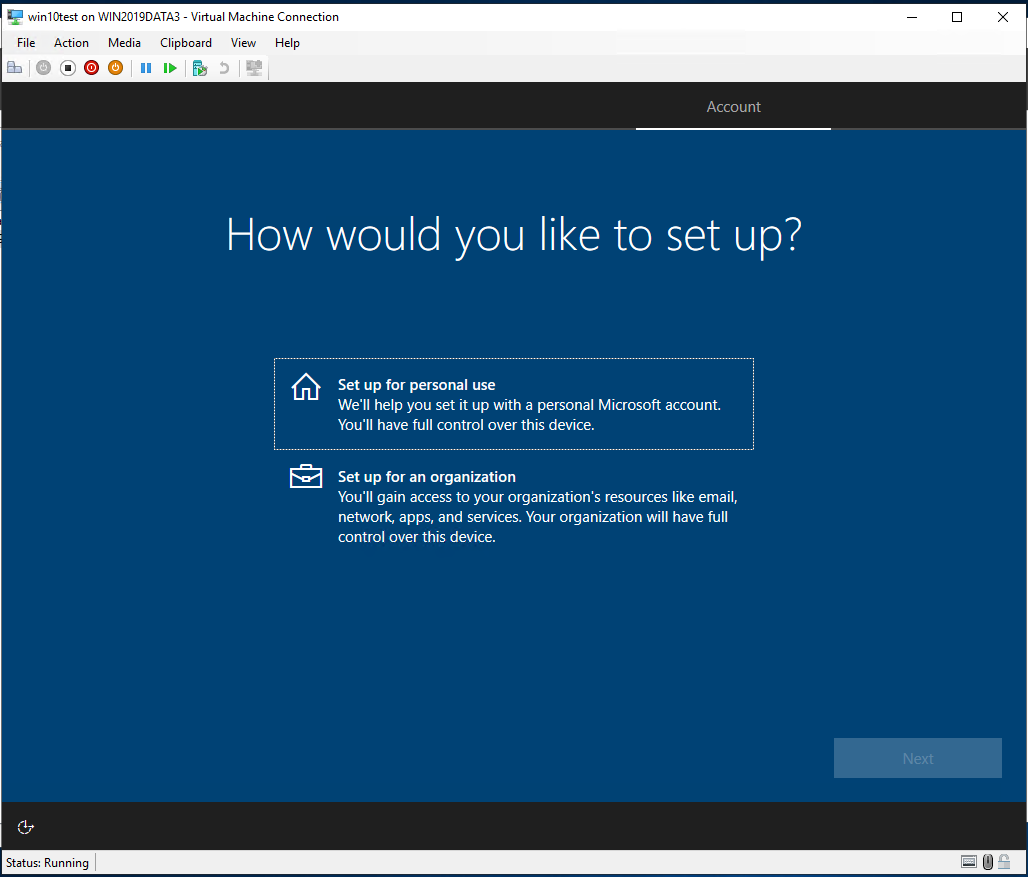
then on this screen choose domain joined
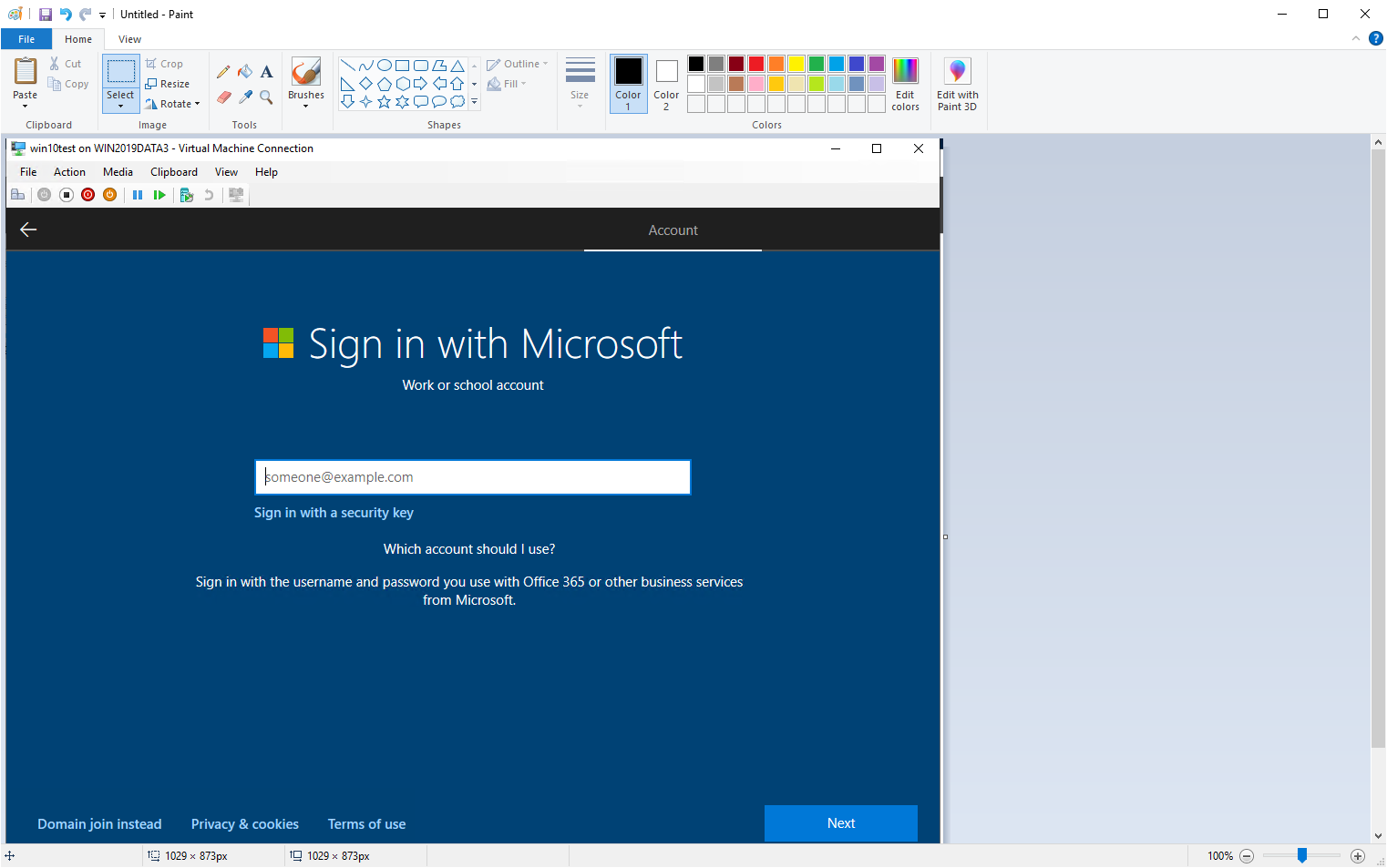
--please don't forget to upvote and Accept as answer if the reply is helpful--
Patrick,
I'm very, very familiar with what you've shown here. However, that's the problem. These options are NOT being given.
Ok, well nothing really to go on but the installation media may be corrupt so try from a different source.
--please don't forget to upvote and Accept as answer if the reply is helpful--
Sorry that I've been so late responding. I understand all of the options listed and had already tried them before posting. However, I was able to work through it, so I wanted to let everyone know what I found.
I turned off UEFI, which set the laptop for standard BIOS. I was now able to install as desired. I went back to UEFI, reinstalled, and the problem returned. So, it appears that the old Azure AD had gotten added to the laptop's UEFI. It was not the installation media, me doing something wrong, or anything like that.
I did find a way to get past the setup's insistence on rejoining the old AAD, but it took a little finagling. However, so that I don't give ideas to Microsoft about something else they need to break, I'd rather not say how I did it.
See if turning off secure boot helps.
And see if the steps in this link are useful:
https://www.tenforums.com/tutorials/1950-clean-install-windows-10-a.html