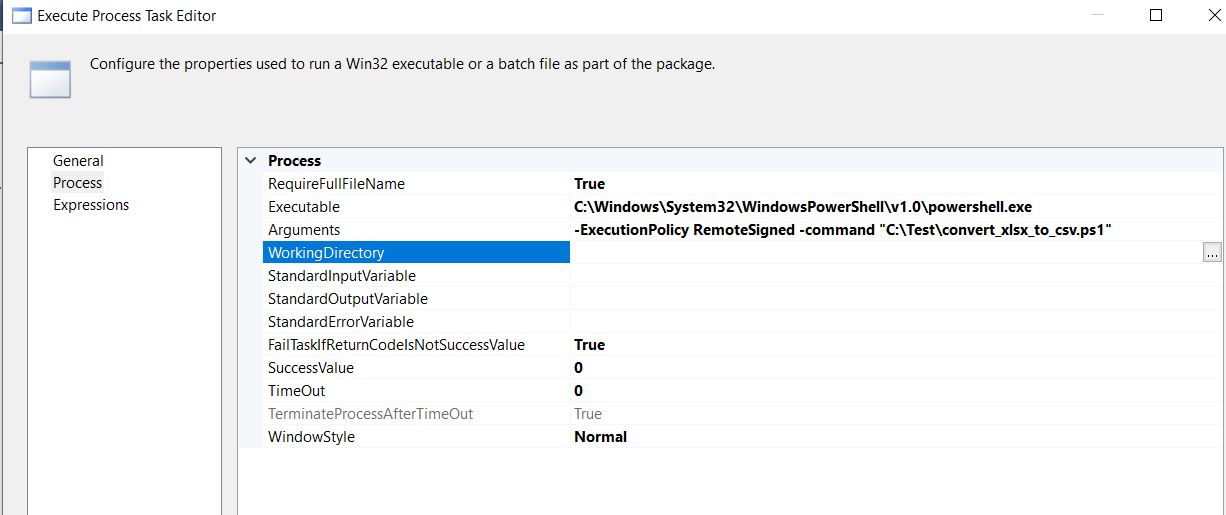To import an Excel spreadsheet and export each workbook as a separate CSV is pretty easy once you've installed the ImportExcel module:
$infile = "c:\junk\OneTwoThreeFour.xlsx"
$outdir = "c:\junk\"
(Open-ExcelPackage -Path $infile).psobject.properties |
Where-Object {$_.MemberType -eq 'ScriptProperty'} |
Select-Object -ExpandProperty Name |
ForEach-Object{
$outfile = "{0}{1}.csv" -f $outdir,$_
Import-Excel -Path $infile -WorksheetName $_ |
Export-Csv $outfile -NoTypeInformation
}