
How to recover deleted teams channels?
The following steps show the process to restore a deleted channel. Please note that it only have a 30-day soft-delete.
- Click More options next to the target team > choose Manage team
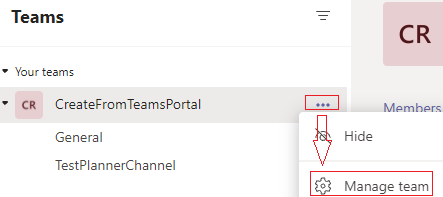
- In the management page, open Channels tab and expand the Deleted list > Click the Restore button.
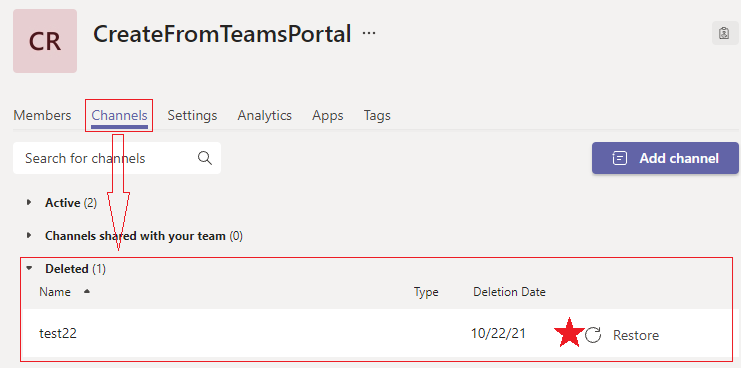
where to see it if its deleted by user?
You can check ** Deleted channel** activity in audit log from Microsoft 365 compliance as below. Choose a suitable Date and time range and Deleted channel activity. Then, click Search button to retrieve the related event.
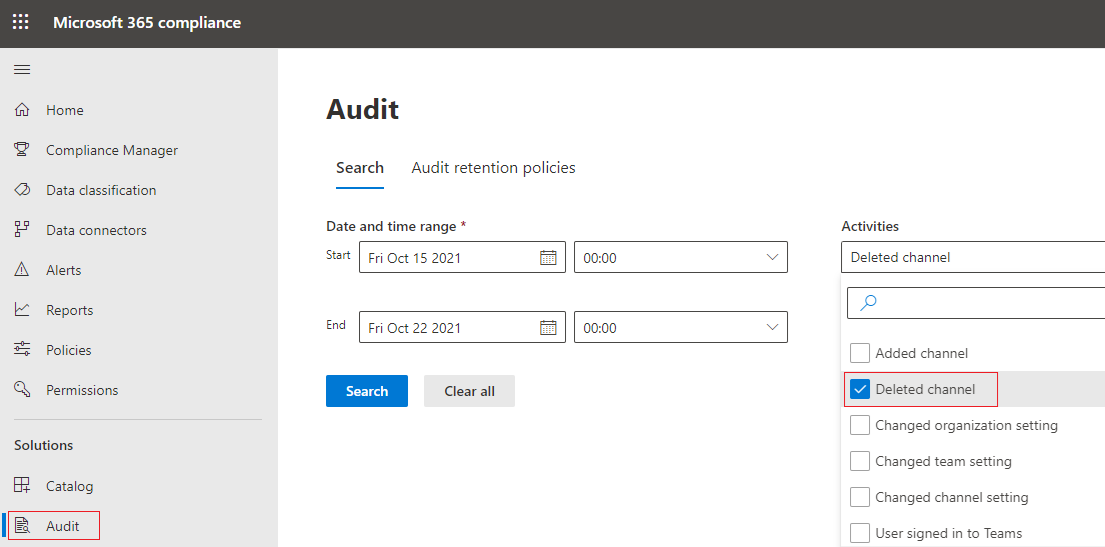
For more infromation, please pay attention to Tips for searching the audit log part in this article.


