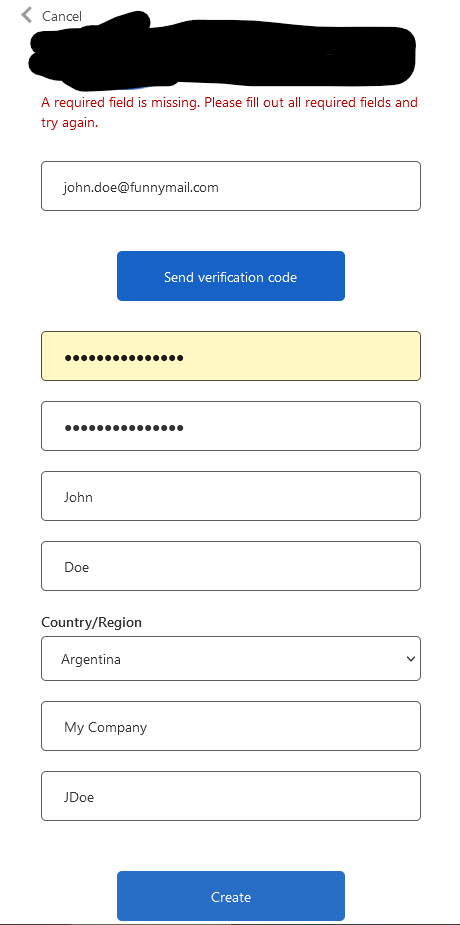@Baeuerle, Joerg
Thank you for your detailed post!
Since I wasn't able to reproduce your issue using the Sign up and sign in (Recommended) user flow within Azure B2C. We'd like to take a closer look into your environment so we can get this issue resolved. Can you please email me with the info from my private comment, I'll go ahead and enable a one-time free technical support request for your subscription so you can work with our support engineers to get this issue resolved.
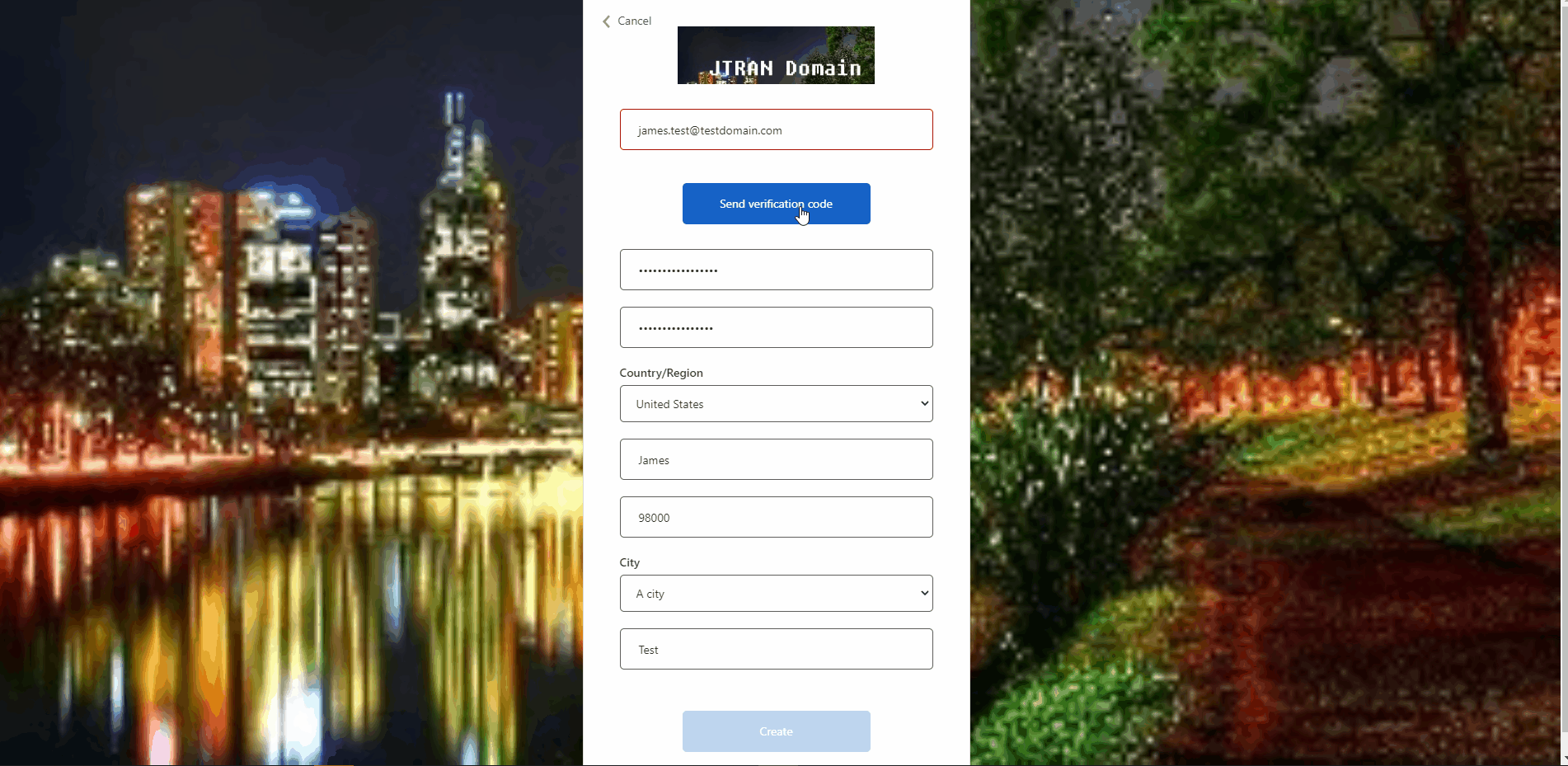
If you have any other questions, please let me know.
Thank you for your time and patience throughout this issue.
----------
Please remember to "Accept Answer" if any answer/reply helped, so that others in the community facing similar issues can easily find the solution.