
Hi @Aaron Witherel ,
Per my test, there is no available OOTB option to sort a column in ascending order with NULL values at the end. But you could add a custom column and create a flow then use list view sort as a workaround. Here is my test steps.
1.Add a Single line of text column.
2.Create Microsoft flow.
Integrate > PowerAutomate > Create a folw > See your flows > New flow > Automate cloud flow > Select "When an item is created" > Create
Flow details:
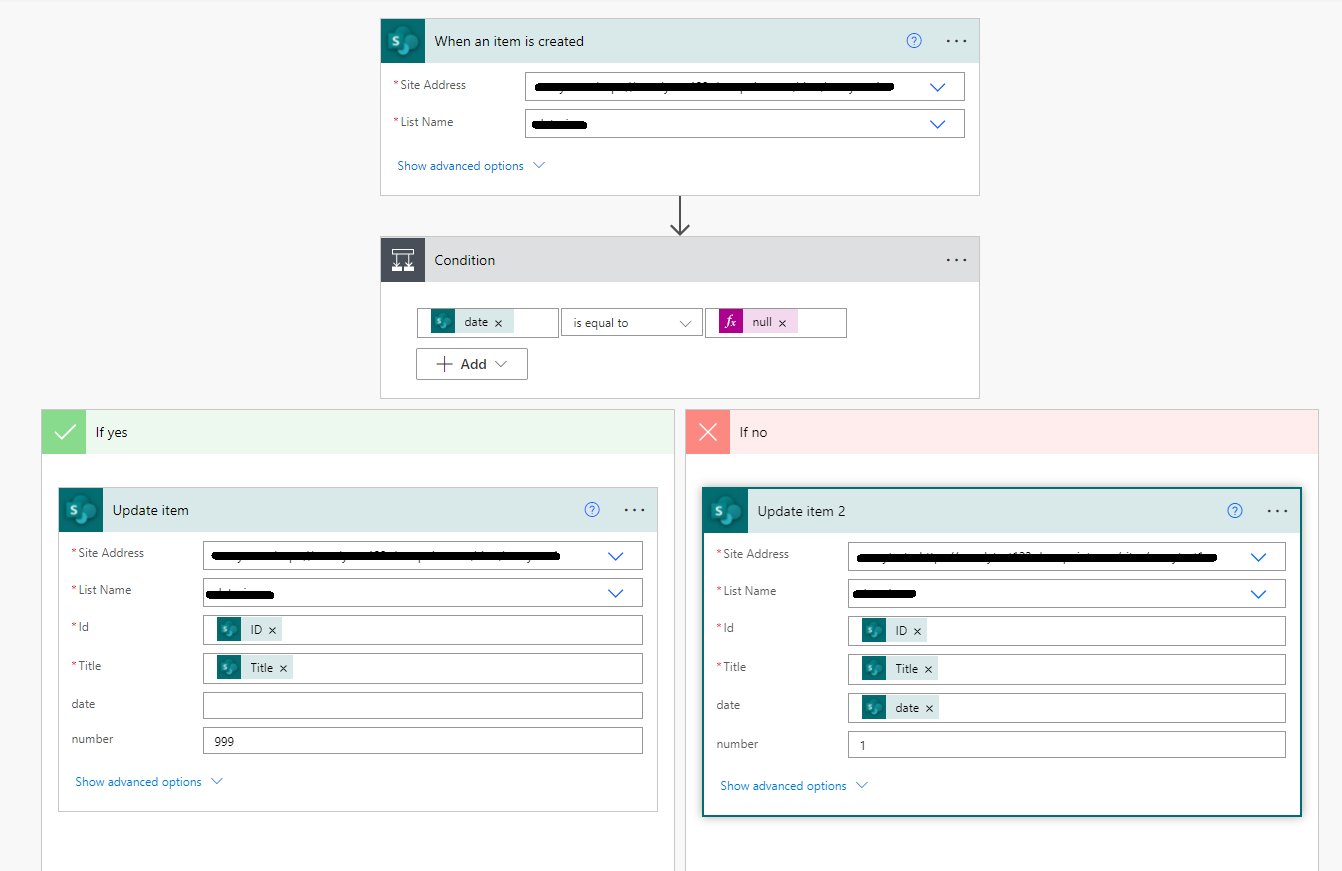
3.Create list view.
Settings > List settings > Create view > Standard View > check "Make this the default view(Applies to public views only)" > Sort > "First sort by the column:" Select the column you created in step1 > Show items in ascending order > "Then sort by the column: " Select the date column > Show items in ascending order
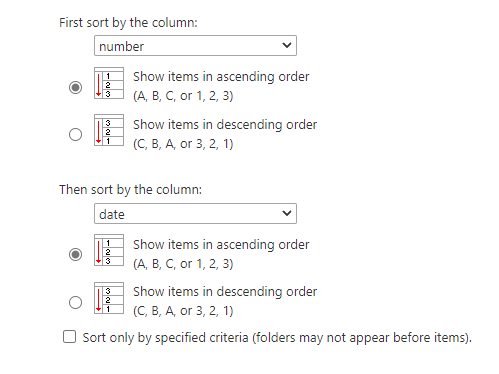
4.If you don't want to show the column you created in step1, you could hide this column.
Click "+Add column" > Show/hide columns
My test result:
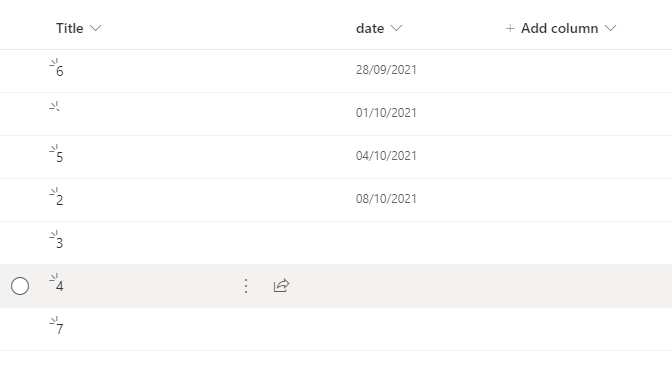
If the answer is helpful, please click "Accept Answer" and kindly upvote it. If you have extra questions about this answer, please click "Comment".
Note: Please follow the steps in our documentation to enable e-mail notifications if you want to receive the related email notification for this thread.