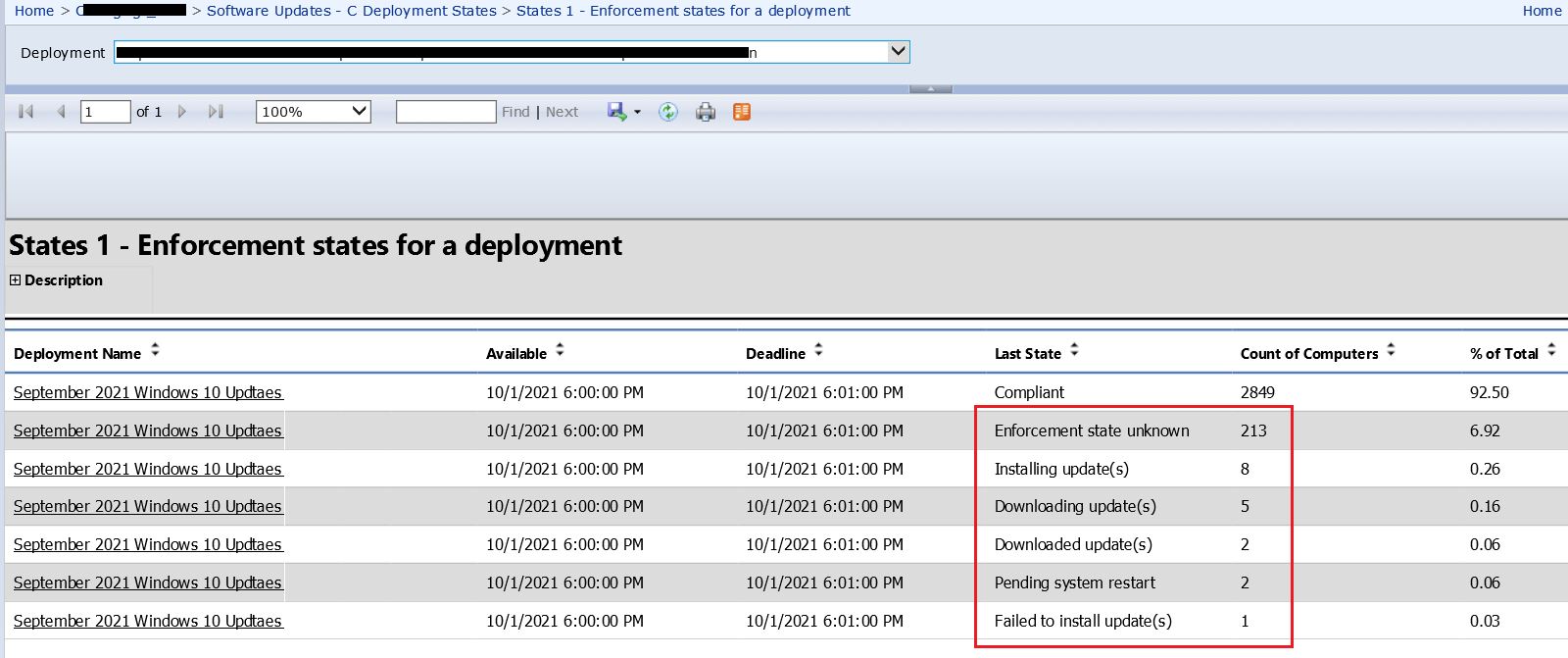Hi, @Boopathi S
Thank you for posting in Microsoft Q&A forum.
Please try below query, replace the AssignmentID with your Deployment ID.
select
sn.StateName as LastEnforcementState,
vrs.name0 as ComputerName,
a.AssignmentName as DeploymentName,
assc.StateTime ,
a.CollectionName
from v_CIAssignment a
join v_AssignmentState_Combined assc on a.AssignmentID=assc.AssignmentID
join v_StateNames sn on assc.StateType = sn.TopicType and sn.StateID=isnull(assc.StateID,0)
join v_R_System vrs on vrs.ResourceID=assc.ResourceID
where a.AssignmentID='xxxxxxxx'
order by LastEnforcementState
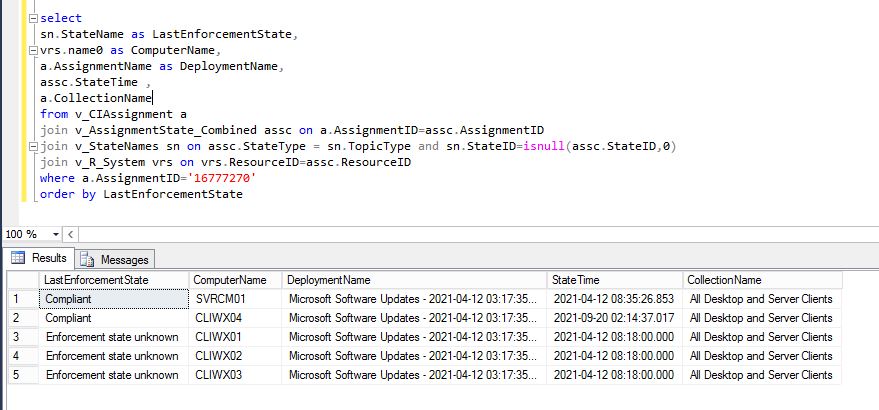
If the answer is helpful, please click "Accept Answer" and kindly upvote it. If you have extra questions about this answer, please click "Comment".
Note: Please follow the steps in our documentation to enable e-mail notifications if you want to receive the related email notification for this thread.