I would convert it to a regular mailbox on-prem as well
set-remotemailbox <mailbox> -type regular
This browser is no longer supported.
Upgrade to Microsoft Edge to take advantage of the latest features, security updates, and technical support.
Hi All
i am using exchange 2016 hybrid environment, i have shared mailbox created in onprem and it is migrated to exchange online. Now i want to convert this shared mailbox to regular mailbox. From Exchange Online admin center if i convert shared mailbox to regular mailbox, then come to onprem Active Directly enable the account and set the password will it work. Any changes do i need to make in exchange onprem admin center.

I would convert it to a regular mailbox on-prem as well
set-remotemailbox <mailbox> -type regular
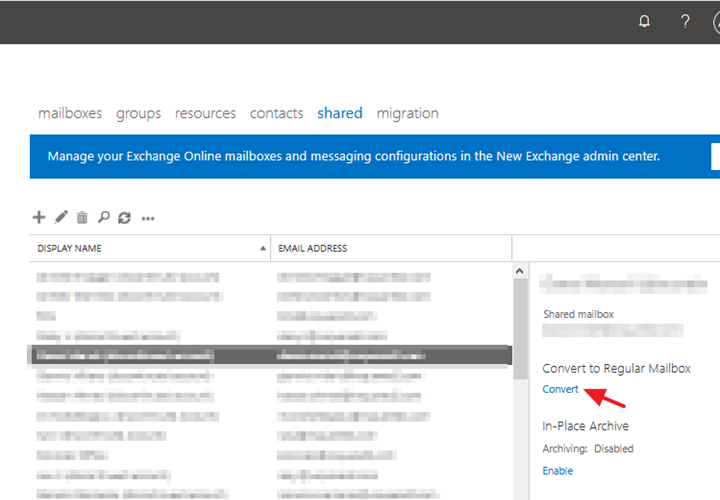
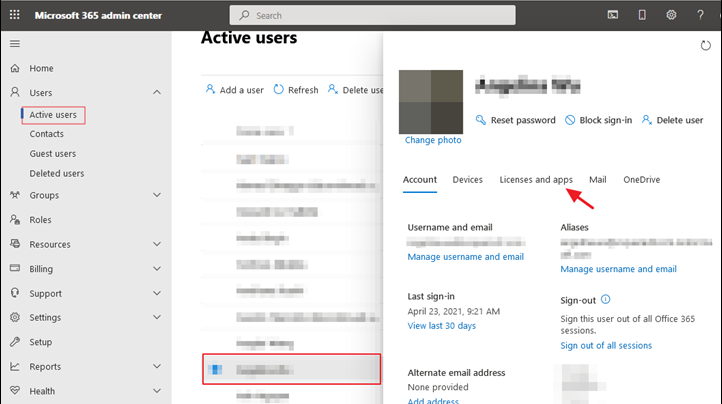
A little tricky situation at my end.
A shared mailbox was converted to a regular mailbox in exchange 2016 hybrid environment.
Though the shared mailbox is converted to regular mailbox but still it shows under shared tab in exchange admin center.
How would we manage the properties of the this mailbox?
https://portal.office.com/adminportal : Its still shows as shared mailbox.
https://admin.exchange.microsoft.com/ : This shows that its regular mailbox.
https://outlook.office365.com/ecp/ : It shows that its a shared mailbox.
How would be manage and reflect this converted mailbox under correct place?
Hi, after converted it's Shared Mailbox in ExchangeOnline it doesn't show as a user's mailbox (Still Shared Mailbox). The exact same thing is happening to me and need the converted SharedMailbox to be reflected as a Mailbox User, not a Shared Mailbox. How is this fix?