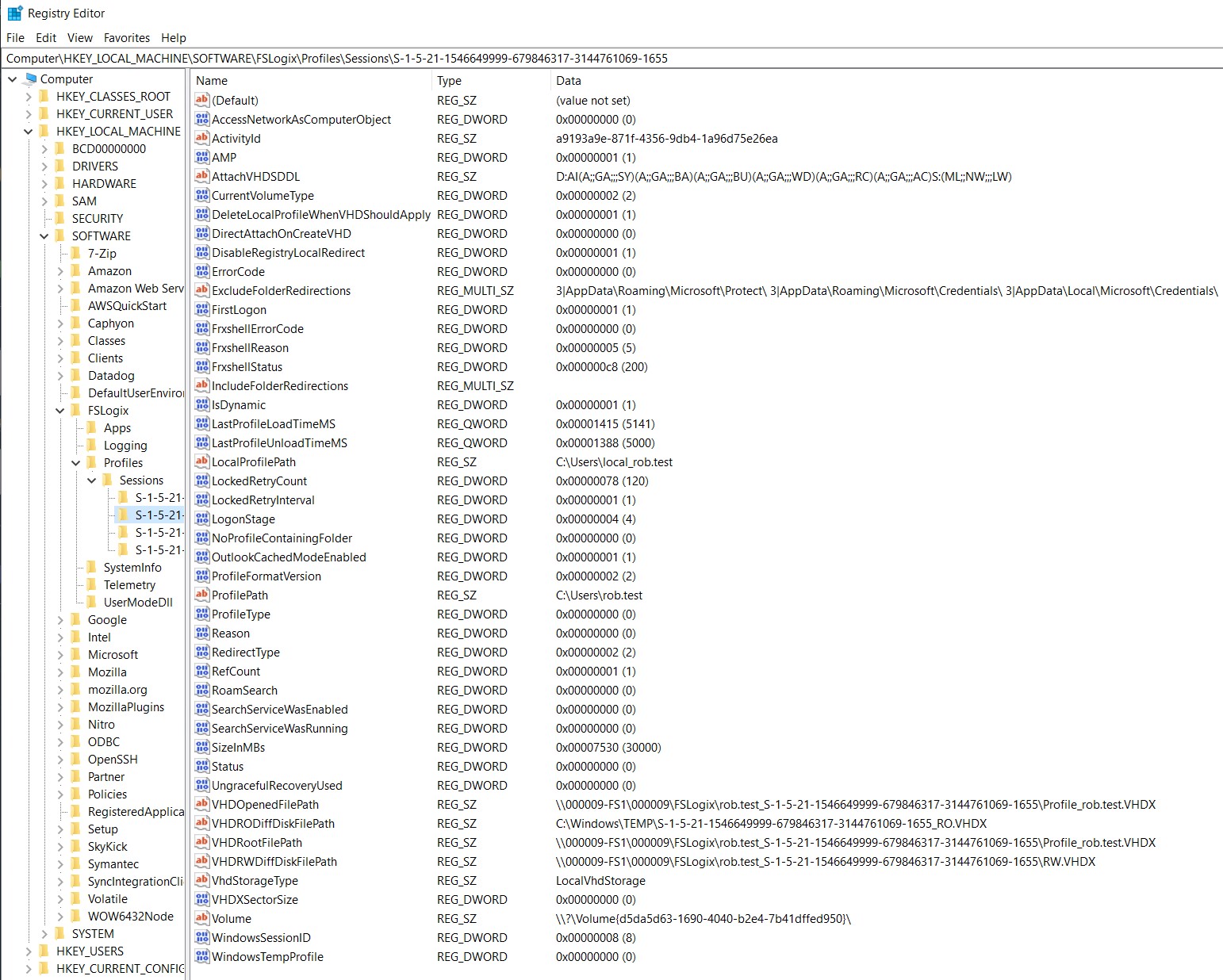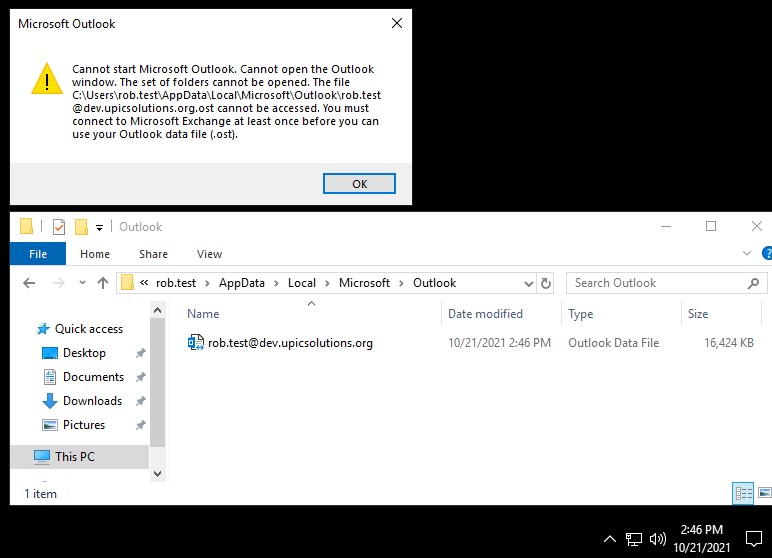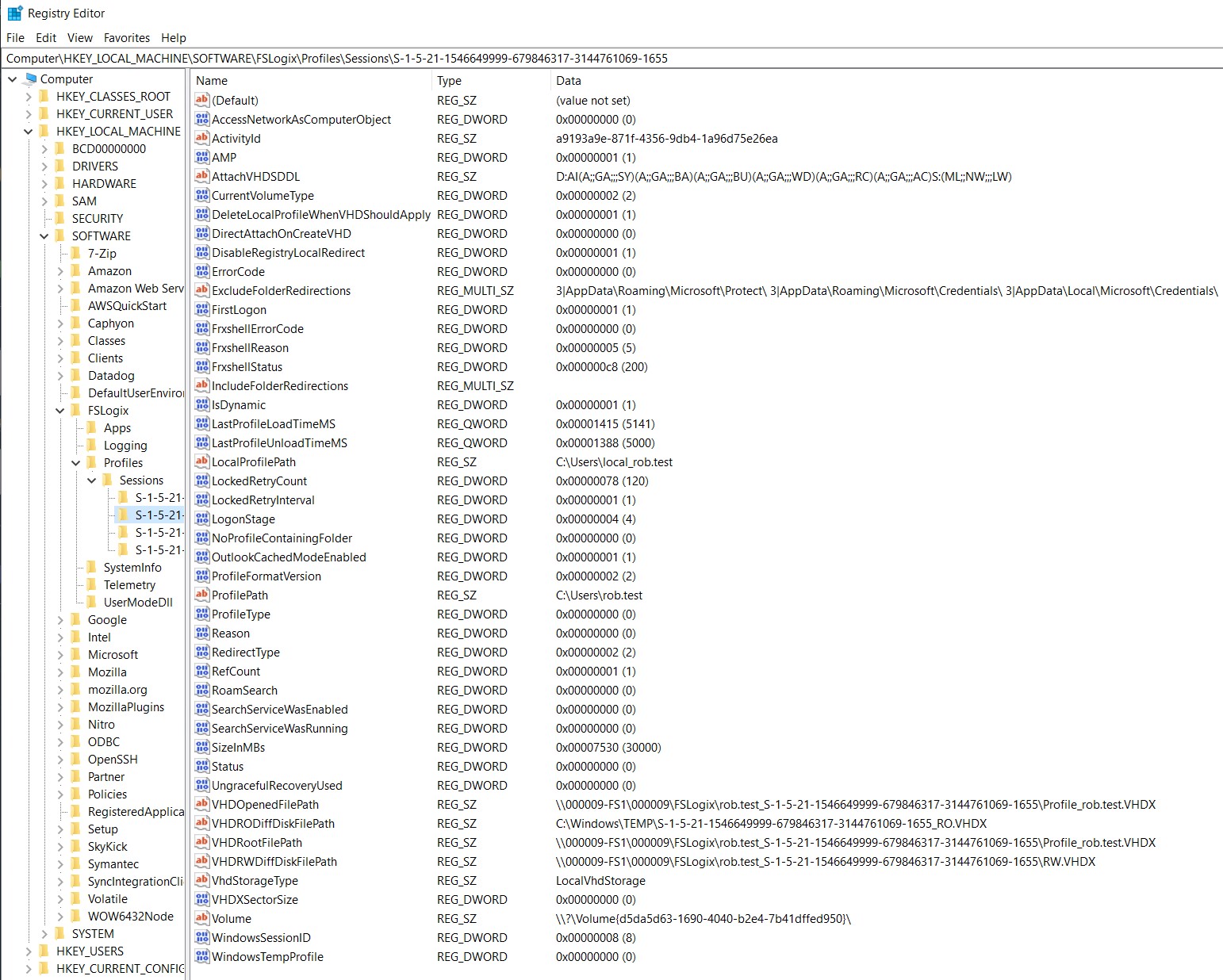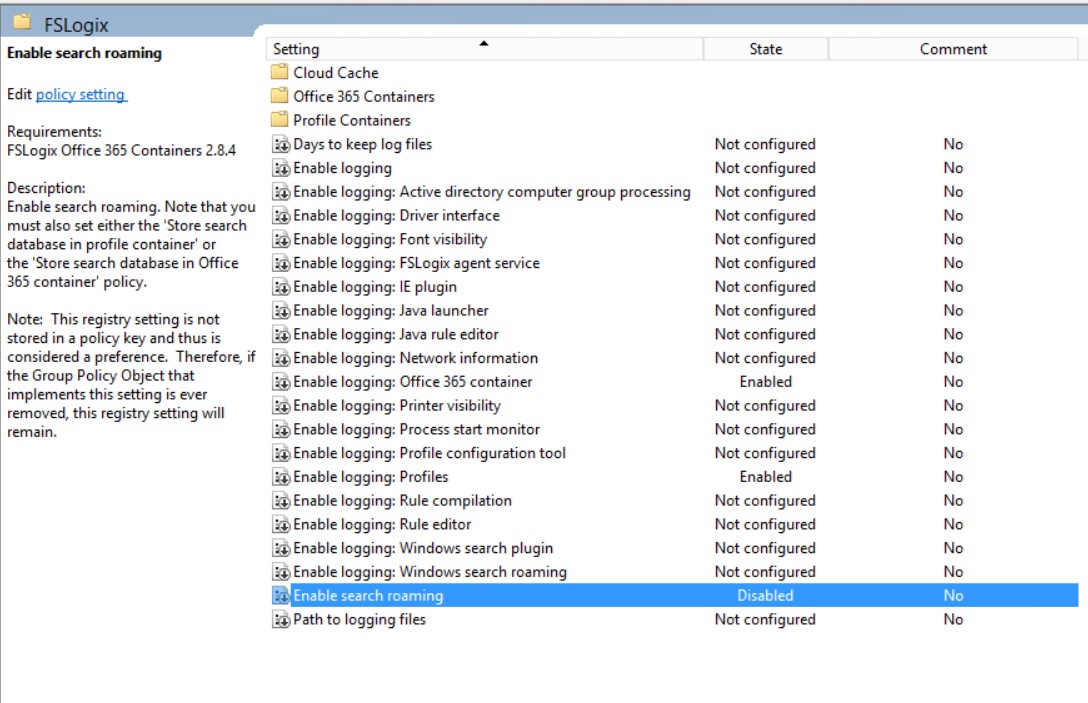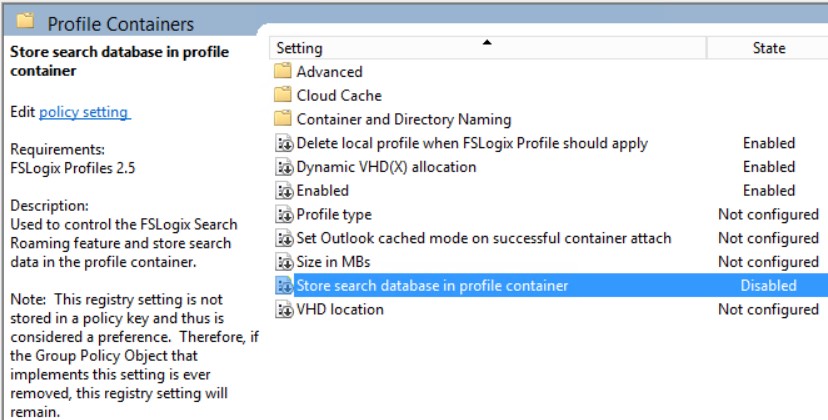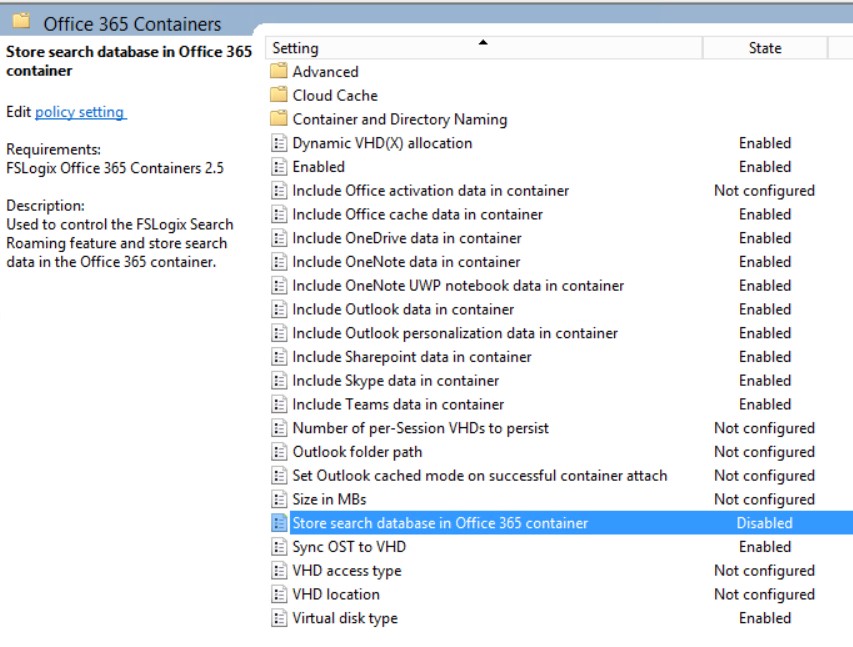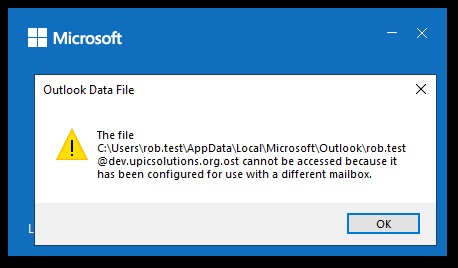I'm trying to get FSLogix working properly in a test environment prior to use in production.
During testing I'm able to consistently reproduce the following:
- FSLogix with Outlook online mode works.
- FSLogix with Outlook cached mode does not work, Outlook will not open.
This is a follow up to a question a colleague submitted: https://learn.microsoft.com/en-us/answers/questions/385841/outlook-365-c2r-cannot-open-outlook-ost-cannot-be.html
This also seems related to: https://learn.microsoft.com/en-us/answers/questions/193767/ost-file-is-not-created-in-vhdx-container.html
Details of environment:
- Windows Server 2019 (1809), all updates installed
- RDSH Collection Session Host (Session Host only, Broker and Gateway are on other systems)
- Office 365 Apps for Enterprise (MonthlyEnterprise Channel) deployed using ODT with Shared User Licensing
- FSLogix 2.9.7838.44263
- Profile Container and Office Container both enabled
HKCU\software\policies\microsoft\office\16.0\outlook\ost\NoOST Set to 2
^ Set after reading: https://www.vcloudinfo.com/2021/06/how-to-implement-outlook-cached-mode-with-fslogix-profiles.html
With HKLM\Software\Policies\FSLogix\ODFC\outlookcachedMode DISABLED, Outlook opens in online mode and seems to work fine.
With HKLM\Software\Policies\FSLogix\ODFC\outlookcachedMode ENABLED, Outlook will no longer open. Screenshot of error message attached.
Note No local profile folder existed prior to this logon. OST is created in the default location when Outlook tries to open. Look at timestamp and system time.
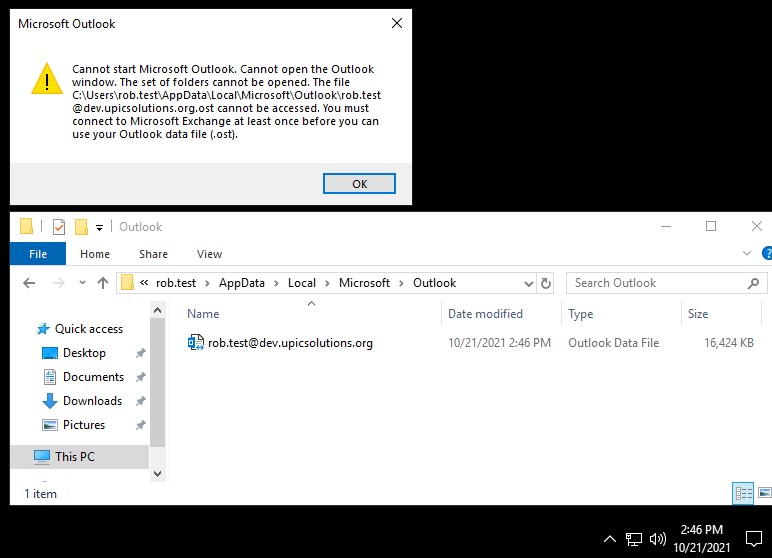
I have figured out that looking in Computer\HKEY_LOCAL_MACHINE\SOFTWARE\FSLogix\Profiles\Sessions\<SID of User Session> after the user logs in shows that the OutlookCachedModeEnabled value only updates to 1 if the GPO for outlookcachedMode is set in BOTH:
**Computer Configuration\ Administrative Templates\ FSLogix\ Office 365 Containers**
AND
**Computer Configuration\ Administrative Templates\ FSLogix\ Profile Containers**
Here's the registry settings upon logon of the test user: