Thank you for asking question! Could you please check on below steps for creating the DNS records.
- Sign in to the website of your domain provider.
- Find the page for managing DNS records.
Note: Every domain provider has its own DNS records interface, so consult the provider's documentation. Look for areas of the site labeled
Domain Name, DNS, or Name Server Management. - Often, you can find the DNS records page by viewing your account information and then looking for a link such as My domains. Go to that page, and then look for a link that's named something like Zone file, DNS Records, or Advanced configuration.
- Select Add or the appropriate widget to create a record.
- Select the type of record to create and follow the instructions. You can use either a CNAME record or an A record to map a custom DNS name
to App Service. - To map the root domain (for example, contoso.com), use an A record. Don't use the CNAME record for the root record.
- For a root domain like contoso.com, create two records according to the following table:
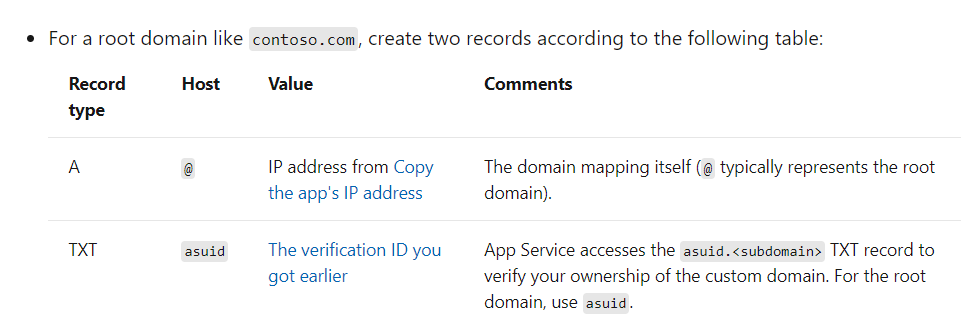
For certain providers, such as GoDaddy, changes to DNS records don't become effective until you select a separate Save Changes link.
More details: https://learn.microsoft.com/en-us/azure/app-service/app-service-web-tutorial-custom-domain?tabs=cname
Let us know if issue remains.