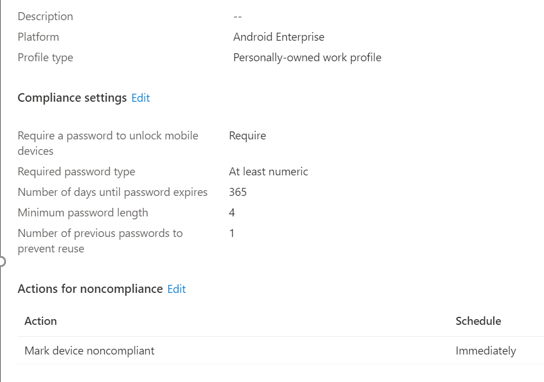Hello @Crystal-MSFT , I am currently working on a ticket with Azure 365 Team. Will post the solution once it becomes available. Thank you-
Intune Company portal having issues with Android October 2021
2 Nights ago I noticed that Intune Company portal app for android made my Company apps to stop working (Microsoft Teams & Outlook). After some research, noticed that my phone's Intune app was saying not meeting Microsoft's security requirements but it was. The requirement is to have a lock password more than 4 characters long. My Samsung S21 has that. A day later some more users with Android phones also started to have the issue. I did reset my phone password to something long and complicated too but no luck. Can someone explain what has happened to the Microsoft Company Portal app for Android in the last 3 days? Why are our Android users having this issue? The problem was not there before and the IT MS365 administrators say have not touched anything on the Microsoft Mobile Device Management module. Go ahead and look into Google Play and notice that new posts are being written showing this same issue from other Android users. The main problem appears to be just a couple days old with the mentioned Microsoft app. I uninstalled the Intune app, Outlook and Microsoft Teams and tried reinstalling starting with app first, tried to enroll my cell and still failed due to same error. My peers with Android phones have same issue and maybe many others too. Please help!
Microsoft Security | Intune | Enrollment
10 answers
Sort by: Most helpful
-
-
Crystal-MSFT 53,991 Reputation points Microsoft External Staff
2021-10-22T01:37:52.33+00:00 @The_server_guy ,Thanks for posting in Q&A.
We have a know issue recently that Android 11 work profile device or device administrator enrolled devices are failing compliance due to password policy enforcement change. The root cause is that a recent update to the Company Portal which is required due to Google's move to use API 30 made policy enforcement changes to our password authentication service which contained a code regression,
If our device are Android 11 work profile device or device administrator enrolled devices, we can ask our admin to try the steps suggested in Message Center post MC291439. to see if the issue can be resolved.
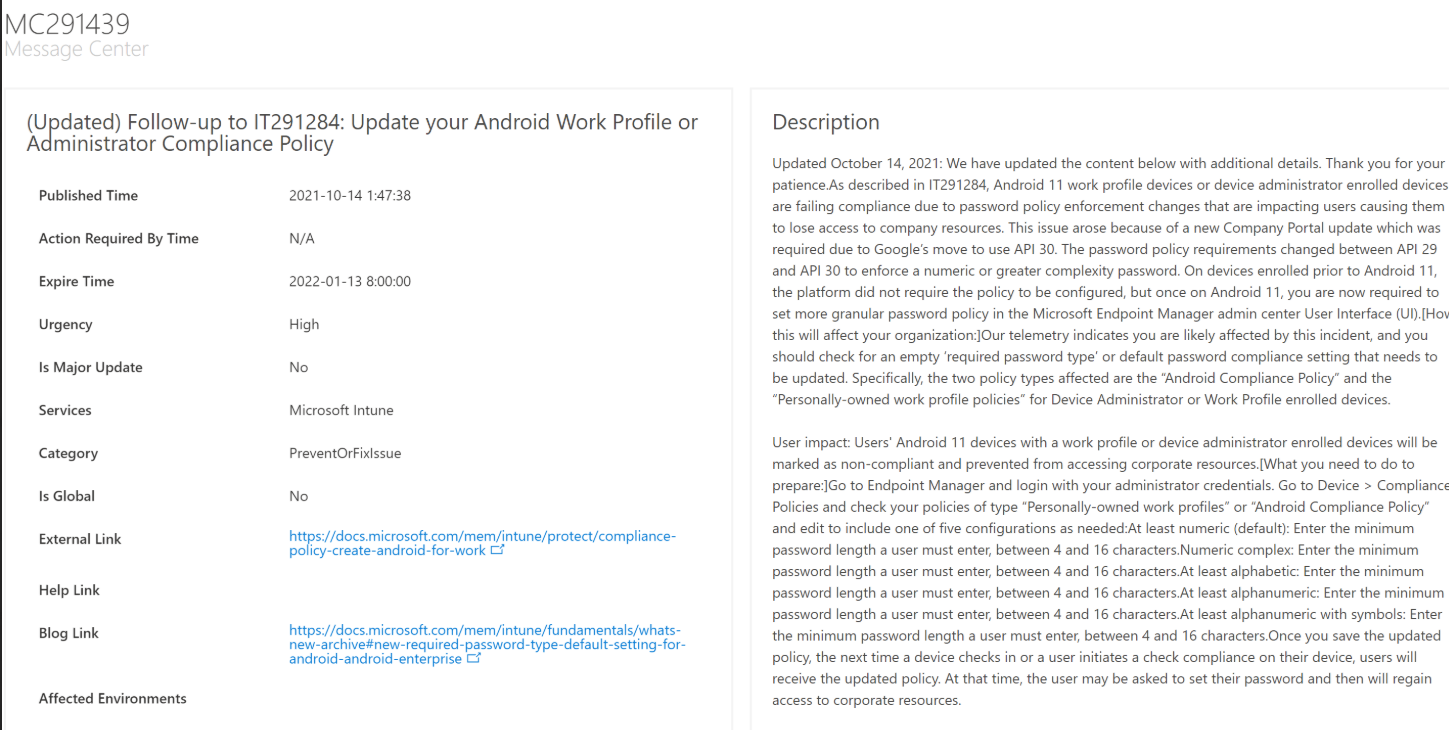

If there's any update, feel free to let us know.
If the answer is helpful, please click "Accept Answer" and kindly upvote it. If you have extra questions about this answer, please click "Comment".
Note: Please follow the steps in our documentation to enable e-mail notifications if you want to receive the related email notification for this thread. -
The_server_guy 16 Reputation points
2021-10-22T17:12:14.937+00:00 Hello @Crystal-MSFT , I will pass this along, test and get back to you by next week. Thank you, Jair
-
The_server_guy 16 Reputation points
2021-10-25T23:34:21.987+00:00 Hello @Crystal-MSFT , I apologize for the latency. We did go into the MDM Administrator module. We had no policy created for Android devices but we built one. Followed the criteria per the article and tested it. For some reason these Android 11 cell phones are not able to pass the security validation due to same "short password" issue. Passwords created and or pins are longer than the requirement too. Will you kindly post screenshots of how a policy for Android 11 can be created? We are thinking need to allow 24 hrs for policy to be provisioned. In the AM I will try using finger print authentication and or face recognition. Hope the policy identifies those as more secure than passwords or long pins. None of the passwords or pins on the affected devices have repeated characters or numbers. Thank you, Jair
-
Sharonda Figueroa 1 Reputation point
2021-10-27T16:22:43.207+00:00 I got it to work on my phone. I uninstalled the current version and installed an older version, and registered my device first. And then I added the outlook account. It will ask you to update your company portal app using the app store. Once I updated the company portal, outlook and teams started working.