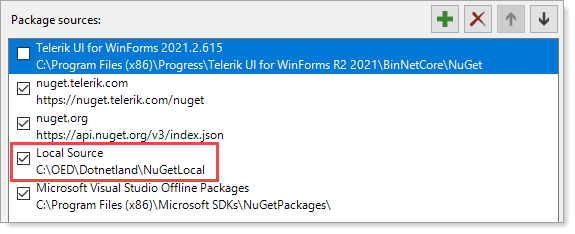Hi, @Ashraf ali
Welcome to Microsoft Q&A!
If you manually add Nuget sources, does the problem persist?
You can try to reinstall the nuget package manager in the Visual Studio Installer, and repair Visual Studio.
Sincerely,
Peng
*
If you have extra questions about this answer, please click "Comment". If the answer is the right solution, please click "Accept Answer" and kindly upvote it.
Note: Please follow the steps in our documentation to enable e-mail notifications if you want to receive the related email notification for this thread.