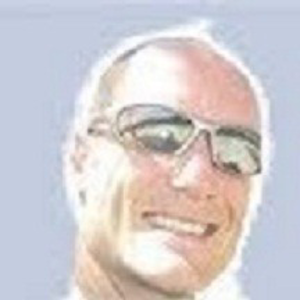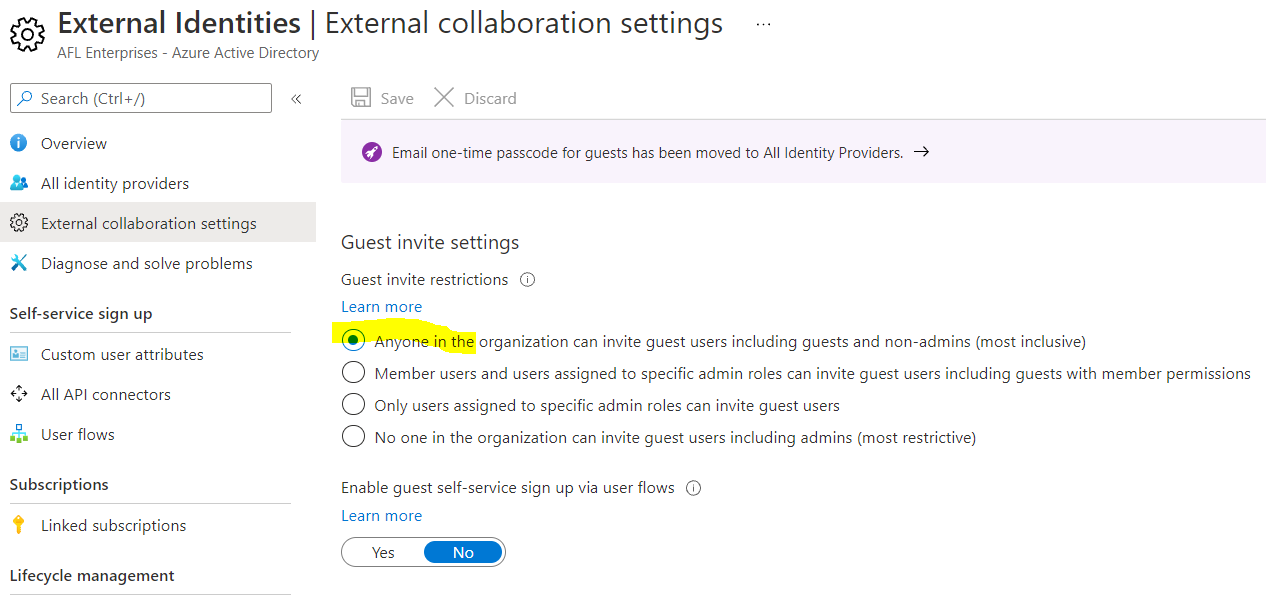Sharepoint external sharing still seems to be either poorly thought out or poorly implemented, and no link to a Q & A five years ago will give me the information I need.
Here is my issue... I have a need to securely share files with a customer. I know I can send them a link to share, and they will have access to the folder that I set up on Sharepoint.
What I do not want is for the external user to be able to also share the folder with another external user. From my testing, however, it seems that once I share a folder with an external user that they can share it as well with whoever they want. I tested this by sharing the folder with another personal external email, then using that email to send the link to another external email. I do not want that.
What I want is to have specific external users have access to the folder on my Sharepoint site, without the ability of those external users to share it with other external users.
Is there a setup item that I missed that would limit external users from sharing with other external users?