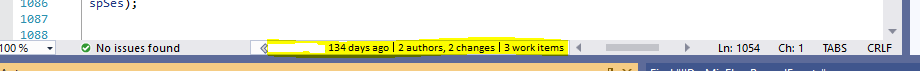Hi @dylanzz ,
Welcome to Microsoft Q&A!
You can use the chevron icons at the bottom of the editor window to turn CodeLens file-level indicators off.
For more details, you can refer to the following link:
https://learn.microsoft.com/en-us/visualstudio/ide/find-code-changes-and-other-history-with-codelens?view=vs-2019#q-how-do-i-turn-codelens-off-or-on-or-choose-which-indicators-to-see
Sincerely,
Anna
*
If the answer is the right solution, please click "Accept Answer" and kindly upvote it. If you have extra questions about this answer, please click "Comment".
Note: Please follow the steps in our documentation to enable e-mail notifications if you want to receive the related email notification for this thread.