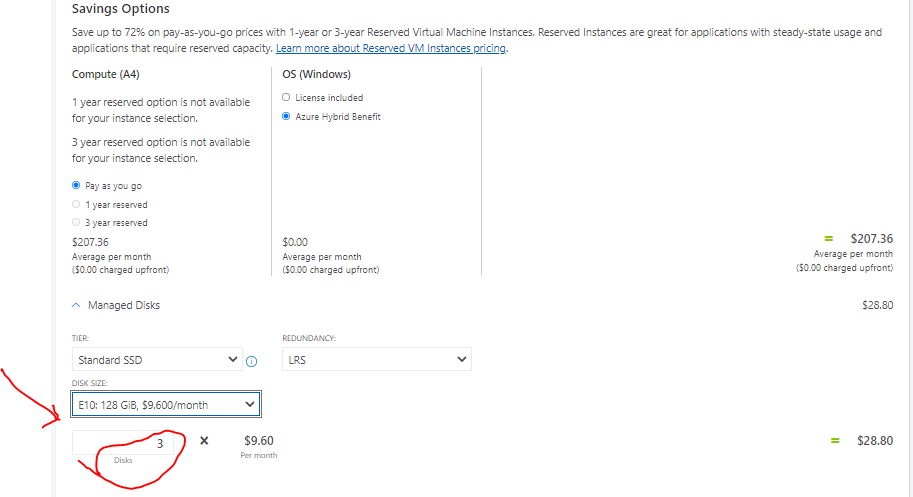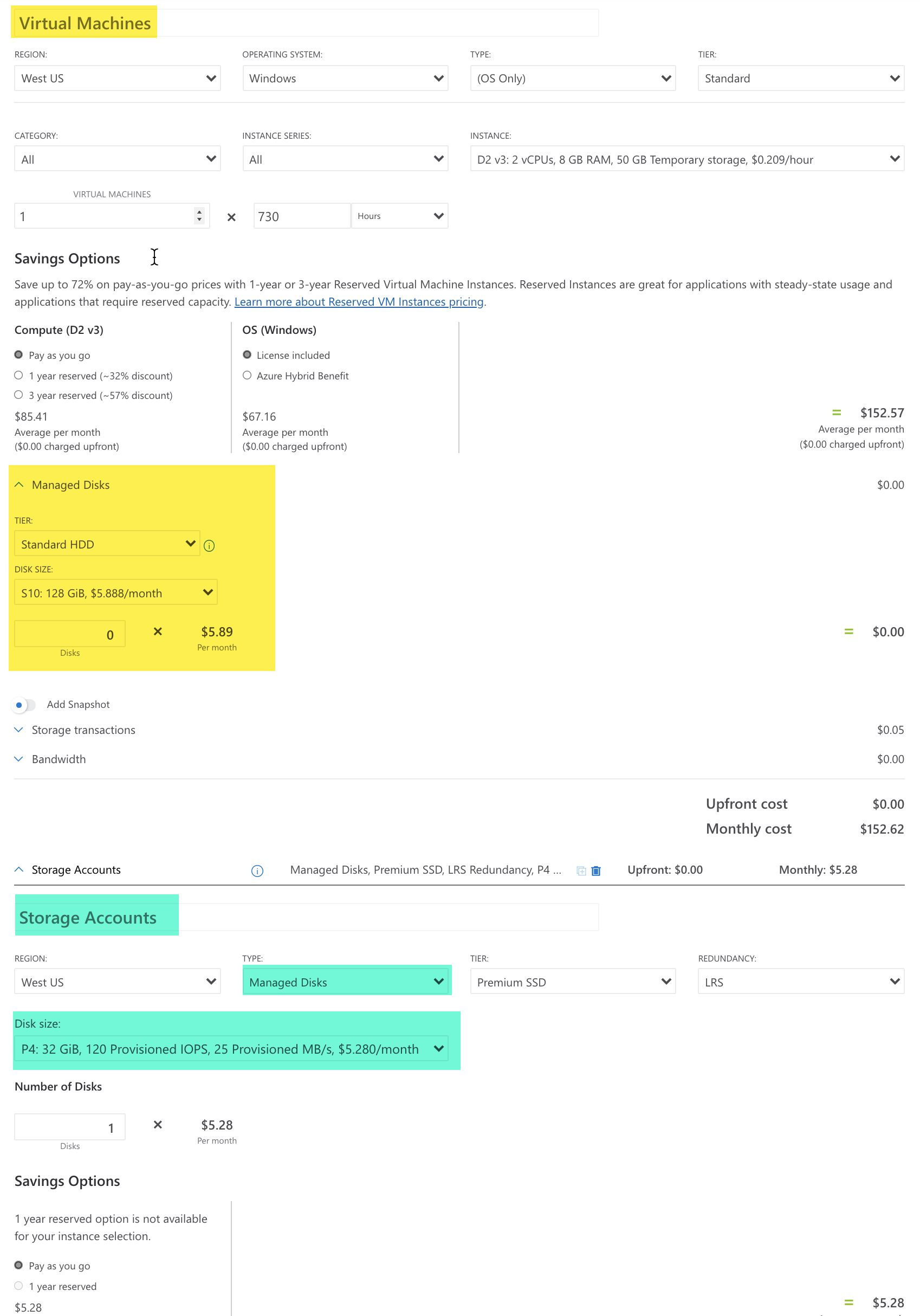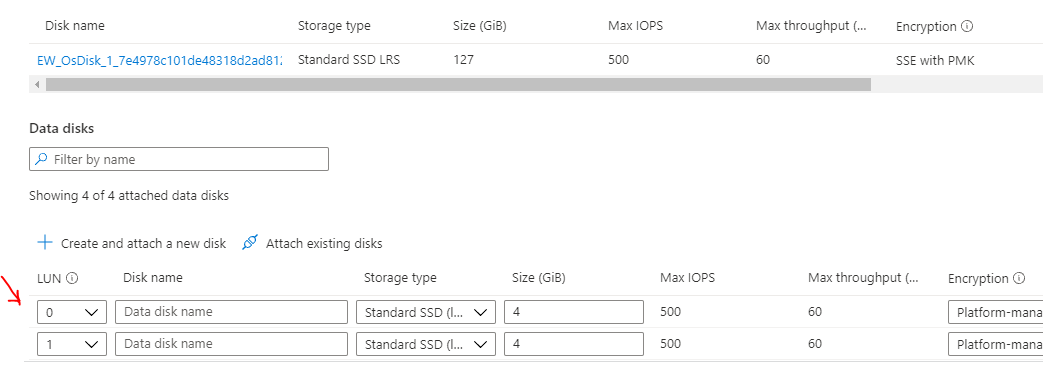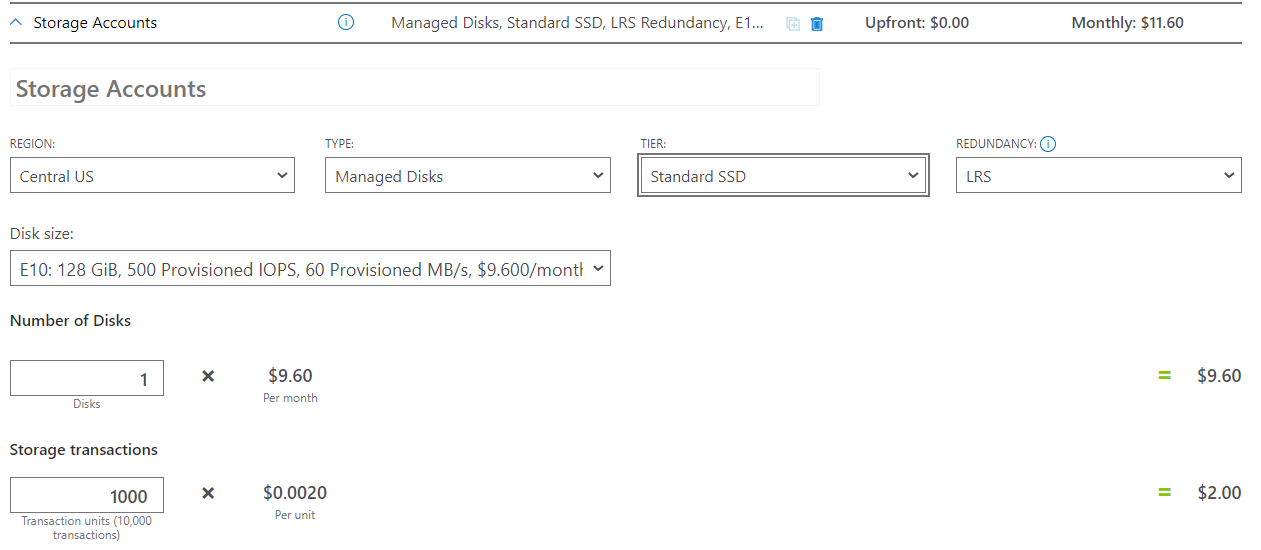Hi @Moonlight ,
that's exactly the way to create a VM with additional data disks in your latest screenshot.
In the Azure Price Calculator you need Virtual Machine and StorageAccount/ManagedDisks (like I posted in my screenshot).
If you want to deploy a VM in Azure Portal you should add the data disks like in your latest screenshot in your comment.
----------
(If the reply was helpful please don't forget to upvote and/or accept as answer, thank you)
Regards
Andreas Baumgarten