Hi @Suresh Chandrasekaran Thank you for posting your question on Microsoft Q&A.
The following lists four fundamental built-in roles. The first three apply to all resource types.
Owner - Has full access to all resources including the right to delegate access to others.
Contributor - Can create and manage all types of Azure resources but can't grant access to others.
Reader - Can view existing Azure resources.
User Access Administrator - Lets you manage user access to Azure resources.
The rest of the built-in roles allow management of specific Azure resources. For example, the Virtual Machine Contributor role allows a user to create and manage virtual machines.
Example:
The following diagram shows an example of a role assignment. In this example, the Marketing group has been assigned the Contributor role for the pharma-sales resource group. This means that users in the Marketing group can create or manage any Azure resource in the pharma-sales resource group. Marketing users do not have access to resources outside the pharma-sales resource group, unless they are part of another role assignment.
Diagram showing how security principal, role definition, and scope create a role assignment.
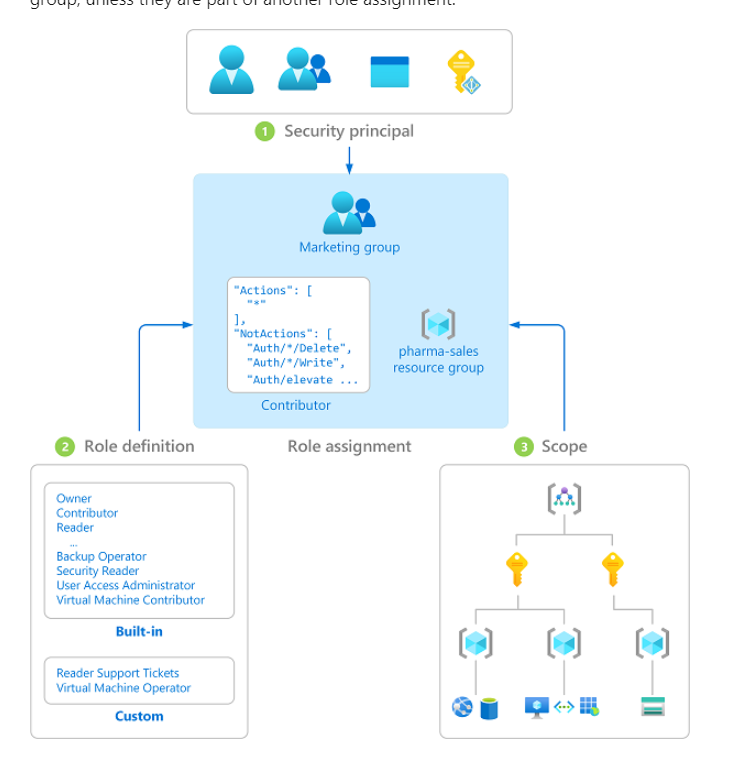
Please refer to this article for more details
https://learn.microsoft.com/en-us/azure/role-based-access-control/rbac-and-directory-admin-roles
