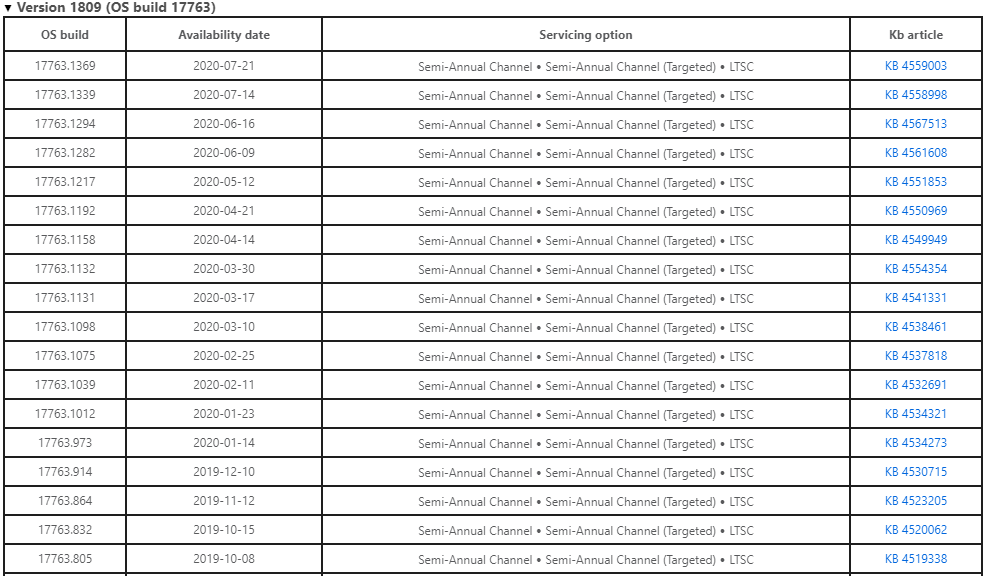Hi,
Windows Server 2019 and Windows 10 version 1809 have same system build number and same structure. We could refer the link below to get the detailed released information about every system build number. I also create a capture for some part of build number.
https://learn.microsoft.com/en-us/windows/release-information/
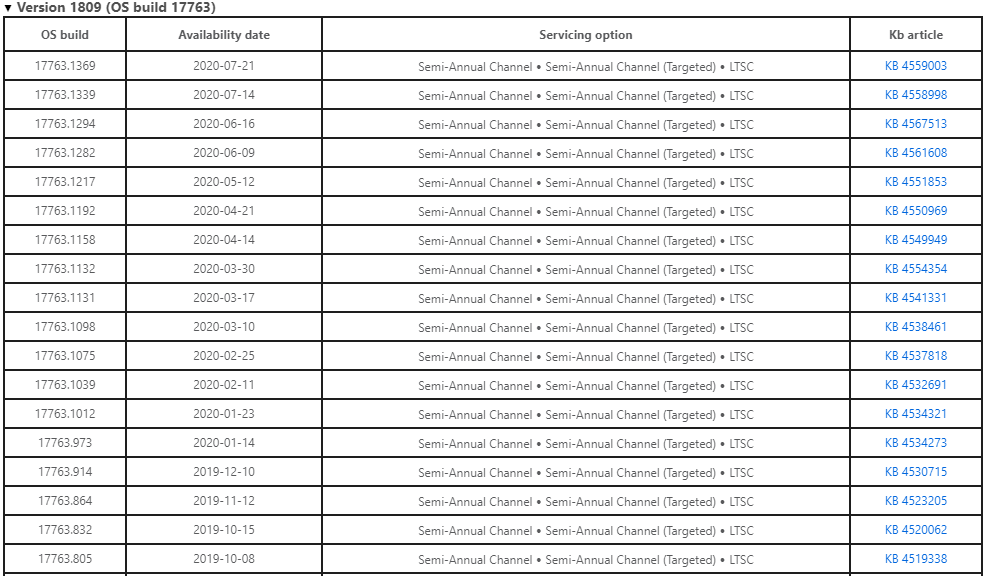
After you installed every update package (no matter security update or cumulative update), the system build number will increase to a bigger number which corresponding to the update package KB number.
I am not sure if I understanding correctly about your last question, ISO file is just a setup or upgrade measure we used, it will not affect system to get update. System has a build-in update trigger in Task which will check for update every 22 hours, if you have a network connection, nothing will block system update, it is just able to delay through Group Policy or setting configuration.
If I misunderstood your issue, or you have any confuse, please reply to us directly.