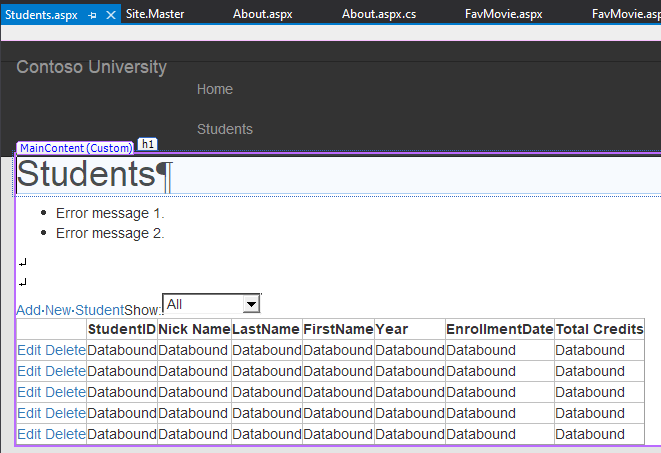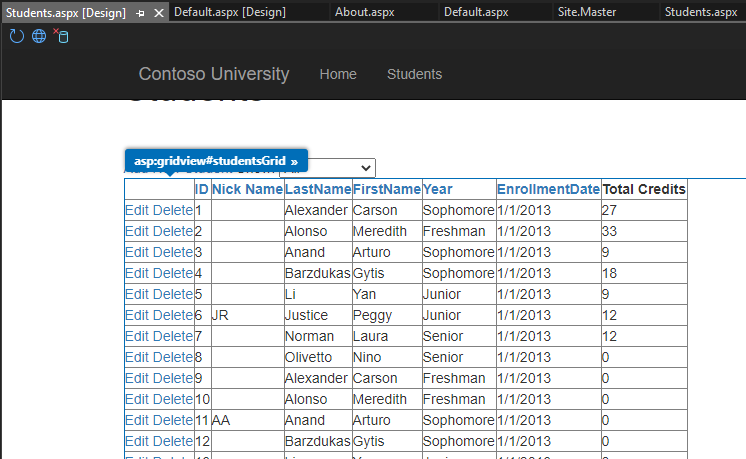Well, as pointed out, its still supported.
And for VS2022, they added new features, and a whole new rendering engine based on chrome.
And you can have live preview of data - right in the designer.
So this is a SIGNIFICANT investment into web forms.
So in vs2019, and for a very long time, the forms designer would display this:
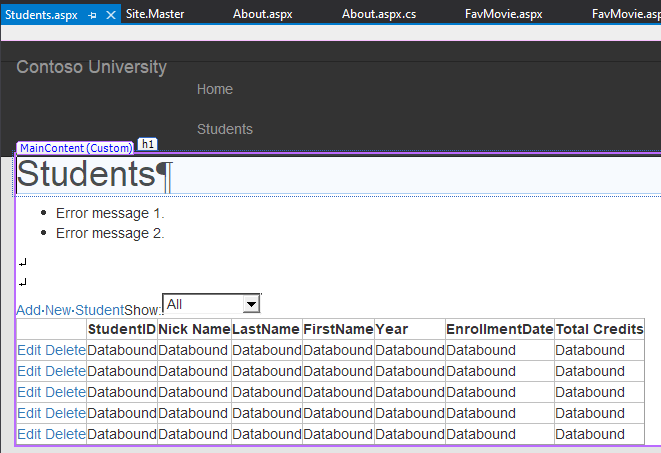
But, now with the new designer, the same page can render the data, like this:
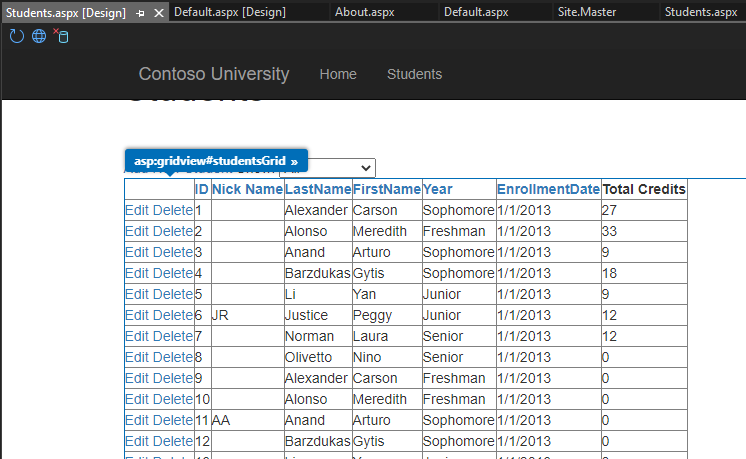
And when you make changes to the markup, you USED to have to hit save to see the changes appear in the forms desinger.
Now?
Live updates to source files
When you make changes to your Web Forms view files, those changes will automatically be shown in the designer. This is shown in the animation below. You do not need to save the file for changes to be applied, they will be applied as you type.
Ability to use design/preview features in the browser
In addition to using the design view in Visual Studio, you can also use a browser as the design surface. To get started click on the browser button in the design tool bar. Any browser that support EMCA2020 should work with Web Live Preview, which includes most modern browsers.
In other words, you can make changes in YOUR browser and the changes will appear in your markup!!!
So, this is VERY amazing, and is a BIG upgrade for web form developers.
You can read more about this and vs2022 here:
design-your-web-forms-apps-with-web-live-preview-in-visual-studio-2022
So, not only is web forms not dead yet, vs2022 has some VERY slick and cool features for web forms.
Not exactly are web forms dead as of yet.
So, are webforms legacy and older? Yes?
But, is Microsoft doing a great job, and not only supporting webforms, but they added some huge new features for vs2022, and the new rendering engine is based on chrome - that means your web forms designer will work all the more amazing. After all, this drag and drop - and visual design is one big reason why we all love and use webforms, right?
Regards,
Albert D. Kallal (Access MVP 2003-2017)
Edmonton, Alberta Canada