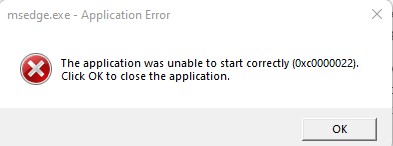Hi @Michael Lee ,
This error is usually caused by one or more of the following:
- Access rights are set incorrectly
- System files are damaged or corrupt
And you mentioned that you have tried to fix it, so the cause of the problem should be the first. Therefor you need to check for permission issues, follow these steps:
- Right-click on the application that triggered the error. This can either be the shortcut on your Desktop or the .exe file of the application installed, available in My Computer.
- Choose
Properties - Go to the
Securitytab - Change permissions for all the Administrators, Power Users and System to Allow Full Control
- Click
Apply
In addition, you can also check whether Edge is damaged or complete. Run this command as an administrator in the Command Prompt: sfc /scannow,
Best regards,
Xudong Peng
If the answer is the right solution, please click "Accept Answer" and kindly upvote it. If you have extra questions about this answer, please click "Comment".
Note: Please follow the steps in our documentation to enable e-mail notifications if you want to receive the related email notification for this thread.