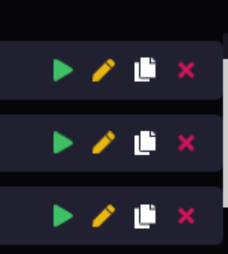To do this requires a bit of an effort to draw each image in cell paint event while without an image like the one I did below is a good deal easier.
In the screenshot below the button only appear on the current row and adding additional columns is easy. Base code is here in the following repository.
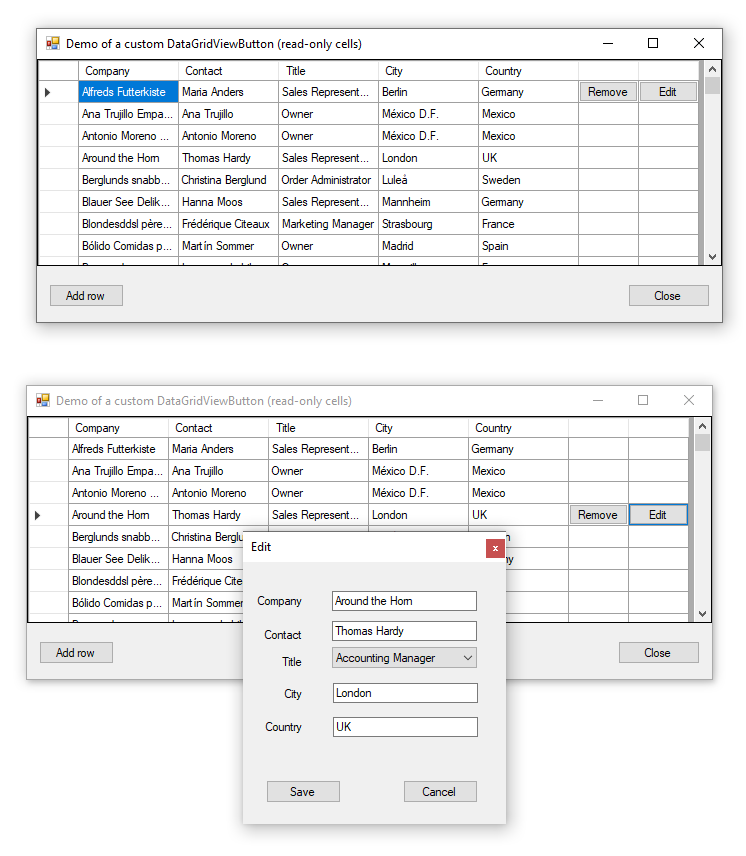
If you really want a clean/polish look than check out telerik grid here.