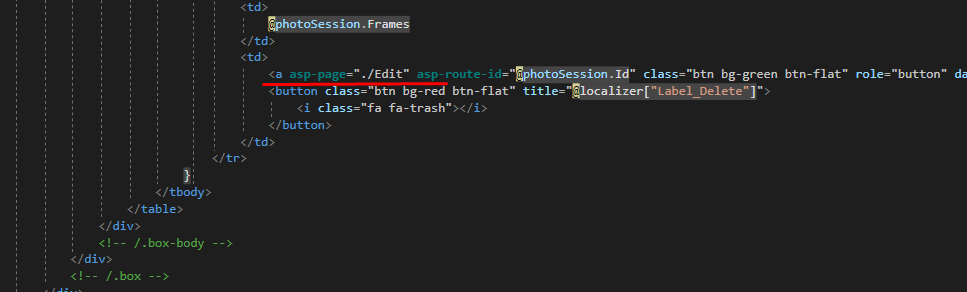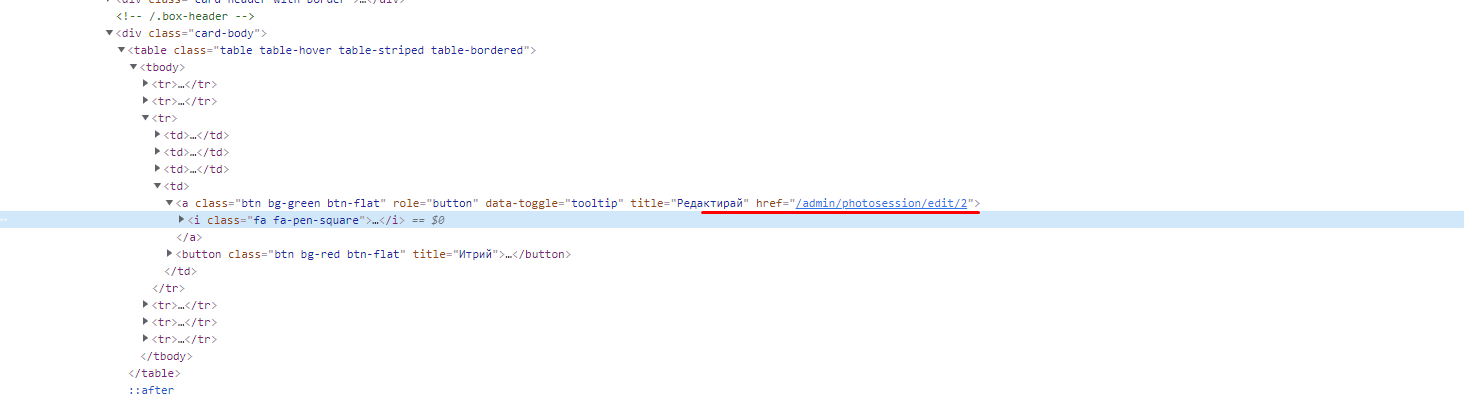Hi @Vladislav Naydenov ,
First, please check the photoSession.Id, make sure it contains value.
Then, to use Asp.net core tag helper, we need to add the @addTagHelper directive. The @addTagHelper directive makes Tag Helpers available to the view.
By default, in asp.net core application, the @addTagHelper directive has already added this directive in the _ViewImports.cshtml page and _Layout page, and if we use it, we could use the tag helper.
But for the Areas page, since they are not adding the @addTagHelper directive, the tag helper will not work.
To solve it, you can refer the following method to add the @addTagHelper directive:
- Directly add the
@addTagHelperdirective in the View: Code as below
Code in the Edit page:@page @addTagHelper *, Microsoft.AspNetCore.Mvc.TagHelpers @model Core5_0.Areas.Admin.Pages.PhotoSession.ListModel <h2>List Page</h2> <br /> <a class="nav-link text-dark" asp-area="Admin" asp-page="/PhotoSession/Edit" asp-route-id="1001">Edit photo session</a>
[Note] For the@page "/photosession/edit/{id:int}" @model Core5_0.Areas.Admin.Pages.PhotoSession.EditModel <h2>Edit Page</h2>@pagedirective, if we use/photosession/edit/{id:int}, the request url ishttps://localhost:44382/photosession/edit/1001,
if we usephotosession/edit/{id:int}, the request url should like this:https://localhost:44382/Admin/PhotoSession/Edit/photosession/edit/1001. The result as below: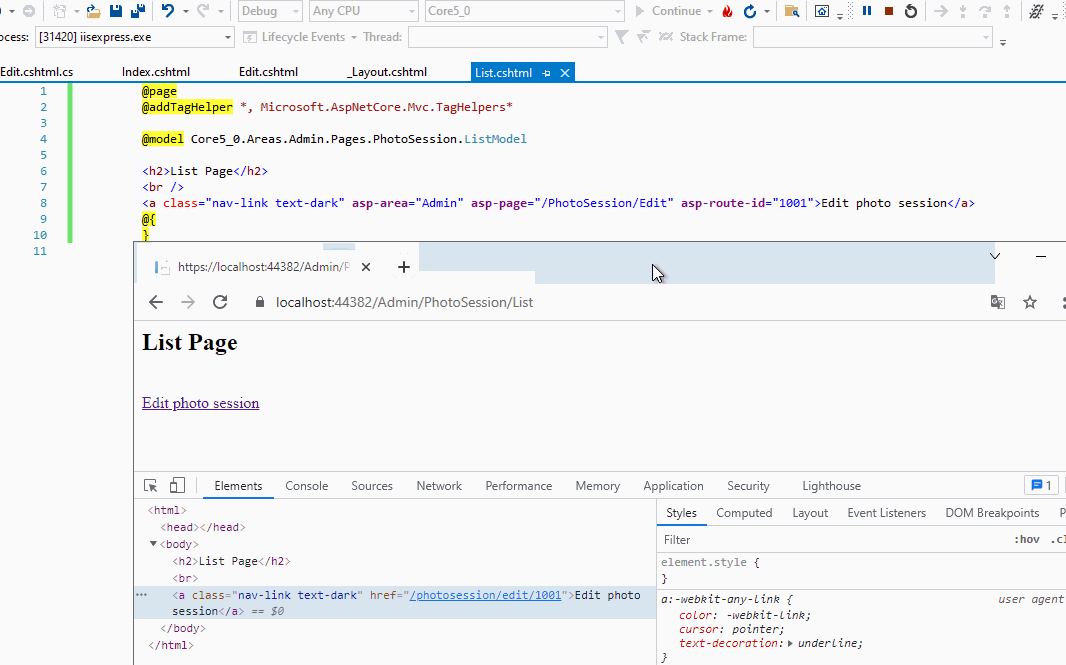
- Use the
_ViewImports.cshtmlpage and_ViewStart.cshtmlpage. In the Admin/Pages folder, add the_ViewImports.cshtmlpage and_ViewStart.cshtmlpage,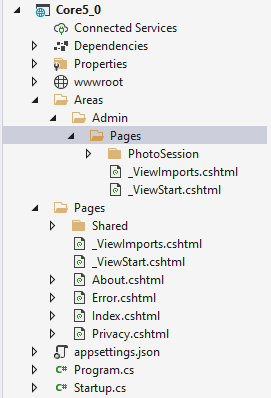 The
The _ViewImports.cshtmlpage content (change the application name (Core5_0) to yours):
The@using Core5_0 @namespace Core5_0.Areas.Admin.Pages @addTagHelper *, Microsoft.AspNetCore.Mvc.TagHelpers_ViewStart.cshtmlpage:
Then, in the list page, add the layout page:@{ Layout = "_Layout"; }
The result as below:@page @{ Layout = "_Layout"; } @model Core5_0.Areas.Admin.Pages.PhotoSession.ListModel <h2>List Page</h2> <br /> <a class="nav-link text-dark" asp-area="Admin" asp-page="/PhotoSession/Edit" asp-route-id="1001">Edit photo session</a>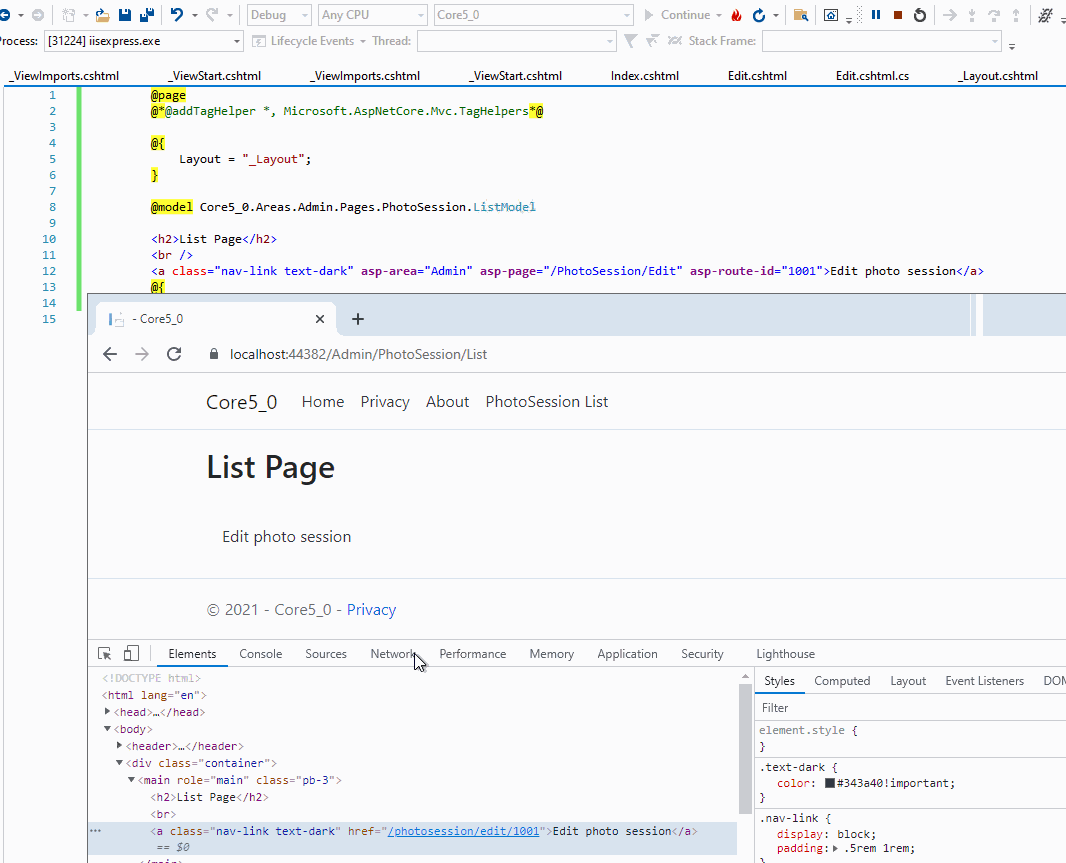
If the answer is the right solution, please click "Accept Answer" and kindly upvote it. If you have extra questions about this answer, please click "Comment".
Note: Please follow the steps in our documentation to enable e-mail notifications if you want to receive the related email notification for this thread.
Best regards,
Dillion