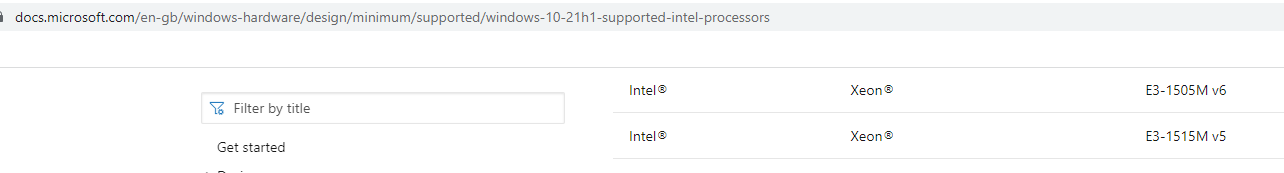Hi @1505M ,
the link in your question is referring to Windows 10 21H1.
The website for Windows 11 compatible Intel CPUs is this one:
https://learn.microsoft.com/en-us/windows-hardware/design/minimum/supported/windows-11-supported-intel-processors
On this website your Xeon E3-1505M v5 is not listed.
----------
(If the reply was helpful please don't forget to upvote and/or accept as answer, thank you)
Regards
Andreas Baumgarten