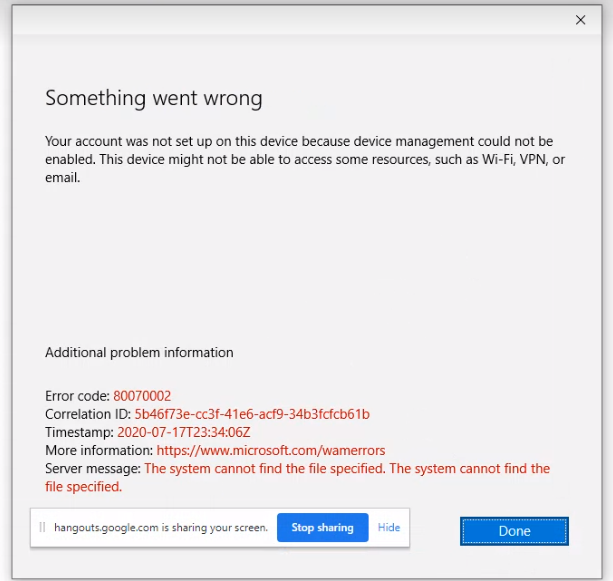We have 3 users (out of 200+) having this error on their workstations when enrolling their Windows 10 workstations in Intune:
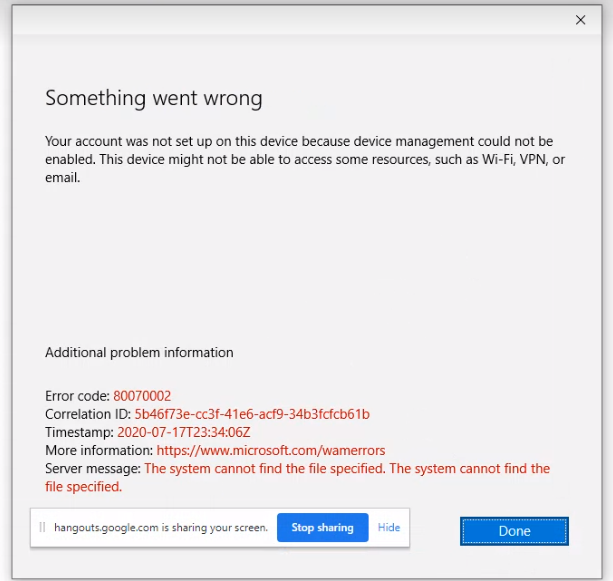
This happens after they launch the Company Portal and login with our organization's Microsoft account and they click "Yes" on this screen:

The device shows up for the briefest of moments in the Intune Admin portal, but goes away once they click "Done" on the error. Doesn't show up as an enrollment error in the portal.
Details on our environment and the workstations:
OS: Windows 10 1903 (latest updates installed as part of the troubleshooting direct from Microsoft, no WSUS server)
AD: All workstations are added to an on-prem domain that is not connected to Azure AD, no AD-Connect setup done or planned (I can elaborate on why if needed or relevant to the error).
No SCCM in our environment.
Enrollment method: Local install of the Company Portal app from the Microsoft Store
End users are local administrators on their workstations.
I apologize in advance if I left something out, first time posting on here. I will add it as a reply/edit, whatever this forum allows. Thanks!