Go to Accounts -> Add account -> Work Account and you should get a screen similar to one below. Then you can go to the Azure Portal or use MS Graph to list it.
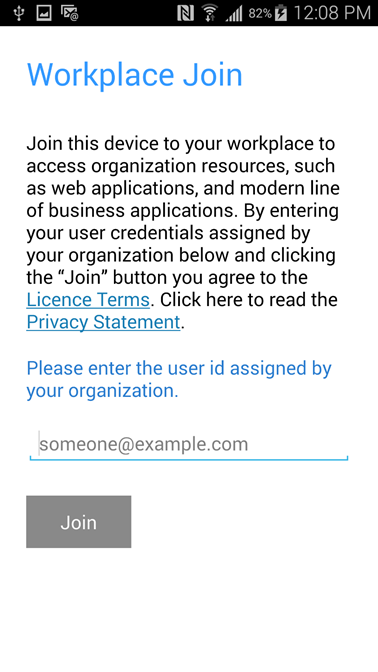
This browser is no longer supported.
Upgrade to Microsoft Edge to take advantage of the latest features, security updates, and technical support.
Hi
Maybe I'm missing something obvious, but my BYOD devices (at least the iPhone and Android phone I've tested) aren't registering in AAD when I sign in to a company app. I think the settings are correct and I can enroll company owned devices without issue (I've tried Android and Win 10).
Many thanks

Go to Accounts -> Add account -> Work Account and you should get a screen similar to one below. Then you can go to the Azure Portal or use MS Graph to list it.
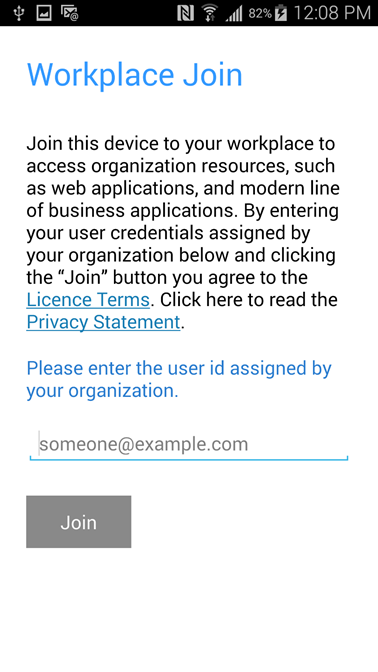
Thanks for the replies. I managed to find the answer after a lot of searching. It seems that you need to install and configure Microsoft Authenticator for MFA on mobile devices and then enable phone sign-in, which registers the device in AAD. Just tested it and it works.