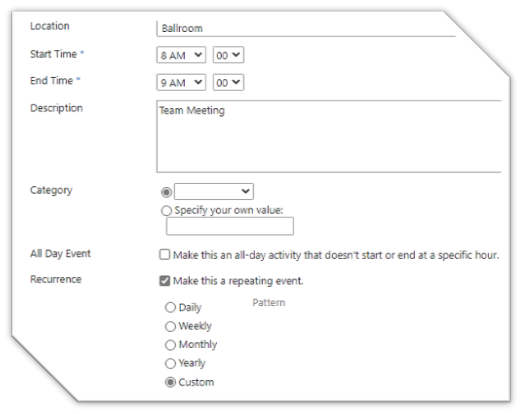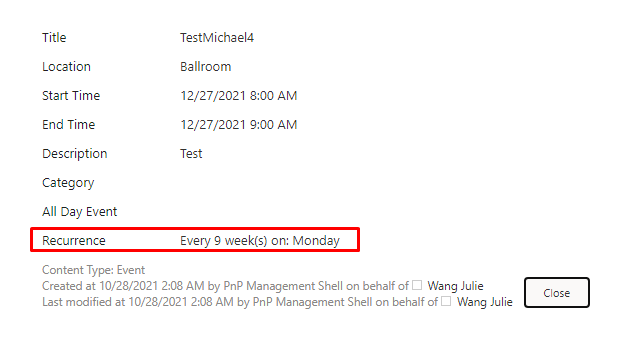@Bob MD ,
We can use PnP Powershell in SharePoint online to create recurring calendar events every 9 week(s) on Monday:
#Variables
$SiteURL = "https://tenant.sharepoint.com/sites/Team1"
$CalendarName = "Cal614"
#Connect to PnP Online
Connect-PnPOnline -Url $SiteURL -Credentials (Get-Credential)
#Add Event to Calendar
Add-PnPListItem -List $CalendarName -Values @{"Title" = "TestMichael4"; "Description"= "Test"; "Location"= "Ballroom"; "EventDate" = [datetime]"10/28/2021 8AM"; "EndDate"=[datetime]"10/28/2022 9AM"; "fRecurrence" = "1"; "fAllDayEvent" = "0"; "UID"=[guid]::NewGuid(); "EventType"=1;"RecurrenceData" = "<recurrence><rule><firstDayOfWeek>su</firstDayOfWeek><repeat><weekly mo='TRUE' weekFrequency='9'/></repeat><repeatForever>FALSE</repeatForever></rule></recurrence>" }
Result for your reference:

If the answer is helpful, please click "Accept Answer" and kindly upvote it. If you have extra questions about this answer, please click "Comment".
Note: Please follow the steps in our documentation to enable e-mail notifications if you want to receive the related email notification for this thread.