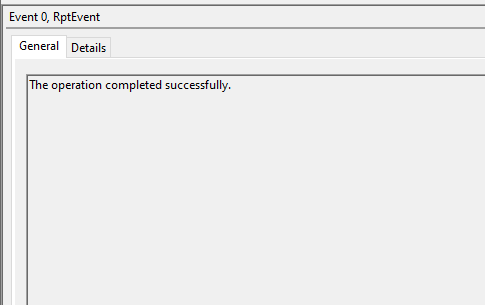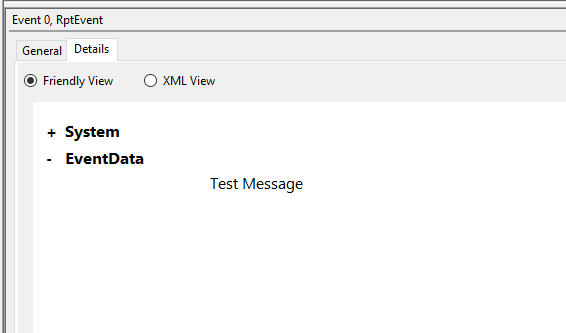I see this when viewing event logs from disparate Windows Operating systems - viewing a windows event log from a Windows 2012 server on a Windows 11 desktop when I did not have this issue with Windows 10 systems. The error tab shows the proper error but the General tab just shows "The operation completed successfully" instead of the usual error message. If you double click the line in the event viewer there is a Copy button which will copy the XML detail but the description will still be the successfully message like:
Description:
The operation completed successfully.
Event Xml:
<Event xmlns="http://schemas.microsoft.com/win/2004/08/events/event">
The Friendly and xml views are far from that. What's more is the "The operation completed successfully." messaging can be misconstrued on the general tab when the other tab shows a definite error.
I love Windows 11 for a lot of reasons but this is not one of them. Its a definite thumbs down.