Ah. The container can be deleted.
So first delete the container, then delete the storage account.
This browser is no longer supported.
Upgrade to Microsoft Edge to take advantage of the latest features, security updates, and technical support.
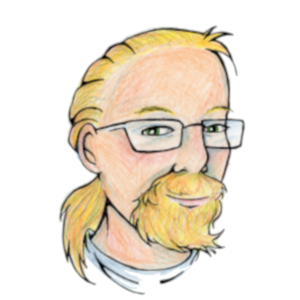
Hello,
So today I tried to add VERSION-LEVEL IMMUTABILITY SUPPORT to an azure container. I followed the tutorial here "https://learn.microsoft.com/en-us/azure/storage/blobs/immutable-policy-configure-version-scope?tabs=azure-portal".
Now I want to delete the storage account. But I cannot.
.... is protected from deletion.The container(s) ..... have object level immutability enabled. (Code: AccountProtectedFromDeletion)
I cant find how to disable VERSION-LEVEL IMMUTABILITY SUPPORT and delete the storage account.
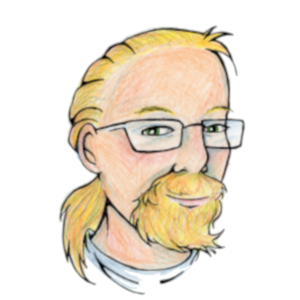
Ah. The container can be deleted.
So first delete the container, then delete the storage account.
there is a way to delete this storage account, what you have to do is below:
it will allow you to delete storage account even version-level immutability is enabled.