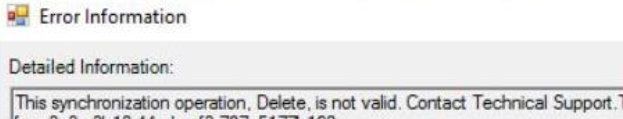I found this post from a similar issue. It helped me fix the issue in the Sync Service Manager on prim.
NorbertdeGraaf-2314 avatar image
0 Votes" 0
NorbertdeGraaf-2314 answered • 7 days ago
MS got back to me, I opened the Synchronization Service Manager on the connecter PC and found the error and clicked on it – this showed the username and although that user was deleted from AD, it was still present on AAD, I hard deleted the user and the sync shows no errors, problem solved, thanks