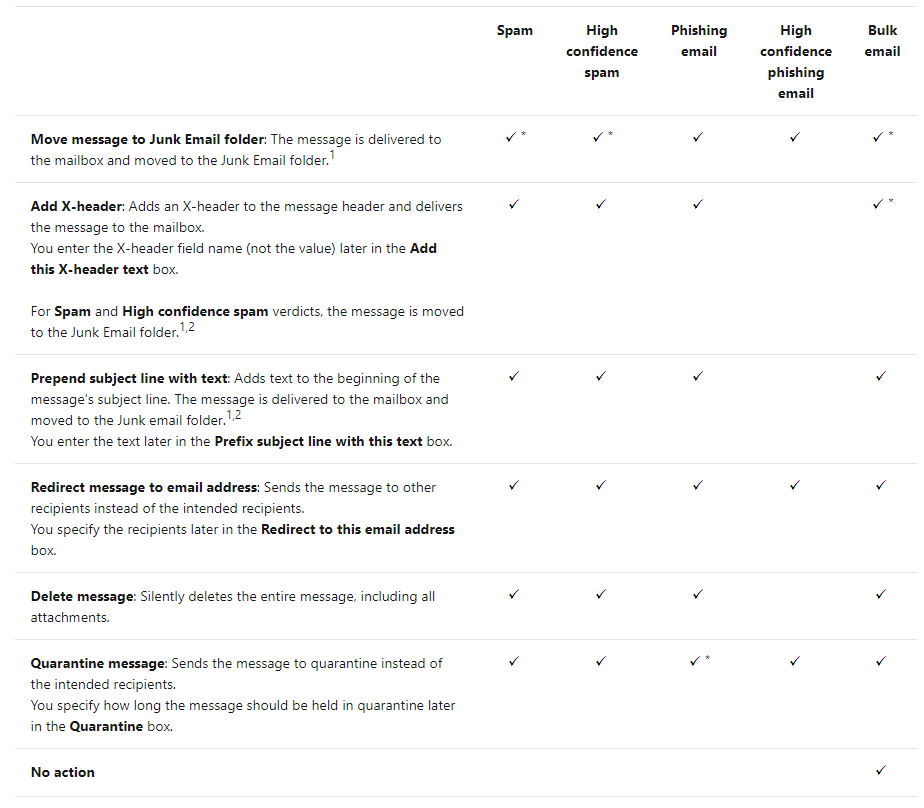According to the official document Configure anti-spam policies in EOP and my test, I'm afraid you are only able to select one action for each spam level.
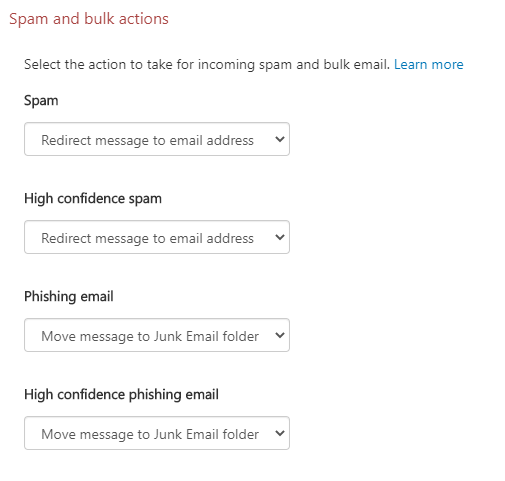
Please also check the available actions for spam filtering verdicts
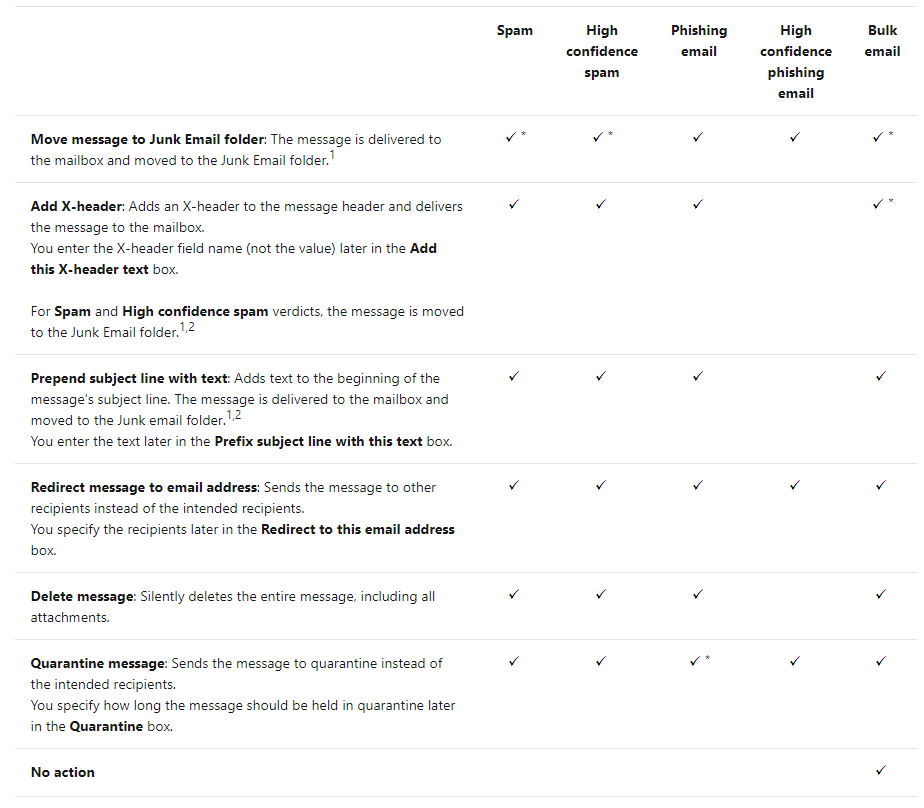
This browser is no longer supported.
Upgrade to Microsoft Edge to take advantage of the latest features, security updates, and technical support.
Hi Everyone,
We are trying to setup Anti-Spam policy as below,
SPAM: Redirect email to specific email ID with prepend subject line as [SPAM]
High confident spam: Redirect email to specific email ID with prepend subject line as [HSPAM]
Phishing Email: Recipient’s Junk box
High confident phishing: Recipient’s Junk box Bulk: Recipient’s inbox with prepend subject line as [BULK]
Please take me through the setup.
According to the official document Configure anti-spam policies in EOP and my test, I'm afraid you are only able to select one action for each spam level.
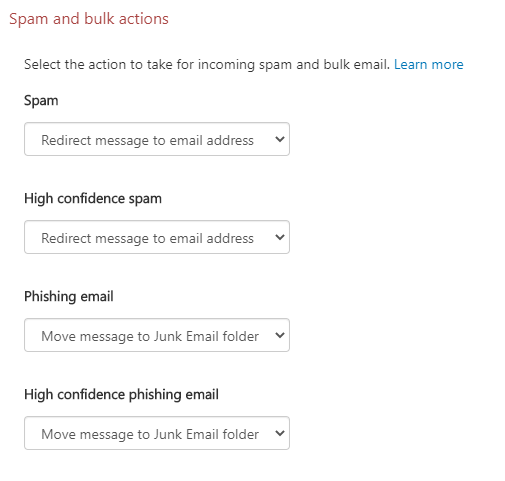
Please also check the available actions for spam filtering verdicts