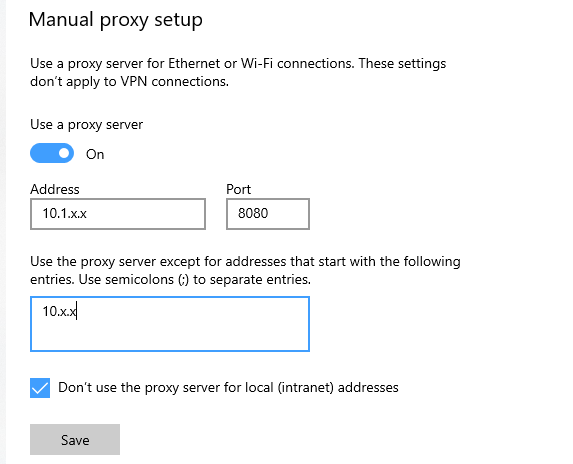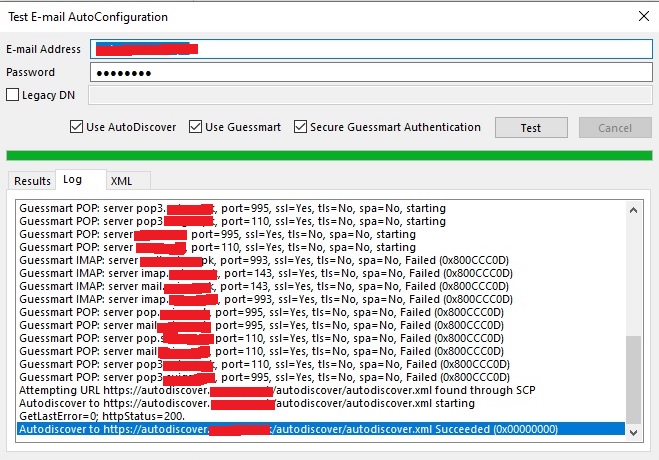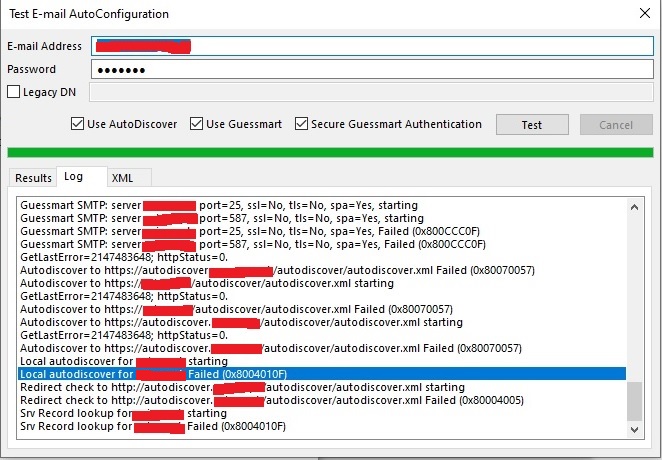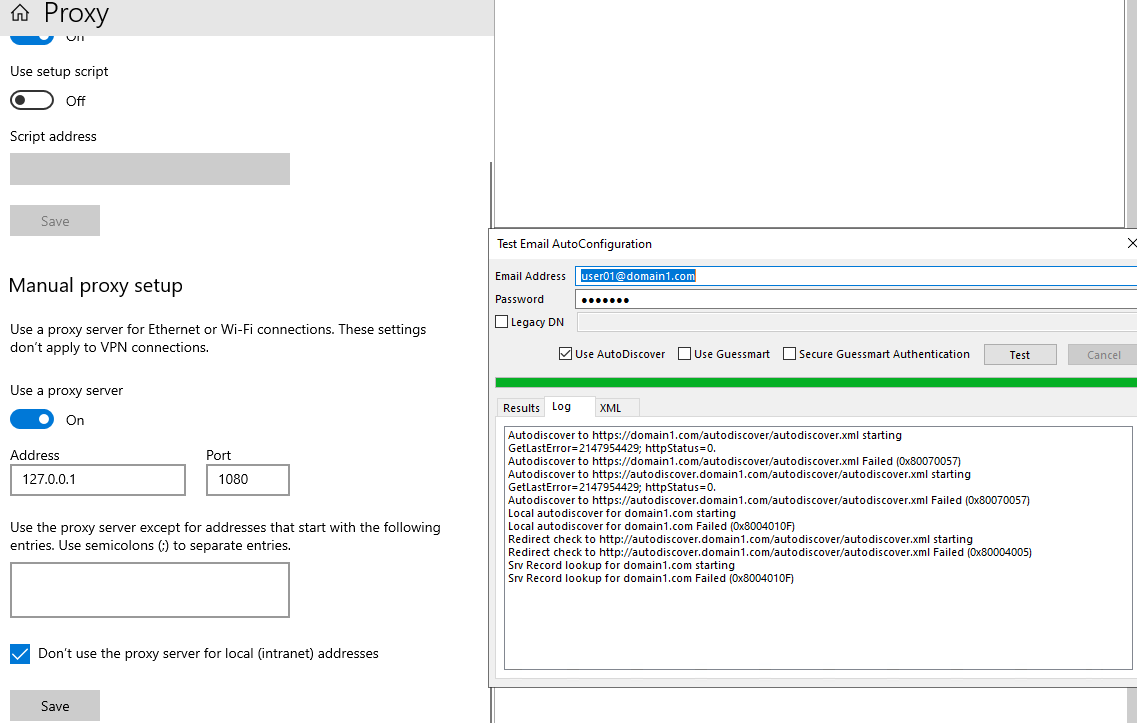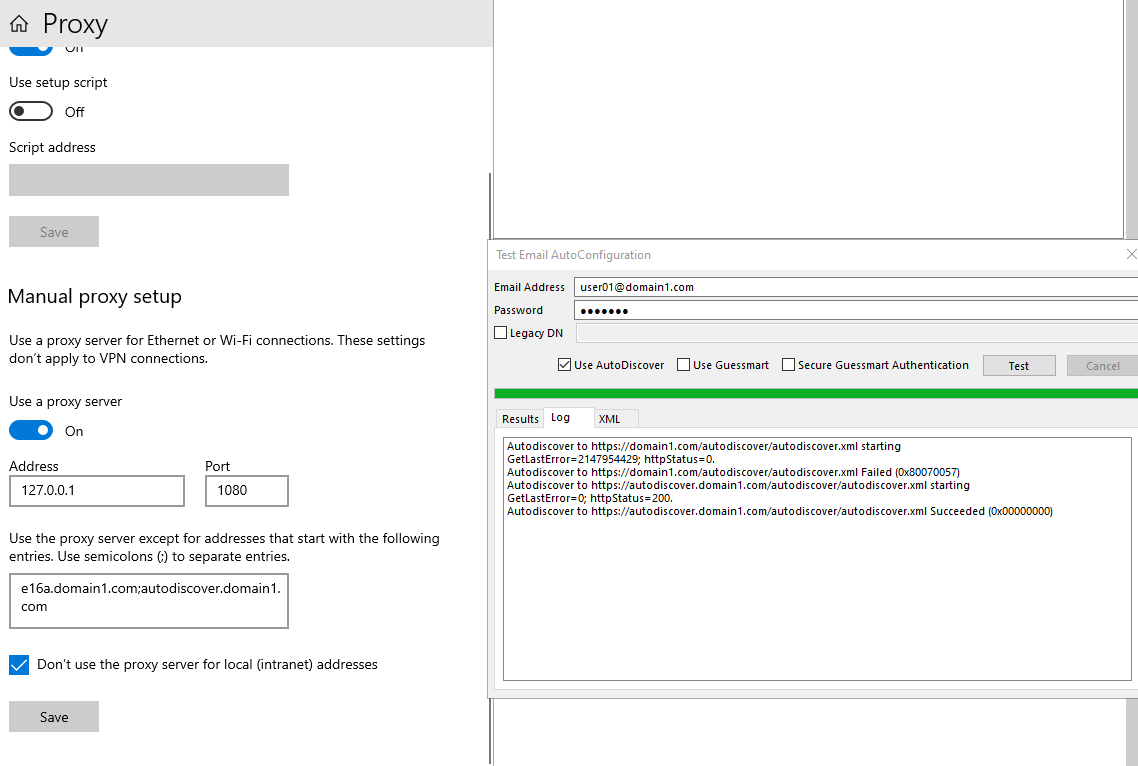Hi @SAM
May I ask how did you add the exception for Exchange and autodiscover?
Did you add the ip addresses like 10.x.x in the screenshot of Exchange server?
If it is the case, please change it to the urls instead.
For example, autodiscover.contoso.com and mail.contoso.com, which were setup in the DNS.
If the answer is helpful, please click "Accept Answer" and kindly upvote it. If you have extra questions about this answer, please click "Comment".
Note: Please follow the steps in our documentation to enable e-mail notifications if you want to receive the related email notification for this thread.