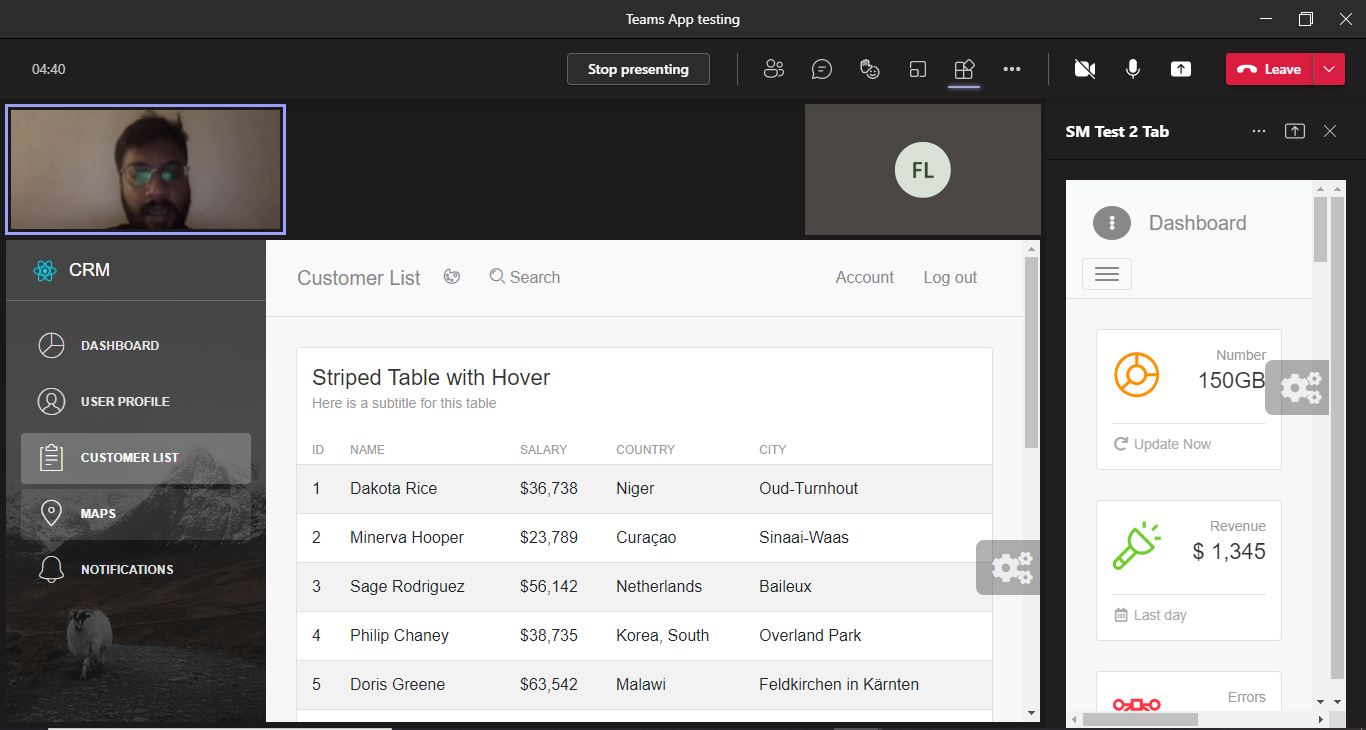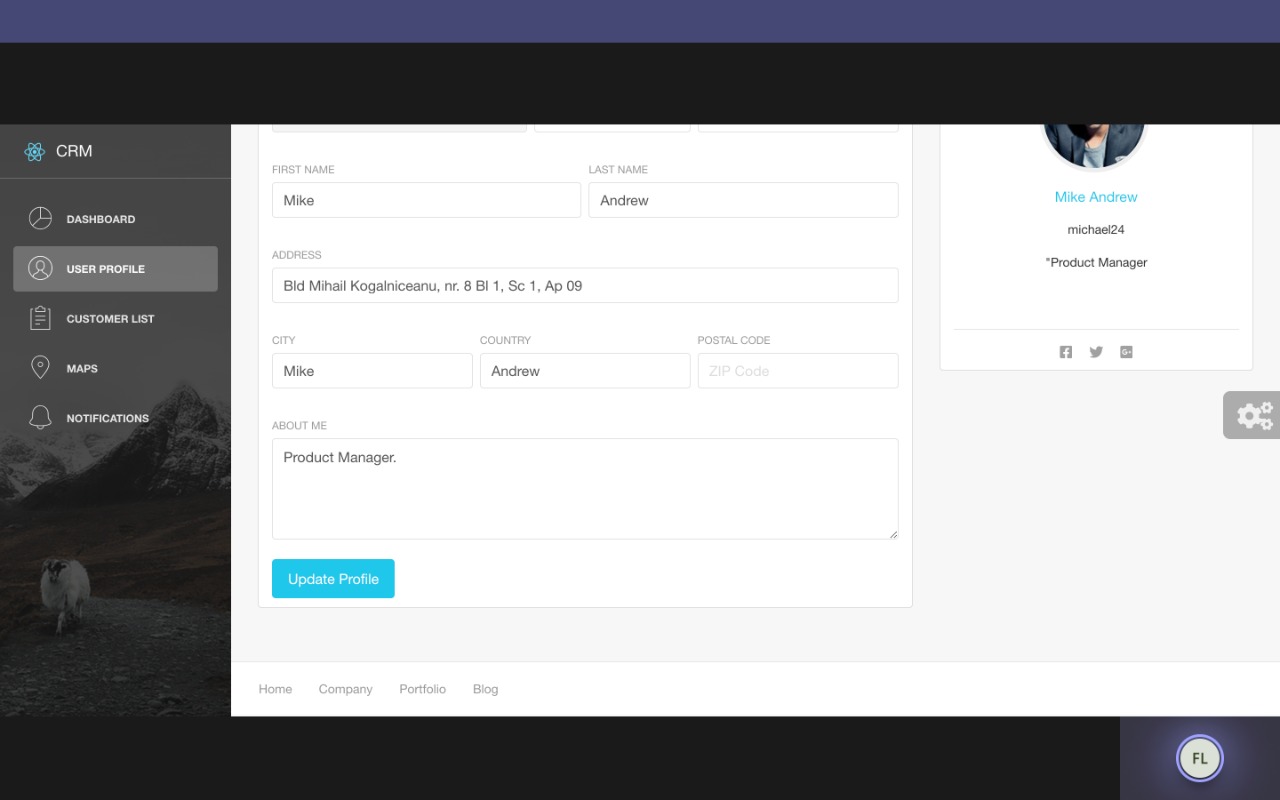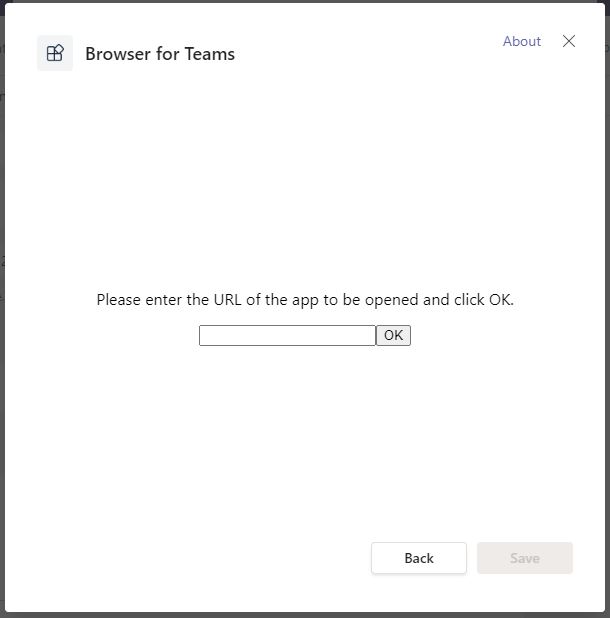Yes, this is expected behavior. It is not a screen share but an app share scenario where it is nothing but a loaded website for each participant and everyone gets their own view of the website.
Thanks,
Prasad Das
If the response is helpful, please click "Accept Answer" and upvote it. You can share your feedback via Microsoft Teams Developer Feedback link. Click here to escalate