
@tliggett did you ever solve this problem?
This browser is no longer supported.
Upgrade to Microsoft Edge to take advantage of the latest features, security updates, and technical support.
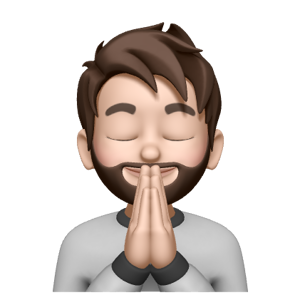
I'm having an issue in our Domain environment with Remoting into clients. If we image a computer in one location / building (Different Subnet) and then move it to another location / building (Different Subnet) We are no longer able to Use the configuration manager to remote into the computer.
With a freshly imaged computer you can remote into the computer fine. Then once you move the computer to a different location ( Different building/ different subnet) you can no longer remote into the computer. Just looking at what I can maybe check out. IP addresses are handled DHCP and the IP address is updating as its moved to a different building.
When its moved into its new location. I can see the computer in Configuration manager, it has the green little check mark next to its icon. The user that's logged in shows up. I just can't remote into the device. Below is the error I get when trying to log in.
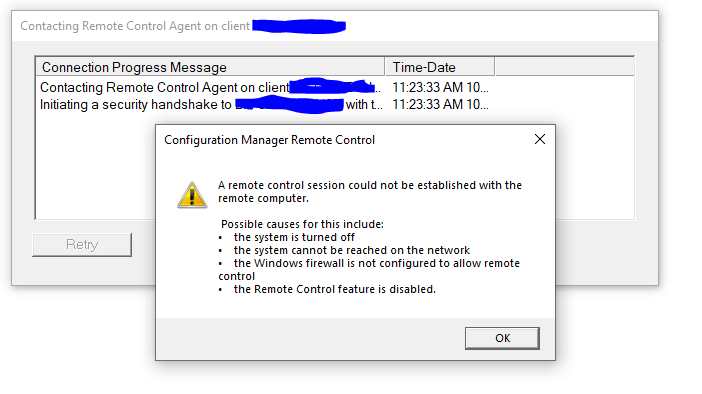
We recently had our task sequences for our images disappear somehow. So they were remade. I don't think this is the issue however.
Is there a log file that I could look at to see any Errors?

@tliggett did you ever solve this problem?