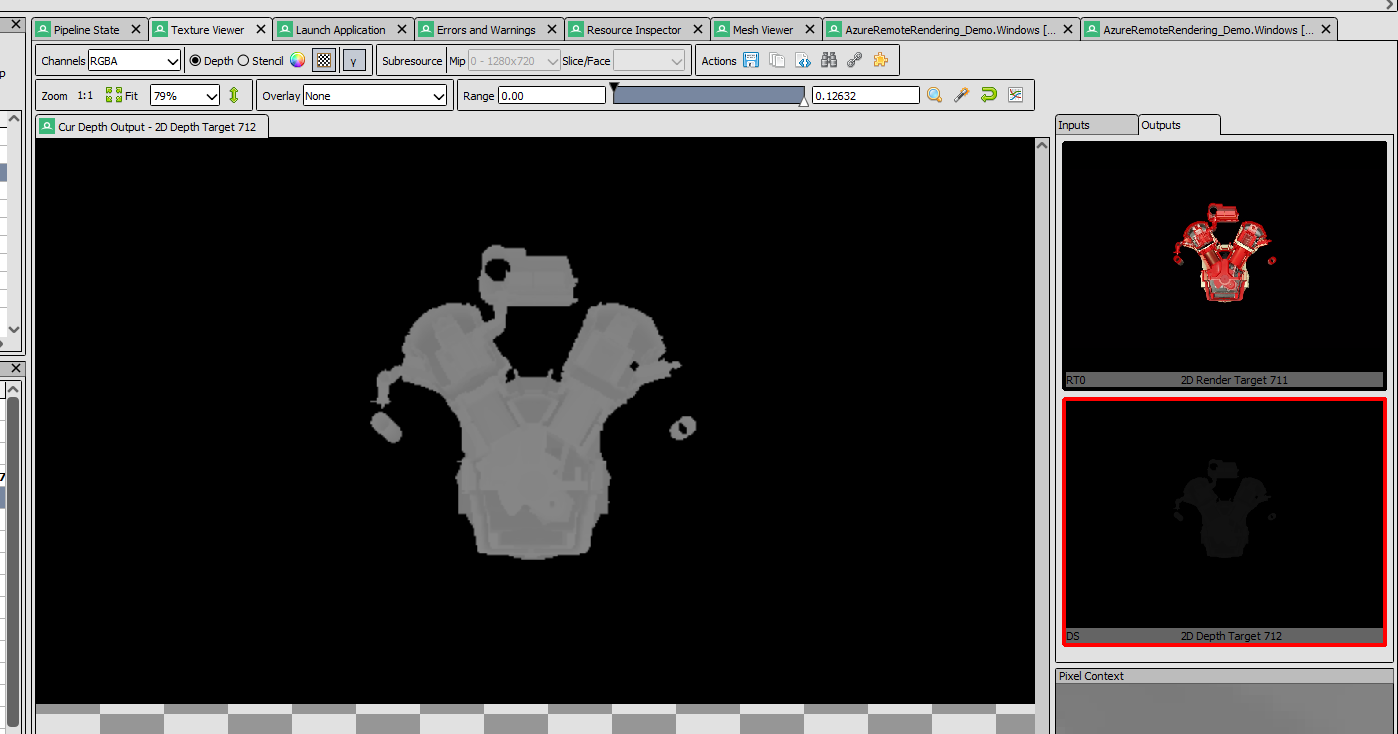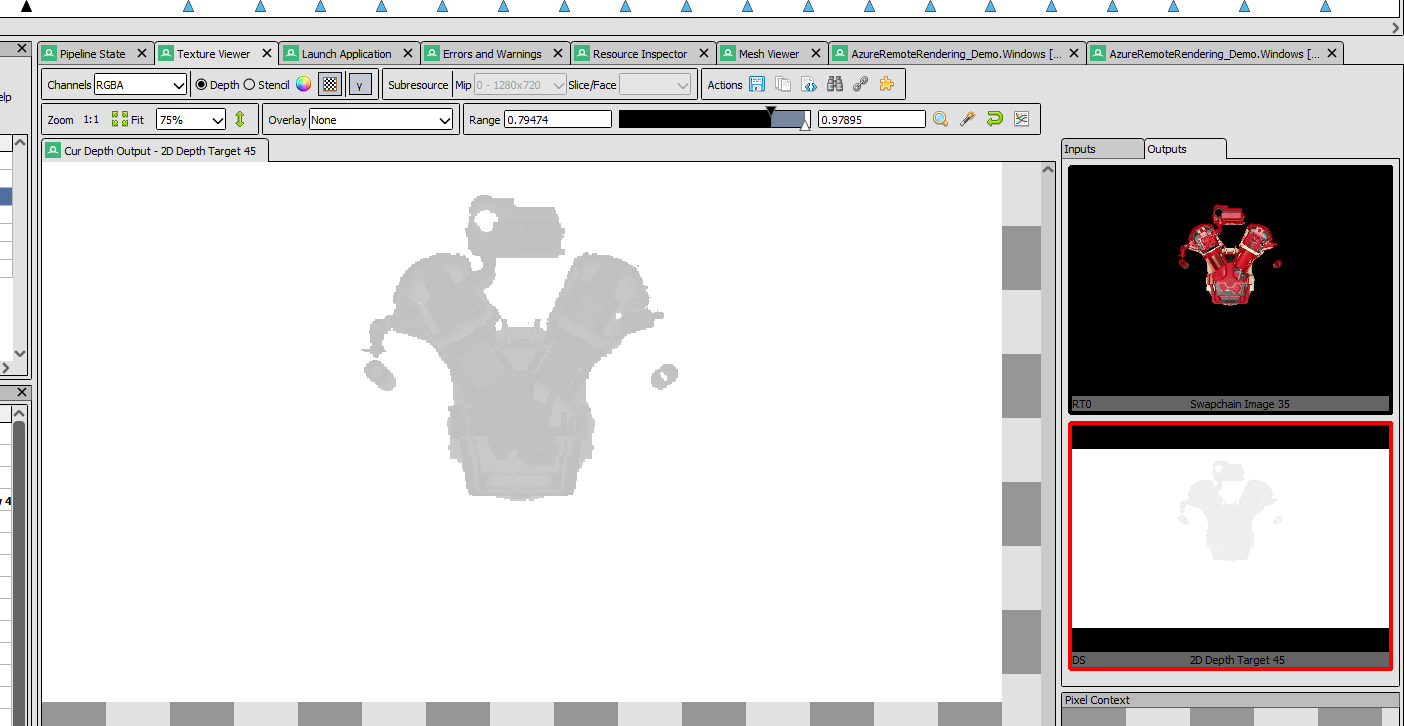Hi @David Ávila Membrives , sorry to hear you are having issues with ARR. If you are able to use the C# projection outside of Unity, the InverseDepth property should behave as expected. I reproduced the behavior you are seeing and can confirm this is a bug that we will fix in one of the next releases. I'll update you when we publish the respective release.
CameraSettings.InverseDepth is ignored in Simulation environment (depth is always reversed)
Hi!
Currently we are in a process to update our WaveEngine integration with Azure Remote Rendering, and we have found that the ARR depth texture is always reversed when we are running the Simulation binding (GraphicsBindingSimD3d11)
Our engine is written in C#, so we are using Microsoft.Azure.RemoteRendering.Cpp(1.0.28) nuget package with the C# binding classes provided in the Unity ARR package.
We have tried to set the CameraSettings.InverseDepth property to false, and we think that this property is ignored.
In the CameraSettings documentation (https://learn.microsoft.com/en-us/azure/remote-rendering/overview/features/camera#camera-settings) there is Note indicating that for Unity, the InvereseDepth is "already applied by the RenderingConection". There are any possibility to ignore this "restriction" because we are not using Unity :)?
Best regards, and thanks in advance.
-
Julian Meder 86 Reputation points Microsoft Employee
2021-10-28T12:25:35.97+00:00
1 additional answer
Sort by: Most helpful
-
Julian Meder 86 Reputation points Microsoft Employee
2021-11-09T17:09:24.5+00:00 Hi @David Ávila Membrives ! Just wanted to inform you that we fixed the issue in the latest release (1.0.31). Best regards!