
Based on your description, I understand that accounts and passwords of users are stored in the cloud, you want to create a form in the SharePoint Online to validate accounts and passwords of users, if the validation is successful, then the record will be added into a excel file.
Per my knowledge, above requirement is not available in the SharePoint Online.
As a workaround, you could create a Microsoft form to register user information. Here're steps:
1.Create a page.
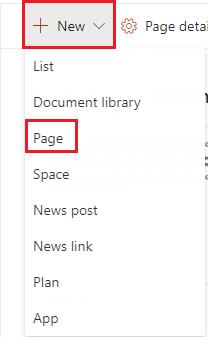
2.Add the Microsoft form web part in the page -> New form -> Enter name -> Create.
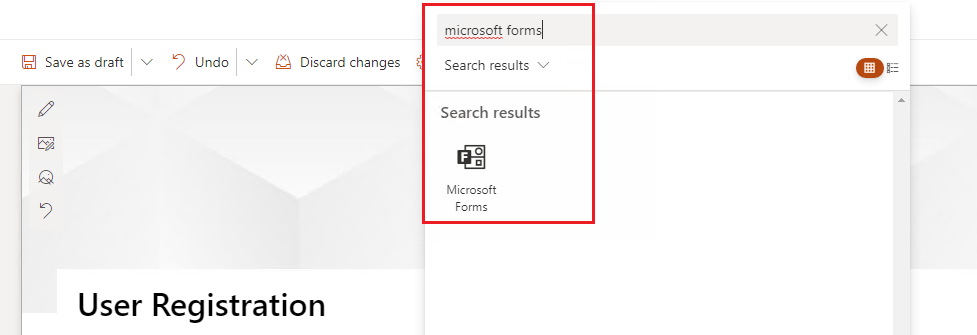
3.Add new questions.
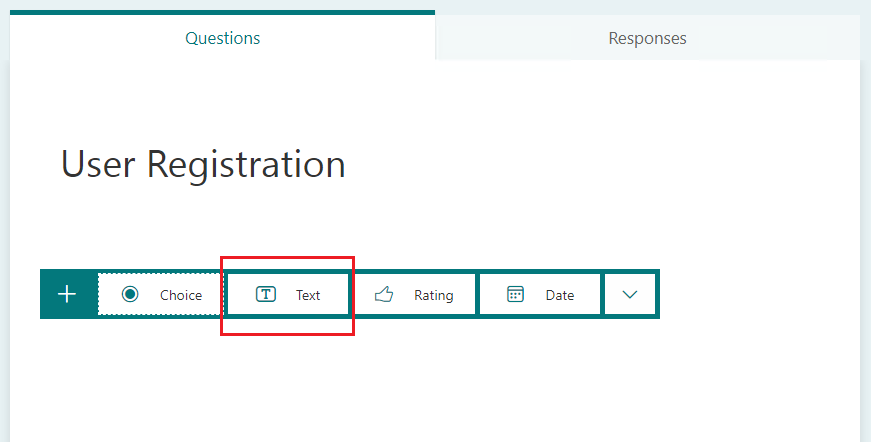
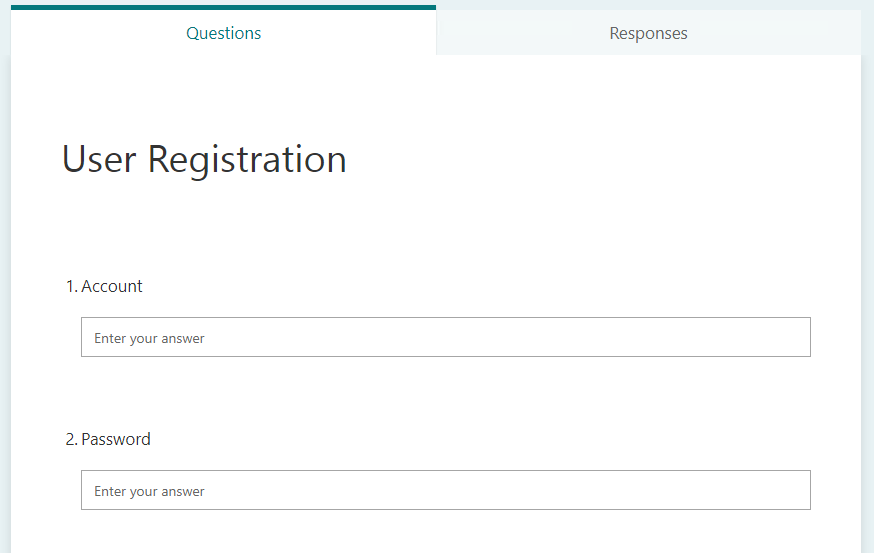
4.After users have submitted form, you could see responses in the excel file.
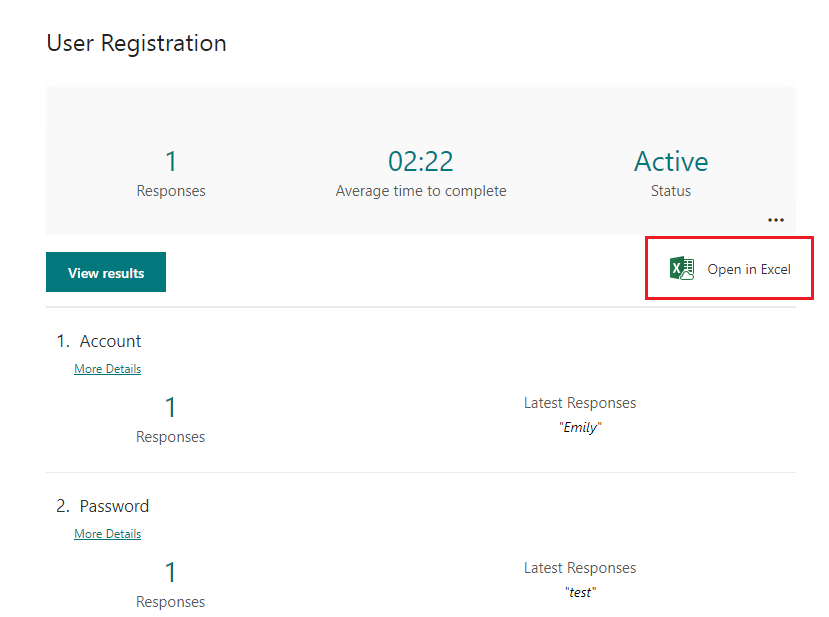
If the answer is helpful, please click "Accept Answer" and kindly upvote it. If you have extra questions about this answer, please click "Comment".
Note: Please follow the steps in our documentation to enable e-mail notifications if you want to receive the related email notification for this thread.