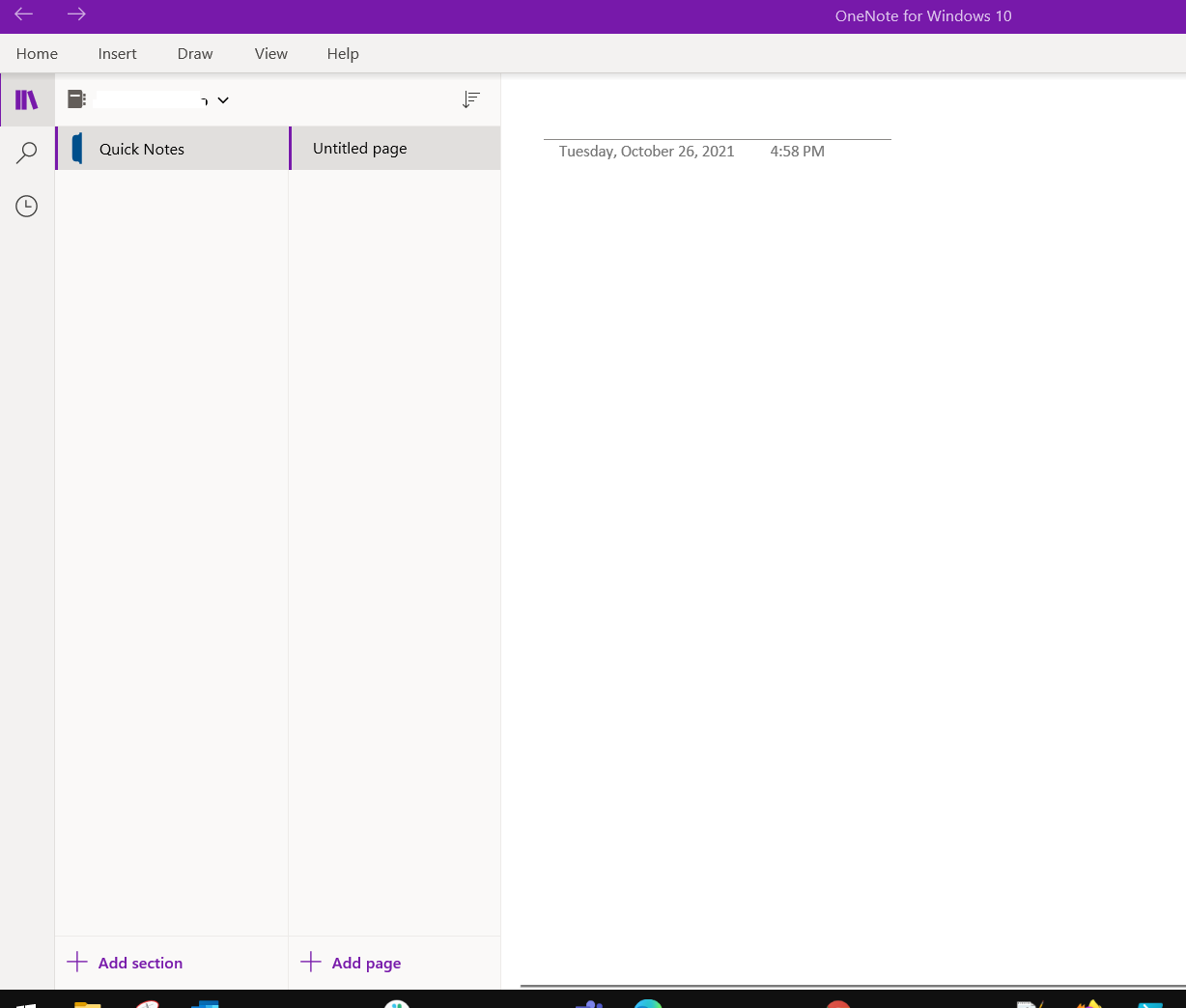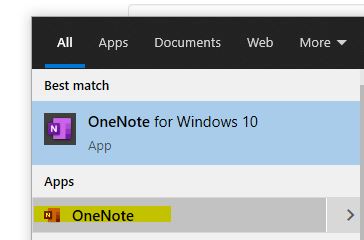Hi @frob ,
Thanks for your explanation.
Did you or some users sync a document library on SharePoint to OneDrive client?
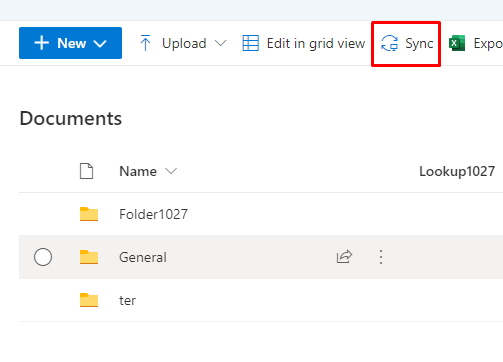
Here is one way to set the default location for notebooks, open OneNote > Go to File > Options > Save & Backup, then modify the "Default Notebook Location", choose one folder from SharePoint, which is like the folder of "Team1 - Doc127" on following image.
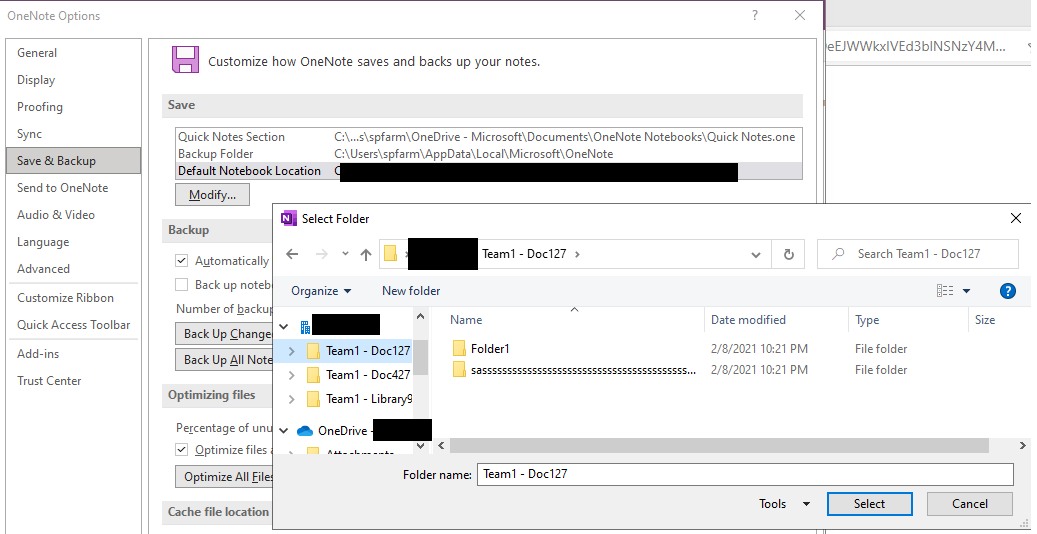
Hope the information is helpful to you.
If the answer is helpful, please click "Accept Answer" and kindly upvote it. If you have extra questions about this answer, please click "Comment".
Note: Please follow the steps in our documentation to enable e-mail notifications if you want to receive the related email notification for this thread.