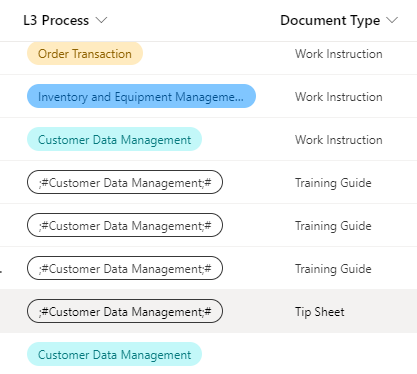Thank you for the detailed issue description.
From your description, I cannot reproduce your issue, please check my simple test:
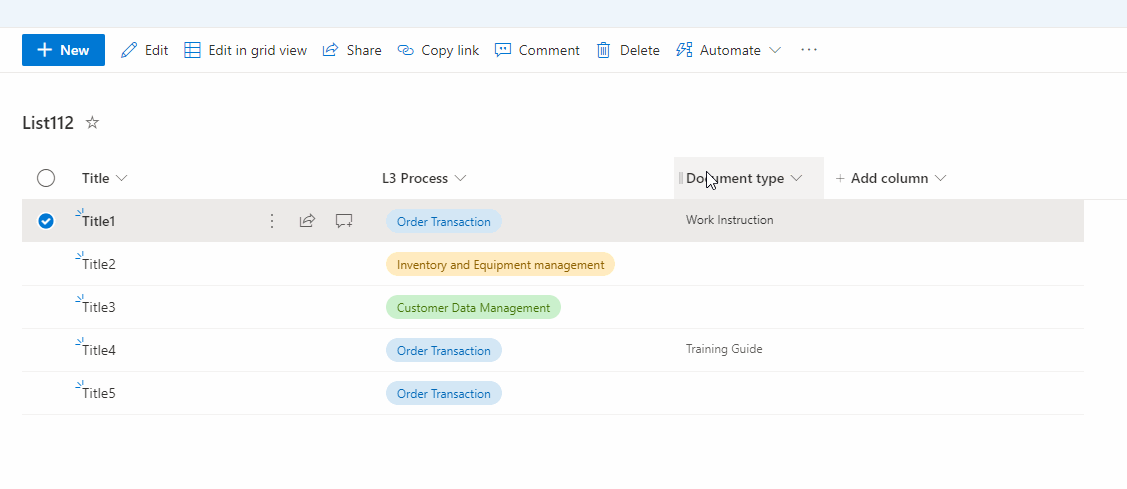
Please check if the issue occur when you edit the Document type column with "Edit in grid view".
Clear the browser cache, switch to other browsers, create a new list to compare the results.
If this is not feasible for you, please feel free to reply.
If the answer is helpful, please click "Accept Answer" and kindly upvote it. If you have extra questions about this answer, please click "Comment".
Note: Please follow the steps in our documentation to enable e-mail notifications if you want to receive the related email notification for this thread.