
Hi @MS
Admins can enable and disable live captions in the Teams Admin Centre (TAC) by changing one of the meeting policies. The choices are disabled or disabled with user override.
Open the TAC, go to Meetings, click on Meeting policies and scroll down to Participants & guests. Then you’ll see Enable Live Captions. Choose your setting in the drop down list and press save.
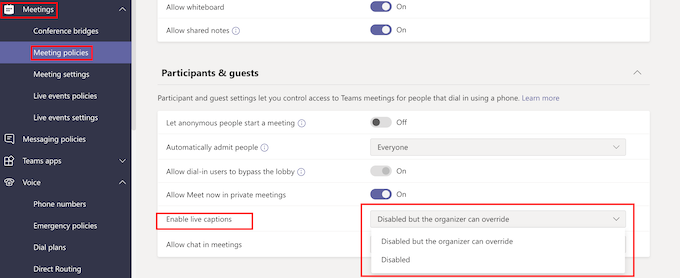
If the answer is helpful, please click "Accept Answer" and kindly upvote it. If you have extra questions about this answer, please click "Comment".
Note: Please follow the steps in our documentation to enable e-mail notifications if you want to receive the related email notification for this thread.