You can try deleting the health mailboxes via ADUC:
- Open Active Directory Users and Computers, go to the View Menu and ensure that Advanced Features is selected.
- Expand "Microsoft Exchange System Objects"
- Click on the Monitoring mailboxes Folder, highlight all the healthmailboxes in the right pane and delete them:
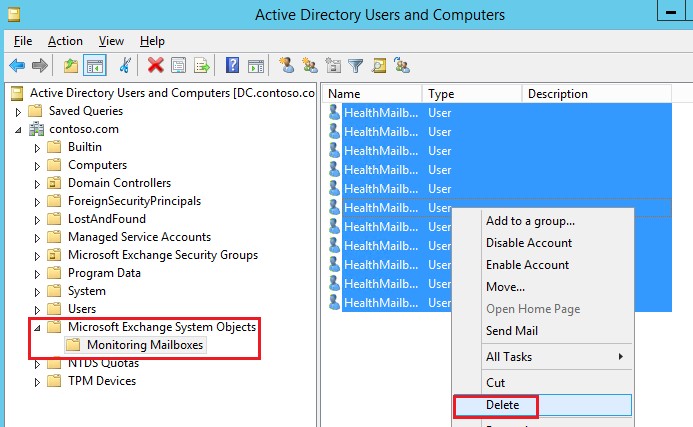
Restart the Exchange Health Manager Service on each server to recreate the health mailboxes.
Reference:
Exchange 2013 - Recreating Health Mailboxes
Exchange 2013/2016 Monitoring Mailboxes

