
Hi @sheldon ,
Can you share, what formulas are these dates quoted by?
Please check whether the formula below is helpful.
=TEXT(A2,"yyyy-mm-dd")
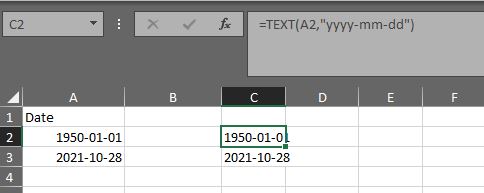
If the answer is helpful, please click "Accept Answer" and kindly upvote it. If you have extra questions about this answer, please click "Comment".
Note: Please follow the steps in our documentation to enable e-mail notifications if you want to receive the related email notification for this thread.
