I was incorrect about the firewall. At least for 2019 and 2022 server.
I do see the firewall entries.
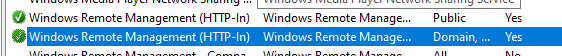
My question now is how would I get SSL automatically enabled by Group Policy?
I do have a policy that auto enrolls systems with a machine cert. It just doesn't seem like an option.
What are others doing?
I'm finding the group policy isn't that usefull if you want to ensure SSL is working. Maybe something like enable the HTTP version via group policy then configure SSL after through some script.
Right now I'm configuring WinRM Manually.
