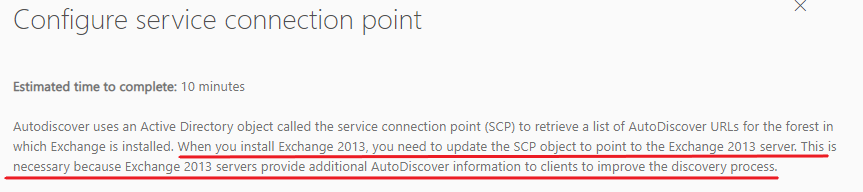@Kael Yao
PS please reply so that i can accept your answer
Service Connection Point will not set on either 2007 or 2013 Exchanges
don't ask but doing a temporary coexistence of EX2007 and EX2013.
Then a jump to EX2019
Have used the Microsoft Deployment Assistant extensively and have both up and running but am unable to set the CAS url's on either Exchange 2007 nor on the new Exchange 2013 server. can run the EX management shell commands no errors just nothing changes - both are blank.
I am an enterprise admin and organisation management member
Matt
Exchange | Exchange Server | Management
-
Matt Saul 96 Reputation points
2021-11-02T11:29:21.323+00:00
7 additional answers
Sort by: Most helpful
-
Kael Yao 37,746 Reputation points Moderator
2021-10-28T07:35:39.47+00:00 Hi Matt.
Did you mean if running the following command in EMS:
Get-ClientAccessServer | fl name,autodiscoverserviceinternaluriThe autodiscoverserviceinternaluri part both are blank.
If it is the case, please open ADSIEdit and locate the path in the following screenshot,check if the value of the serviceBindingInformation is also blank:
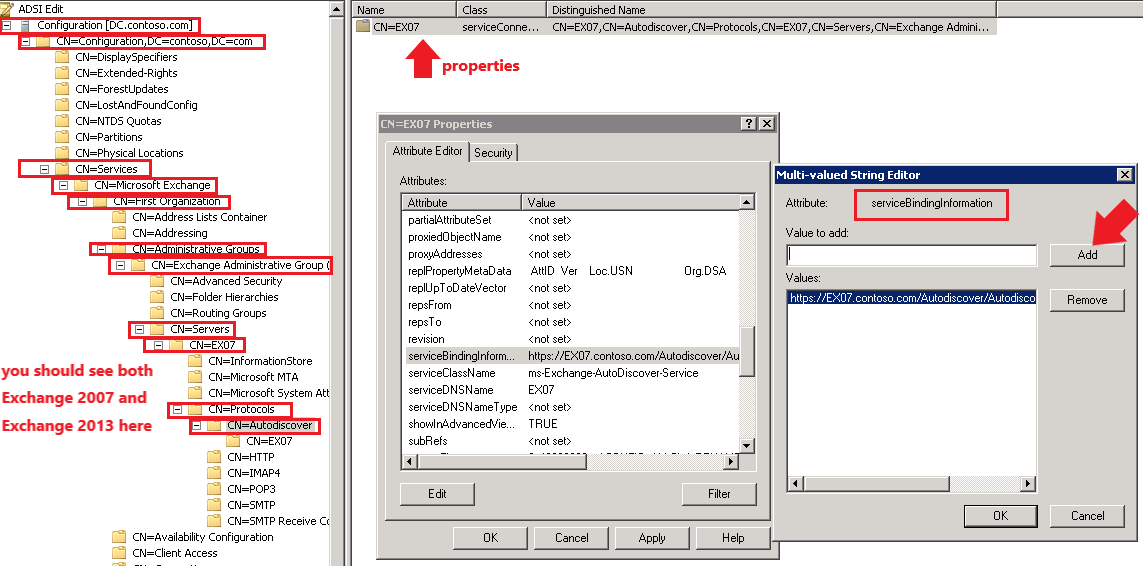
If it is also blank, please try manually adding the value and see if it can help with this issue.
If the answer is helpful, please click "Accept Answer" and kindly upvote it. If you have extra questions about this answer, please click "Comment".
Note: Please follow the steps in our documentation to enable e-mail notifications if you want to receive the related email notification for this thread. -
Matt Saul 96 Reputation points
2021-10-29T08:03:40.577+00:00 also would you mind clarifying - is it ok to use https://autodiscover.domain.autodiscover.autodiscover.xml
OR should it be https://exchangeserver-hostname.domain.etc ?? -
Matt Saul 96 Reputation points
2021-10-29T09:39:12.68+00:00 both blank :- on Exchange 2013 server ran it twice -under my login - I'm enterprise admin
and also manually right clicked and ran as me - same results
ran it also on Exchange 2007 shell -same result[PS] C:\Windows\system32>Get-ClientAccessServer | fl name,autodiscoverserviceinternaluri
Name : Exchange 2007 server
AutoDiscoverServiceInternalUri :Name : Exchange 2013 server
AutoDiscoverServiceInternalUri :on PDC DC in ADSIEDIT both exchange servers show https://autodiscover.domain/autodiscover/autodiscover.xml
DOES it matter than PC & Servers are in sub.domain whereas our email address is @keyman